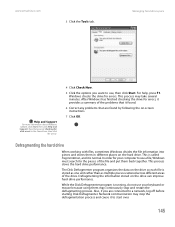eMachines T3828 Support Question
Find answers below for this question about eMachines T3828.Need a eMachines T3828 manual? We have 2 online manuals for this item!
Question posted by smcclurken on October 28th, 2011
Power Problem
Hello. I have an eMachines T3828. Recently the computer developed a power on issue. The power button will not power on the PC. I tested the PSU. It works fine. I used my multimeter to run a continuity test on the front panel power switch. The switch is in tact and functional. So I reconnected the power switch to the mobo and nothing. Knowing the button is good and the PSU is good I decided to remove the power switch once more and run a screwdriver jump test on the power pins on the mobo. Nothing. Now heres the wierd part. Just for smiles, I reconnected everything. Then I pressed the test button on the PSU. When the PSU powered up it powered up the mobo too! Fans were spinning. CD/DVD ROMS working. HDD crunching numbers. Everything seems to work just fine. But there must be a problem on the mobo somewhere between the mobo power pins and the PSU. Any ideas on jumping or bypassing?
Current Answers
Answer #1: Posted by pchelper on October 29th, 2011 8:30 PM
Here are the possible problems. Try troubleshooting in this order.
1) Is the power supply the unit is plugged into "hot?" Make sure that the wall outlet is not operated by a light switch, or the power strip is turned on and it's fuse hasn't blown. In other words, first make sure that there is actual power available.
2) If the above tests good, re-verify the power cord is securely plugged into the power outlet in the back of the unit and if there is an "on/off" switch on the back of the unit, it is turned on.
3) If the above tests good, then your problem is either going to be the actual power button has gone bad, as they will do eventually with use, or the power supply has gone bad. Check the power supply in the unit itself to see if there isn't a reset button. If it does, try resetting it, if not, take the unit in for servicing. Both the power supply and power button are user serviceable, but if you don't feel comfortable working on a PC, I would suggest taking it in. Neither issue will be that expensive to remedy.
Additionally, are there any signs of life at all when the unit is plugged into a known good source of power such as a system fan or anything? (This is going back to the power supply issue.)
1) Is the power supply the unit is plugged into "hot?" Make sure that the wall outlet is not operated by a light switch, or the power strip is turned on and it's fuse hasn't blown. In other words, first make sure that there is actual power available.
2) If the above tests good, re-verify the power cord is securely plugged into the power outlet in the back of the unit and if there is an "on/off" switch on the back of the unit, it is turned on.
3) If the above tests good, then your problem is either going to be the actual power button has gone bad, as they will do eventually with use, or the power supply has gone bad. Check the power supply in the unit itself to see if there isn't a reset button. If it does, try resetting it, if not, take the unit in for servicing. Both the power supply and power button are user serviceable, but if you don't feel comfortable working on a PC, I would suggest taking it in. Neither issue will be that expensive to remedy.
Additionally, are there any signs of life at all when the unit is plugged into a known good source of power such as a system fan or anything? (This is going back to the power supply issue.)
Related eMachines T3828 Manual Pages
Similar Questions
El1300g Will Not Boot
Our EL1300G has run faultlessly, albeit until yesterday...This e-machine has not been turned on for ...
Our EL1300G has run faultlessly, albeit until yesterday...This e-machine has not been turned on for ...
(Posted by harrisonsteelepartners 5 years ago)
Can't Turn On The Tower Of My Computer.
The first thing I checked was the power supply and it is working fine. The problem is that the butt...
The first thing I checked was the power supply and it is working fine. The problem is that the butt...
(Posted by Joanie010 11 years ago)
En Donde Encuentro El Controlador De Ethernet Para Emachines T3828
en donde encuentro el controlador de ethernet para eMachines T3828
en donde encuentro el controlador de ethernet para eMachines T3828
(Posted by thebest10004 12 years ago)
My Emachine Et1161-05 Will Not Turn On?
I have a emachine ET1161-05 desktop pc that will not turn on when I push the power switch. I tried a...
I have a emachine ET1161-05 desktop pc that will not turn on when I push the power switch. I tried a...
(Posted by franchel 12 years ago)
Et1810-01 Powers Down Unexpectedly
Just replaced motherboard and same problem persists. Shortly after entering password, the PC shuts ...
Just replaced motherboard and same problem persists. Shortly after entering password, the PC shuts ...
(Posted by al 13 years ago)