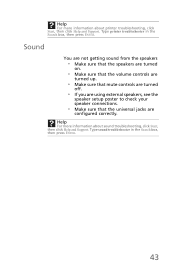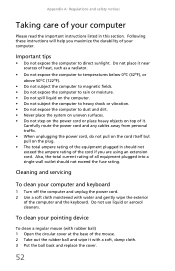eMachines T4200 Support Question
Find answers below for this question about eMachines T4200.Need a eMachines T4200 manual? We have 1 online manual for this item!
Question posted by Joanie010 on October 14th, 2012
Can't Turn On The Tower Of My Computer.
The first thing I checked was the power supply and it is working fine.
The problem is that the button on the front of the tower is not making connection to turn the computer on.
How can I fix this. It is an older computer I know, but I don't have the money to purchase a new computer. Could you please help me to get this fixed?
Thank you very much.
Current Answers
Related eMachines T4200 Manual Pages
Similar Questions
I Have Emachines El1300g-01w,but Greenlight No Turn On,desktop Not Working.
I have replaced the power supply for used one, and install new motherboard and new hard drive as wel...
I have replaced the power supply for used one, and install new motherboard and new hard drive as wel...
(Posted by jaimemedina 3 years ago)
Emachines El1360g And It Wont Turn On.
I just got an emachines EL1360G and when I turn it on i get no signal and it makes a louf high pitch...
I just got an emachines EL1360G and when I turn it on i get no signal and it makes a louf high pitch...
(Posted by danmccartle1234 3 years ago)
How Install Power Supply Emachine Desktop Model W3650
(Posted by jagxevri 9 years ago)
Emachines W3609 Wont Turn On
(Posted by kaimax 10 years ago)