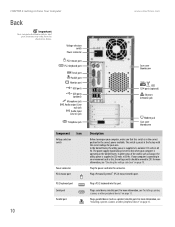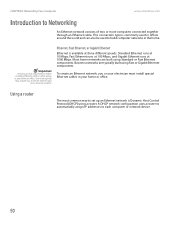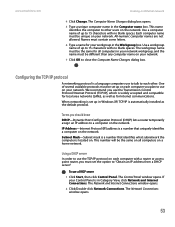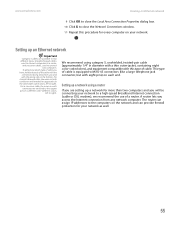eMachines T3828 Support Question
Find answers below for this question about eMachines T3828.Need a eMachines T3828 manual? We have 2 online manuals for this item!
Question posted by thebest10004 on April 11th, 2012
En Donde Encuentro El Controlador De Ethernet Para Emachines T3828
en donde encuentro el controlador de ethernet para eMachines T3828
Current Answers
Related eMachines T3828 Manual Pages
Similar Questions
Ethernet
hi,I'm trying to connect internet but looks like the Ethernet port is doesn't work ,what can I do ?t...
hi,I'm trying to connect internet but looks like the Ethernet port is doesn't work ,what can I do ?t...
(Posted by flopezfl1927 4 years ago)
Donde Esta El Selector De Voltios?
buenas tardes tengo un cpu w3619 y dice clasigicacion de 110 a 115 y 200 a 230 voltios. Donde vivo t...
buenas tardes tengo un cpu w3619 y dice clasigicacion de 110 a 115 y 200 a 230 voltios. Donde vivo t...
(Posted by marines716 7 years ago)
Acer Emachine Mod El 1850
Where is the ethernet jack which is supposed to be "at the back" of the machine according to the ema...
Where is the ethernet jack which is supposed to be "at the back" of the machine according to the ema...
(Posted by adsl8kjs 10 years ago)
El 1830 User Manual
Hi, how I can make download the user manual for emachines el 1830
Hi, how I can make download the user manual for emachines el 1830
(Posted by Ferntava 10 years ago)
Power Problem
Hello. I have an eMachines T3828. Recently the computer developed a power on issue. The power button...
Hello. I have an eMachines T3828. Recently the computer developed a power on issue. The power button...
(Posted by smcclurken 12 years ago)