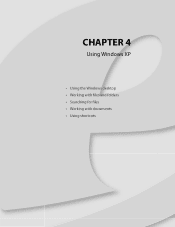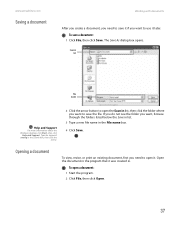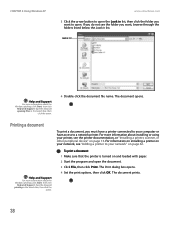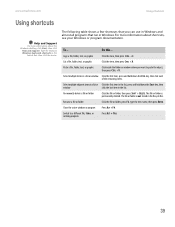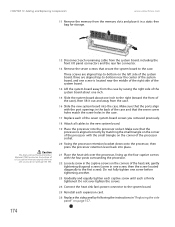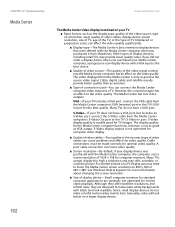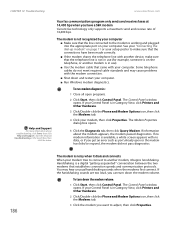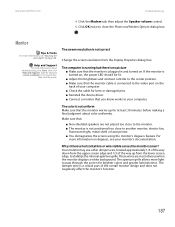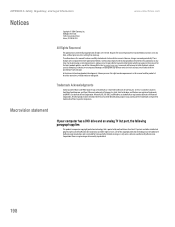eMachines T3418 Support Question
Find answers below for this question about eMachines T3418.Need a eMachines T3418 manual? We have 1 online manual for this item!
Question posted by rondaks78 on October 20th, 2013
Small White Squats Bottom Of Frame On Boot Up
when booting up I get small white squares along the bottom which are eliminated during very slow boot up thanks..
Current Answers
Related eMachines T3418 Manual Pages
Similar Questions
Looking For Jumper And Front Panel Connections For Emachine T3418 Manual?
I upgraded my Emachine T3418 and accidentally pulled the power switch, Harddrive LED and Power LED c...
I upgraded my Emachine T3418 and accidentally pulled the power switch, Harddrive LED and Power LED c...
(Posted by BvPc 9 years ago)
What Type Of Power Source Do I Need For An Emachine T3418
(Posted by aagPYWA 10 years ago)
How To Fix A Restarting Problem With An E Machine Modle T3418
(Posted by apryllin 11 years ago)
My Computer Screen Has Emachine In Black And White And Wont Load Up Windows.what
my computer screen is in black and white with emachine on it and will not load up windows for me. ca...
my computer screen is in black and white with emachine on it and will not load up windows for me. ca...
(Posted by scall01 12 years ago)
Front Panel Wiring
Need to know pin-wiring locations on the mother board for the power-on switch (blue/white) and power...
Need to know pin-wiring locations on the mother board for the power-on switch (blue/white) and power...
(Posted by mgphl52 13 years ago)