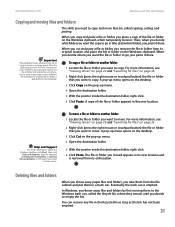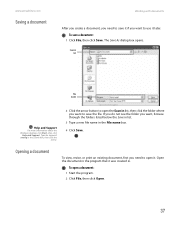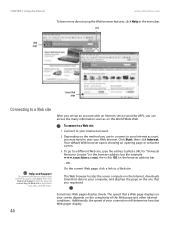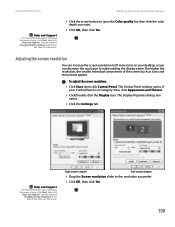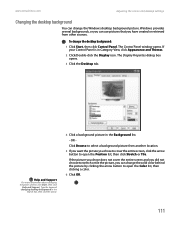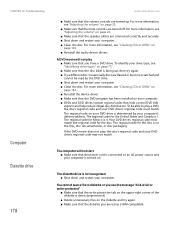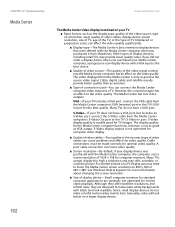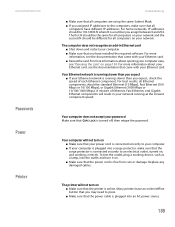eMachines T3418 Support Question
Find answers below for this question about eMachines T3418.Need a eMachines T3418 manual? We have 1 online manual for this item!
Question posted by aagPYWA on May 6th, 2014
What Type Of Power Source Do I Need For An Emachine T3418
The person who posted this question about this eMachines product did not include a detailed explanation. Please use the "Request More Information" button to the right if more details would help you to answer this question.
Current Answers
Answer #1: Posted by freginold on June 28th, 2014 6:46 AM
Hi, you can see a power supply that will work for your T3418 here on eBay:
http://www.ebay.com/itm/New-PC-Power-Supply-Upgrade-for-eMachines-T3418-Computer-Free-Shipping-/320842682577
It's listed for $35.16.
http://www.ebay.com/itm/New-PC-Power-Supply-Upgrade-for-eMachines-T3418-Computer-Free-Shipping-/320842682577
It's listed for $35.16.
Related eMachines T3418 Manual Pages
Similar Questions
Looking For Jumper And Front Panel Connections For Emachine T3418 Manual?
I upgraded my Emachine T3418 and accidentally pulled the power switch, Harddrive LED and Power LED c...
I upgraded my Emachine T3418 and accidentally pulled the power switch, Harddrive LED and Power LED c...
(Posted by BvPc 9 years ago)
How To Wire Power Switch On Emachine W3644 Desktop To Win Fast Motherboard
(Posted by ffmiked2 9 years ago)
How To Download Drivers For Emachines T3418 To Disc Free
(Posted by ogbtomb6 9 years ago)
Power Supply For Emachine T5254
please help i need power supply for emachine don't how to find one and need to know oart number than...
please help i need power supply for emachine don't how to find one and need to know oart number than...
(Posted by ocullmk8 13 years ago)