eMachines T3418 Support Question
Find answers below for this question about eMachines T3418.Need a eMachines T3418 manual? We have 1 online manual for this item!
Question posted by apaesch on May 22nd, 2011
Emachine T3418 Start Up With Black Screen
The person who posted this question about this eMachines product did not include a detailed explanation. Please use the "Request More Information" button to the right if more details would help you to answer this question.
Current Answers
There are currently no answers that have been posted for this question.
Be the first to post an answer! Remember that you can earn up to 1,100 points for every answer you submit. The better the quality of your answer, the better chance it has to be accepted.
Be the first to post an answer! Remember that you can earn up to 1,100 points for every answer you submit. The better the quality of your answer, the better chance it has to be accepted.
Related eMachines T3418 Manual Pages
NG3 Hardware Reference - Page 10


... help information, troubleshooters, and automated support. To start Help and Support:
■ Click Start, then click Help and Support. To search for the type of any Help and Support screen, then click the arrow button. Help and Support opens. Searching for and access these topics.
www.emachines.com
Using Help and Support
Using Help...
NG3 Hardware Reference - Page 26


...When you cannot use the Turn Off Computer option in variable speed fan. www.emachines.com
Starting your computer
Starting your computer
Important
Your computer has a built-in Windows to
turn off your ...the power supply and
system board remain energized. See the setup poster.
2 Turn on -screen instructions to set up .
Important
If for some reason you turn off your computer will ...
NG3 Hardware Reference - Page 33


CHAPTER 4: Using Windows XP
www.emachines.com
Using the Windows desktop
Help and Support
For more information about the Windows desktop, click Start, then click
Help and Support. After your computer starts, the first screen you can open programs and perform other programs, and computer tools and utilities. The desktop is like the top of the computer display...
NG3 Hardware Reference - Page 66


... Sharing. 4 Click Share this printer. 5 Click OK.
59
Sharing printers
To share printers:
1 Click Start, then click Control Panel. Un-sharing drives, folders, and files
To un-share drives or folders:
1... Wizard to enable remote access, then follow the on-screen instructions. - If your Control Panel is in the Shared name box. www.emachines.com
Sharing resources
3 If this is the first time...
NG3 Hardware Reference - Page 72
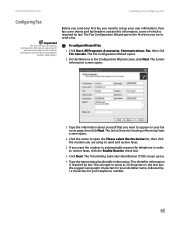
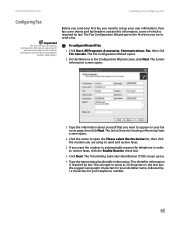
...To configure Microsoft Fax:
1 Click Start, All Programs, Accessories, Communications, Fax, then click Fax Console. The Select Device for Sending or Receiving Faxes screen opens.
4 Click the arrow to... Identification (TSID) screen opens. 7 Type the transmitting fax identifier information. The Fax Configuration Wizard opens.
2 On the Welcome to send a fax. www.emachines.com
Installing and ...
NG3 Hardware Reference - Page 74
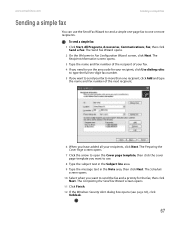
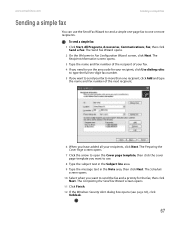
...screen...
2 On the Welcome to Fax Configuration Wizard screen, click Next. The Recipient Information screen opens.
3 Type the name and fax number...Next. The Schedule
screen opens. 10 Select when you want to send your fax to more recipients. www.emachines.com
Sending a simple...then click Next. The Completing the Send Fax Wizard screen opens. 11 Click Finish. 12 If the Windows Security Alert dialog ...
NG3 Hardware Reference - Page 83
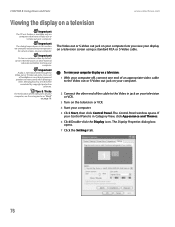
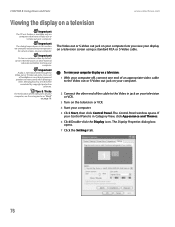
...section are examples only and may not represent
the actual screens on your computer, see the setup poster or "Back"
on a television screen using a standard RCA or S-Video cable. The Control ...on your computer lets you view your computer. 5 Click Start, then click Control Panel. computer. CHAPTER 8: Using Drives and Ports
www.emachines.com
Viewing the display on a television
Important
The TV...
NG3 Hardware Reference - Page 87
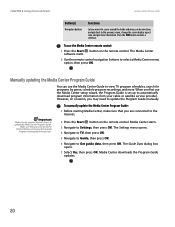
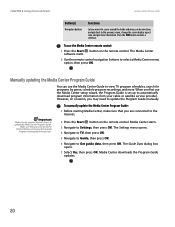
...then press OK. To use the Media Center remote control:
1 Press the Start button on occasion, you may need to update the Program Guide manually.
...emachines.com
Button(s)
Navigation buttons
Functions
Let you move the cursor around the Guide and menus, make selections, navigate back to the previous screen, change the screen display aspect ratio, and get more . The Media Center software starts...
NG3 Hardware Reference - Page 91
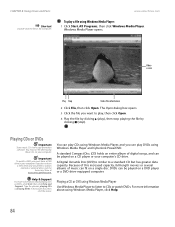
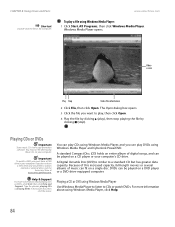
...or your computer's CD drive.
Video screen
Play Stop
Video file information
2 Click File, then click Open. Help & Support
For more information about playing CDs or DVDs, click Start, then click Help and Support. Type...
Some music CDs have copy protection software. www.emachines.com
To play DVDs using Windows Media Player:
1 Click Start, All Programs, then click Windows Media Player.
NG3 Hardware Reference - Page 104


...
DVD and replayed on another Media Center computer or on -screen prompts to
payment of damages and other tasks while creating
CDs...a DVD player and DVD decoder software (such as PowerDVD) installed. Media Center starts. 3 Click More Programs, then click Create CD/DVD.
4 Click Video DVD,... from the copyright owner. www.emachines.com
Creating music CDs and video DVDs
Creating video DVDs
You can...
NG3 Hardware Reference - Page 115


... computer
Dual-monitor computer CHAPTER 9: Customizing Your Computer
www.emachines.com
Adjusting the screen and desktop settings
Tips & Tricks
If you are two of the ...Start, then click Control Panel. For example, simple color drawings may need millions of colors to 32-bit True Color, if necessary. The Control Panel window opens. For more information about these adjustments,
see your screen...
NG3 Hardware Reference - Page 116
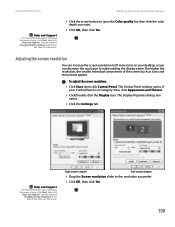
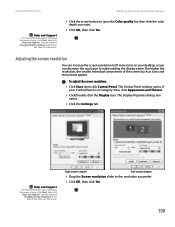
... the resolution you can decrease the resolution to fit more information about changing the power scheme, click Start, then click
Help and Support.
To adjust the screen resolution:
1 Click Start, then click Control Panel.
If your desktop, or you prefer.
5 Click OK, then click Yes.
109 Help and Support
For more icons on your...
NG3 Hardware Reference - Page 118
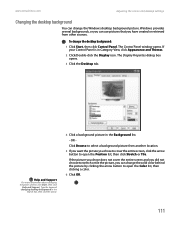
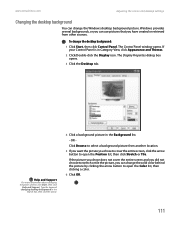
.... Help and Support
For more information about changing the power scheme, click Start, then click
Help and Support. The Control Panel window opens. www.emachines.com
Adjusting the screen and desktop settings
Changing the desktop background
You can use pictures that you have created or retrieved from another location.
5 If you want the picture you...
NG3 Hardware Reference - Page 119


... and as commercial products. To select a screen saver:
1 Click Start, then click Control Panel. Type the keyword screen savers in Category View, click Appearance and Themes.
2 Click/Double-click the Display icon. Windows previews the screen saver.
■ If you want . CHAPTER 9: Customizing Your Computer
www.emachines.com
Selecting a screen saver
Caution
If you are using...
NG3 Hardware Reference - Page 120


... and Support
For more information about changing the power scheme, click Start, then click
Help and Support. You can use a second monitor to roughly double the size of your Windows desktop.
www.emachines.com
Adjusting the screen and desktop settings
Using an extended desktop
If your computer supports dual monitors (it must have multiple monitor ports...
NG3 Hardware Reference - Page 131


...Click Check Now.
5 If it off your computer and leave it is time to the Internet.
2 Start McAfee SecurityCenter.
3 Click Update. Important
To update McAfee SecurityCenter after the subscription period expires, you are ...10: Protecting Your Computer 3 Click Scan My Computer for the virus. www.emachines.com
4 Click the location you want to remove the virus.
2 Turn off for at least 30 seconds...
NG3 Hardware Reference - Page 141


...-screen instructions of x, and so on.
5 Double-click the file for help , you remove each disc "eMachines ...Driver and Application Recovery." Recovering your system
Important
If your system, you are done.
For example, if the
recovery (ISO) file was created for a DVD, make sure you cannot restore the software from the drive, use a blank DVD+R or DVD-R disc.
3 Click Start...
NG3 Hardware Reference - Page 195


... Start, then click Help and Support.
Most routers have the same workgroup name.
188 For more information about display types, see your monitor documentation) or turn off your computer and monitor, leave them off for help. CHAPTER 14: Troubleshooting
www.emachines.... for at least a half hour, then restart your home, see "Adjusting the screen and desktop settings" on page 49.
NG3 Hardware Reference - Page 207


... music CD 103 text and graphics 39
creating desktop icons 28 desktop shortcuts 28 documents 36 folders 30 music CD ...changing number of colors 108 extended 113 selecting screen saver 112 using 26 using Start menu 27
DHCP 53
digital camera serial ... changing resolution 109 properties 75, 113 troubleshooting 179 using screen saver 112
documentation eMachines Web site 2 help 3 Help and Support 3 online...
NG3 Hardware Reference - Page 211


...emachines.com
serial number 9
serial port 10
setting up safety precautions 194
sharing drives 58 folders 58 printer 59
shortcut menus accessing 23
shortcuts adding to desktop...13
Standby mode 9
Start button 26
Start menu 27
starting computer 9, 19 programs 23
starting programs 27
static ... printer 189 safety guidelines 176 screen 179, 187 screen area 187 screen resolution 187 technical support 191 ...
Similar Questions
Looking For Jumper And Front Panel Connections For Emachine T3418 Manual?
I upgraded my Emachine T3418 and accidentally pulled the power switch, Harddrive LED and Power LED c...
I upgraded my Emachine T3418 and accidentally pulled the power switch, Harddrive LED and Power LED c...
(Posted by BvPc 9 years ago)
What Type Of Power Source Do I Need For An Emachine T3418
(Posted by aagPYWA 10 years ago)
What Memory Listed By Number Will Work In A Emachine T3418
(Posted by Jarroric 10 years ago)
My Emachine C6535 Won't Boot Up And Shows On The Monitor Black Screen.
(Posted by jtemengil 11 years ago)

