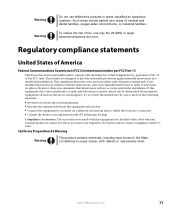eMachines C6535 Support Question
Find answers below for this question about eMachines C6535 - 512 MB RAM.Need a eMachines C6535 manual? We have 1 online manual for this item!
Question posted by jtemengil on April 28th, 2013
My Emachine C6535 Won't Boot Up And Shows On The Monitor Black Screen.
Current Answers
Answer #1: Posted by tintinb on April 29th, 2013 10:31 AM
- Corrupted Boot Sector
- USB Still Attached
- New Hardware
- Not Enough Power
- Faulty Ram
- Display Adapter Error
Source:
http://www.windowstalk.org/2012/08/6-troubleshooting-tips-to-combat-the-black-screen-computer-error/
Possible solutions can be read here:
- http://tips4pc.com/articles/computer%20troubleshooting/computer_has_a_black_screen_and.htm
- http://www.wondershare.com/disk-utility/fix-black-screen-on-boot.html
- http://www.computerhope.com/issues/ch001319.htm
If you have more questions, please don't hesitate to ask here at HelpOwl. Experts here are always willing to answer your questions to the best of our knowledge and expertise.
Regards,
Tintin
Related eMachines C6535 Manual Pages
Similar Questions
Stuck in boot mode. says boot failed when using e-machine restore cd. tried to repair with os cd but...
computer turns on but will not boot up..monitor is black and says no signal
when I start up my computer, everything sounds normal but the monitor is blank except for a brief 3 ...