eMachines T3418 Support Question
Find answers below for this question about eMachines T3418.Need a eMachines T3418 manual? We have 1 online manual for this item!
Question posted by Jarroric on March 15th, 2014
What Memory Listed By Number Will Work In A Emachine T3418
The person who posted this question about this eMachines product did not include a detailed explanation. Please use the "Request More Information" button to the right if more details would help you to answer this question.
Current Answers
There are currently no answers that have been posted for this question.
Be the first to post an answer! Remember that you can earn up to 1,100 points for every answer you submit. The better the quality of your answer, the better chance it has to be accepted.
Be the first to post an answer! Remember that you can earn up to 1,100 points for every answer you submit. The better the quality of your answer, the better chance it has to be accepted.
Related eMachines T3418 Manual Pages
NG3 Hardware Reference - Page 7


... Hard drive 180 Internet 180 Keyboard 181 Media Center 182 Memory 184 Memory card reader 184 Modem (dial-up 184 Monitor 187 Mouse 188 Networks 188 Passwords 189 Power 189 Printer 189 Sound 191 Telephone support 191 Before calling eMachines Customer Care 191 Telephone numbers 192 Self-help 192
Appendix A: Safety, Regulatory, and Legal...
NG3 Hardware Reference - Page 15
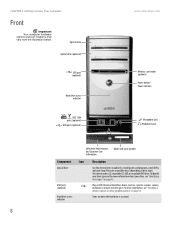
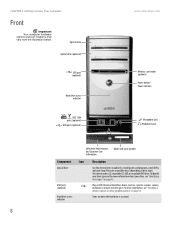
...
Memory card reader (optional) Power button/ Power indicator
IEEE 1394 ports (optional)
USB ports (optional)
Microphone jack Headphone jack
Model: S/No:
Component
Optical drive
USB ports (optional) Hard drive access indicator
eMachines help resources and Customer Care information
Model and serial number
Icon Description
Use this port. Plug a USB (Universal Serial Bus) device...
NG3 Hardware Reference - Page 16


... lights when the computer is color-coded orange. This jack is turned on page 13. Memory card reader (optional)
Power button / Power indicator
Microphone jack
Headphone jack
eMachines help resources and Customer Care information eMachines model and serial number
Insert a memory card from a digital camera, MP3 player, PDA, cellular telephone, or other peripheral device" on...
NG3 Hardware Reference - Page 44
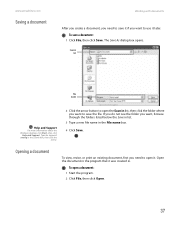
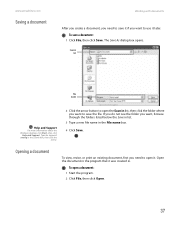
...list
File name
Help and Support
For more information about the Windows desktop, click Start, then click
Help and Support. Save in . To open the Save in the File name box.
4 Click Save. www.emachines.com
Saving a document
Working... see the folder you want, browse through the folders listed below the Save in list.
3 Type a new file name in list, then click the folder where you want to save...
NG3 Hardware Reference - Page 59


... 6: Networking Your Computer
www.emachines.com
Determining if an Ethernet device is already installed on your computer
To determine if Ethernet is not listed, you must give each computer...Making sure your broadband connection works
Important
If you change anything about your home setup, make the necessary arrangements with your broadband connection is working , contact your Internet service...
NG3 Hardware Reference - Page 73


... up your computer to store received faxes in and a printer you typed in telephone and fax numbers. The fax console opens.
12 If the Windows Security Alert dialog box opens, click Unblock.... Sending and Receiving Faxes
Important
Some fax machines cannot use special characters such as hyphens. www.emachines.com
8 Click Next.
9 If you set up your computer to receive faxes, select a folder you...
NG3 Hardware Reference - Page 75
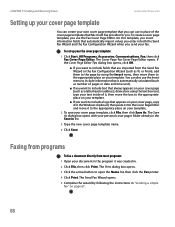
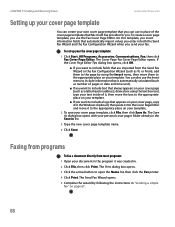
... it was created in list.
3 Type the new cover page template name.
4 Click Save. The Cover Page-Fax Cover Page Editor opens.
CHAPTER 7: Sending and Receiving Faxes
www.emachines.com
Setting up your ...can also use the Insert menu to include information that is automatically calculated (such as number of the cover page templates that Microsoft Fax provides for you want to include fields ...
NG3 Hardware Reference - Page 123
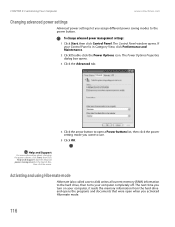
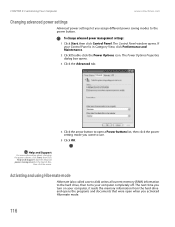
... time you turn on your computer, it reads the memory information from the hard drive and opens the programs and documents that were open a Power buttons list, then click the power setting mode you assign different ... then click
Help and Support.
CHAPTER 9: Customizing Your Computer
www.emachines.com
Changing advanced power settings
Advanced power settings let you want to use.
5 Click OK.
NG3 Hardware Reference - Page 184
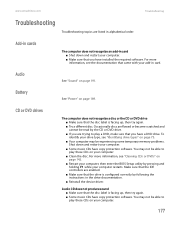
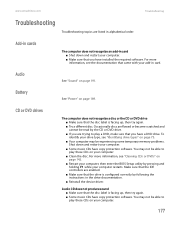
...then enter the BIOS Setup utility by following the instructions in card. www.emachines.com
Troubleshooting
Troubleshooting topics are listed in card ■ Shut down and restart your computer.
■ Make...CDs or DVDs" on page 73. ■ Your computer may not be experiencing some temporary memory problems. Shut down and restart your computer. ■ Some music CDs have installed the ...
NG3 Hardware Reference - Page 188


...
■ The condition of the Internet computers to which you connect and the number of users accessing those computers
■ The complexity of air with your Internet ...A keyboard character keeps repeating or you know works to make sure that the keyboard port works. ■ Reinstall the keyboard device driver. www.emachines.com
Troubleshooting
Help and Support
For more information...
NG3 Hardware Reference - Page 191


...CHAPTER 14: Troubleshooting
www.emachines.com
You get the correct code to help determine if a memory module is set correctly. You see a "Not enough memory" error message Close all...Memory error" message
■ Use a third-party diagnostic program to temporarily disable the service. Contact your computer. See "Connecting the dial-up )
184
Drive letters for a dial tone by plugging a working...
NG3 Hardware Reference - Page 192


... see if that makes a difference. These lines do not work correctly. Contact your telephone service.
■ Try connecting with...modem, the speed at a different location).
www.emachines.com
Troubleshooting
Help and Support
For more information about troubleshooting...■ Try another telephone line (either a different telephone number in Category View, click Printers and Other Hardware.
2 ...
NG3 Hardware Reference - Page 196
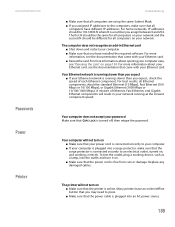
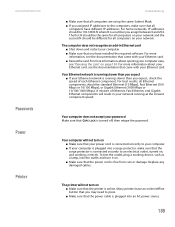
... not turn on ■ Make sure that the printer is online. To test the outlet, plug a working correctly. Replace any damaged cables. www.emachines.com
Passwords Power Printer
Troubleshooting
■ Make sure that all computers are using the same Subnet Mask. &#...on your computer is plugged into a surge protector, make sure that your power cord is a number you assign between 0 and 254.
NG3 Hardware Reference - Page 197
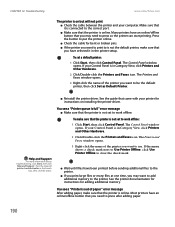
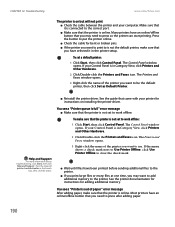
...Control Panel. Press the button to put the printer online. ■ Check the cable for adding additional memory.
If your Control Panel is in Category View, click Printers and Other Hardware.
2 Click/Double-click the...printer you want to add additional memory to work offline:
1 Click Start, then click Control Panel. CHAPTER 14: Troubleshooting
www.emachines.com
The printer is online.
NG3 Hardware Reference - Page 198


... nearby at the time of your computer is connected correctly to work, make sure that the volume controls are configured correctly. For...this chapter.
■ Have your customer ID, serial number, and order number available, along with a detailed description of your problem,... plugs are turned off. Telephone support
Before calling eMachines Customer Care
Warning
To avoid bodily injury, do ...
NG3 Hardware Reference - Page 199
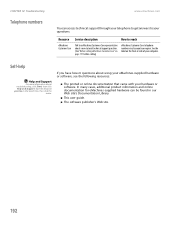
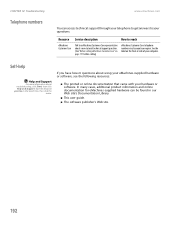
... front or side of your questions:
Resource Service description
How to reach
eMachines Customer Care
Talk to a eMachines Customer Care representative about a non-tutorial technical support question. (See "Before calling eMachines Customer Care" on page 191 before calling)
eMachines Customer Care telephone numbers vary by country or region. In many cases, additional product information and...
NG3 Hardware Reference - Page 206


...emachines.com
Index
Index
A
AC power connector 10
accessing shared drives 60 shared files 61 shared folders 60
accessories safety precautions 194
accounts Internet 43 ISP 43
activity indicators See indicators
adding icons to desktop... troubleshooting 177 using 73
cellular phone memory cards 72
Certificate of Authenticity 6
...39
color changing depth 108 changing number of 108 changing scheme 110
...
NG3 Hardware Reference - Page 207


... 190
defragmenting hard drive 145
deleting files and folders 26, 31, 32, 39, 143
desktop adding icons 28
200
adding shortcuts 28 adjusting settings 108 changing background 111 changing color depth 108 changing color scheme 110 changing number of colors 108 extended 113 selecting screen saver 112 using 26 using Start menu...
NG3 Hardware Reference - Page 208


...emachines.com
Index
equipment needed 51 example 51 installing cards 52 installing drivers 52 jack 11, 12
Ethernet network creating 52
expansion card adding 171 replacing 171
extended desktop... 148 troubleshooting 179 types 148 un-sharing 59 viewing list 29
Files and Settings Transfer Wizard 147
finding Help ...video camera 13 Fax 64 front bezel 156 memory 158 peripheral devices 13, 150 printer 13, ...
NG3 Hardware Reference - Page 211


Index
www.emachines.com
serial number 9
serial port 10
setting up safety precautions 194
sharing drives 58 folders 58 printer 59
shortcut menus accessing 23
shortcuts adding to desktop 28 closing programs 39 closing... 176 hard drive 180 Internet connection 180, 185 keyboard 181 LCD panel 179, 187 memory 184 memory card reader 184 modem 184 monitor 187 mouse 188 network 188 passwords 189 power 189 ...
Similar Questions
Looking For Jumper And Front Panel Connections For Emachine T3418 Manual?
I upgraded my Emachine T3418 and accidentally pulled the power switch, Harddrive LED and Power LED c...
I upgraded my Emachine T3418 and accidentally pulled the power switch, Harddrive LED and Power LED c...
(Posted by BvPc 9 years ago)
How To Download Drivers For Emachines T3418 To Disc Free
(Posted by ogbtomb6 9 years ago)
What Type Of Power Source Do I Need For An Emachine T3418
(Posted by aagPYWA 9 years ago)

