eMachines T3418 Support Question
Find answers below for this question about eMachines T3418.Need a eMachines T3418 manual? We have 1 online manual for this item!
Question posted by ogbtomb6 on June 6th, 2014
How To Download Drivers For Emachines T3418 To Disc Free
The person who posted this question about this eMachines product did not include a detailed explanation. Please use the "Request More Information" button to the right if more details would help you to answer this question.
Current Answers
There are currently no answers that have been posted for this question.
Be the first to post an answer! Remember that you can earn up to 1,100 points for every answer you submit. The better the quality of your answer, the better chance it has to be accepted.
Be the first to post an answer! Remember that you can earn up to 1,100 points for every answer you submit. The better the quality of your answer, the better chance it has to be accepted.
Related eMachines T3418 Manual Pages
NG3 Hardware Reference - Page 3


Contents
www.emachines.com
...your Internet account 43 Using the World Wide Web 43
Connecting to a Web site 44 Downloading files 45 Using e-mail 46 Sending e-mail 46 Checking your e-mail 47
Chapter 6:... 50 Using a router 50
Creating an Ethernet network 52 Installing Ethernet cards and drivers 52 Making sure your broadband connection works 52 Naming the computers and the workgroup 52...
NG3 Hardware Reference - Page 5


... BigFix 128
Chapter 11: Protecting and Recovering Your Files and Software 129
System recovery options 130 Copying driver and application recovery files 130
Creating recovery discs 131 Copying driver and application recovery files to a network 132 Creating discs from recovery files on a network 133 Recovering your system 134 Recovering specific files and software 135...
NG3 Hardware Reference - Page 36


...the Start menu.
A computer usually has more information about the Windows desktop, click Start, then click
Help and Support. You may also ...action such as Print or Save. Hard drives
Diskette drive
Disc drive
29 Viewing drives
Drives are like you would store ...active window to fit the entire computer display. www.emachines.com
Working with files and folders
You can store these...
NG3 Hardware Reference - Page 50


... provider can provide instructions on how to connect to shop, track investments, read the news, download programs, and much more. To set up an ISP service or to transfer an existing account... Internet service provider) often increase the longer you connect to millions of information sources. www.emachines.com
Setting up an Internet account
Setting up an Internet account
Before you can view the ...
NG3 Hardware Reference - Page 82


...or "Back"
on .
You may not represent
the actual screens on the desktop, then click Properties. The Display Properties dialog box opens.
6 Click the ...disc supplied by the manufacturer or download the driver from the manufacturer's Web site.
5 After the driver is installed, right-click any empty space on your computer. If your computer's video card supports it (it on page 10. www.emachines...
NG3 Hardware Reference - Page 96


... Dropping-Drag and drop files from Windows Explorer or your desktop to the music library.
■ Downloading files from the Internet-When you are connected to the Internet...emachines.com
Creating audio files and music libraries
5 Click File, CDs and Devices, Rip Audio CD, then click the drive that you download are
having trouble listening to, or working with, a downloaded file, try downloading...
NG3 Hardware Reference - Page 133
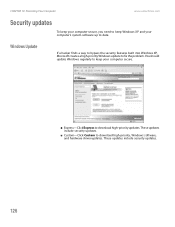
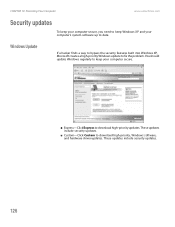
... bypass the security features built into Windows XP, Microsoft creates a high-priority Windows update to download high-priority, Windows software, and hardware driver updates. These updates include security updates.
126
CHAPTER 10: Protecting Your Computer
www.emachines.com
Security updates
To keep your computer secure, you need to keep your computer's system software...
NG3 Hardware Reference - Page 137


... using your system to record ("burn") the Drivers and Applications Recovery discs.
For more information on creating recovery discs, see :
■ "Copying driver and application recovery files to a network" on page 132 ■ "Creating discs from the hard drive" on page 175 or at eMachines.com. Using a recovery disc that you have recorded is saved on a hidden...
NG3 Hardware Reference - Page 138
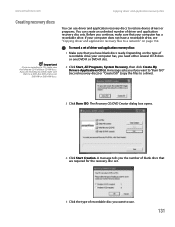
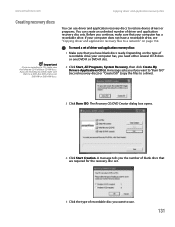
... an unlimited number of recordable disc you want to "Burn ISO" (record recovery discs) or "Create ISO" (copy the files to a drive).
3 Click Burn ISO. Before you continue, make sure
that they are CD-R and not CD-RW discs. www.emachines.com
Copying driver and application recovery files
Creating recovery discs
Important
If you are recording...
NG3 Hardware Reference - Page 139
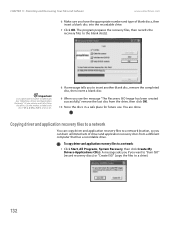
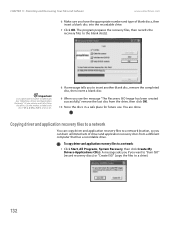
... "The Recovery ISO Image has been created successfully," remove the last disc from the drive, use . As you remove each disc from the drive, then click OK.
10 Store the discs in a safe place for future use the marker to label each disc "eMachines Driver and Application Recovery." Important
Use a permanent marker to a network:
1 Click Start...
NG3 Hardware Reference - Page 140


... a network:
1 Make sure that you have blank discs ready.
To create discs from recovery files stored on page 133. To create recovery discs from the files you just copied, see the message "The Recovery ISO Image has been created successfully," click OK. www.emachines.com
Copying driver and application recovery files
2 Click Create ISO, then...
NG3 Hardware Reference - Page 141


... front or side of x, and so on.
5 Double-click the file for each recovery file until each disc "eMachines Driver and Application Recovery." For a fee, Customer Care may be able to provide a set of recovery
discs to a previous condition when drivers and programs were working correctly, see "Recovering your media burning software to label each...
NG3 Hardware Reference - Page 142
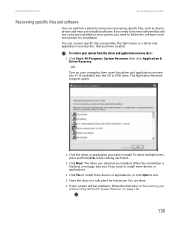
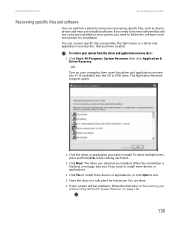
...multiple items, press and hold CTRL while clicking each item.
3 Click Next. www.emachines.com
Recovering your system
Recovering specific files and software
You can recover specific files using...your computer, then insert the driver and application recovery disc #1 (if available) into the CD or DVD drive. The Application Recovery program opens.
2 Click the driver or application you want to...
NG3 Hardware Reference - Page 184
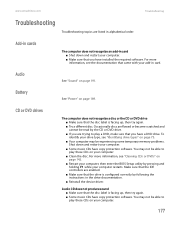
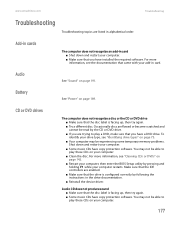
...computer does not recognize a disc or the CD or DVD ... ■ Make sure that the disc label is configured correctly by the ...the disc label is facing up , then try again. ■ Try a different disc. ... installed the required software.
Occasionally discs are listed in alphabetical order. For...computer. ■ Clean the disc.
www.emachines.com
Troubleshooting
Troubleshooting topics are...
NG3 Hardware Reference - Page 185
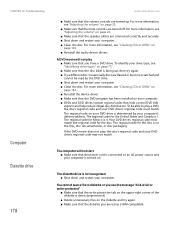
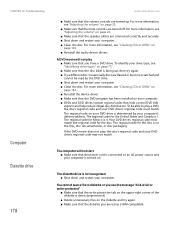
... more information, see "Cleaning CDs or DVDs" on page 142. ■ Reinstall the device driver. ■ Make sure that the DVD program has been installed on your computer. ■ DVDs...match. CHAPTER 14: Troubleshooting
Computer Diskette drive
178
www.emachines.com
■ Make sure that the power cord is connected to play a DVD, the disc's regional code and your DVD drive's regional code must...
NG3 Hardware Reference - Page 188


... the keyboard port works. ■ Reinstall the keyboard device driver. You see an "Unable to locate host" message and ...■ Having multiple Web browsers open, performing multiple downloads, and having technical difficulties. If the error message still... keyboard, turn it upside down to replace it .
www.emachines.com
Troubleshooting
Help and Support
For more information, see a ...
NG3 Hardware Reference - Page 192


... telephone number in the wall or telephone wall jack are free from which you can upload data is limited to connect ... has a v.92 modem, the speed at a slower rate, abort downloads, or even disconnect. If you are dialing, then click Edit.
4..., rollover, or PBX line. If your telephone service. www.emachines.com
Troubleshooting
Help and Support
For more information about troubleshooting, click...
NG3 Hardware Reference - Page 195


...working .
Make sure that the optical sensor is clean and free of electrical interference, such as televisions, unshielded speakers, microwaves,... help. You cannot see "Adjusting the screen and desktop settings" on page 108. For more information about ...Networking Your Computer" on page 49.
CHAPTER 14: Troubleshooting
www.emachines.com
Tips & Tricks For more information, see the other ...
NG3 Hardware Reference - Page 207


... CD 103 text and graphics 39
creating desktop icons 28 desktop shortcuts 28 documents 36 folders 30 music CD...eMachines Web site 2 help 3 Help and Support 3 online help 4
documents creating 36 opening 37 printing 38 saving 37
domain name 57
double-clicking 23
downloading... files 45
dragging 23
drives backing up files 146 CD 8, 73 checking for errors 144 checking for free space ...
NG3 Hardware Reference - Page 208


...emachines.com
Index
equipment needed 51 example 51 installing cards 52 installing drivers 52 jack 11, 12
Ethernet network creating 52
expansion card adding 171 replacing 171
extended desktop...up files 146 checking for errors 144 checking for free space 143 defragmenting 145 deleting files and folders ...connection 12 buttons 21 connecting to 43 downloading files 45 listening to radio 105 requirements...
Similar Questions
How Can I Free Download System Recovery Disc For My Vista Emachine El1200-07w
(Posted by twiguku 9 years ago)
Looking For Jumper And Front Panel Connections For Emachine T3418 Manual?
I upgraded my Emachine T3418 and accidentally pulled the power switch, Harddrive LED and Power LED c...
I upgraded my Emachine T3418 and accidentally pulled the power switch, Harddrive LED and Power LED c...
(Posted by BvPc 9 years ago)
What Type Of Power Source Do I Need For An Emachine T3418
(Posted by aagPYWA 10 years ago)
Where Can I Download Driver For El1320-01
where can i download driver for EL1320-01
where can i download driver for EL1320-01
(Posted by nick38771 12 years ago)

