eMachines T3418 Support Question
Find answers below for this question about eMachines T3418.Need a eMachines T3418 manual? We have 1 online manual for this item!
Question posted by slerns on June 5th, 2012
Where Is The Battery Located On The Mother Board
I need to change it
Current Answers
There are currently no answers that have been posted for this question.
Be the first to post an answer! Remember that you can earn up to 1,100 points for every answer you submit. The better the quality of your answer, the better chance it has to be accepted.
Be the first to post an answer! Remember that you can earn up to 1,100 points for every answer you submit. The better the quality of your answer, the better chance it has to be accepted.
Related eMachines T3418 Manual Pages
NG3 Hardware Reference - Page 6


... the front bezel 157 Replacing the side panel 157 Installing memory 158 Replacing the system battery 159 Adding or replacing a CD or DVD drive 160 Replacing the memory card reader ... expansion card 171 Replacing the system board 172
Chapter 14: Troubleshooting 175
Safety guidelines 176 First steps 176 Troubleshooting 177
Add-in cards 177 Audio 177 Battery 177 CD or DVD drives 177...
NG3 Hardware Reference - Page 20


..., the blue jack on page 8. For more than the default audio device, you need to your computer will usually recognize such a device whenever you plug it into the appropriate...
Before you install a printer, scanner, or other than one or more information about port locations, see the device
documentation and installation instructions. Configuring the audio jacks
If the back of the...
NG3 Hardware Reference - Page 25


... jack.
Although you cannot run your computer long enough to save your work and shut down your location is operating in cards, and peripheral devices.
In other areas of time with a UPS, a ... the voltage level of your computer. An uninterruptible power supply (UPS) supplies battery power to the system board, add-in an environment such as this, the voltage switch should always be
...
NG3 Hardware Reference - Page 38
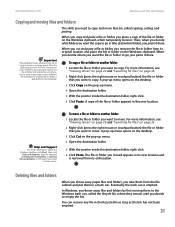
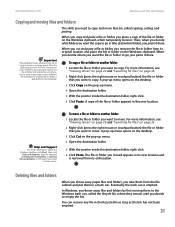
... you need to copy and move a file or folder to another folder:
1 Locate the file or folder you take them from the clipboard. To copy a file or folder to another folder:
1 Locate the... folders
Important
The clipboard stores whatever you cut or copy again.
A pop-up menu opens on the desktop.
3 Click Cut on the pop-up menu. 4 Open the destination folder.
5 With the pointer inside...
NG3 Hardware Reference - Page 41


...cabinet in the Search box, then click
the arrow. Using advanced search options
Search can narrow your Windows desktop. Browsing for .
4 Open a file, folder, or program by double-clicking the name in fact)....rarely right on . Type the keyword searching in that they may be inside a folder that you need . You can find the file or folder that you want. Windows drives, folders, and files ...
NG3 Hardware Reference - Page 82


... Tricks
For the location of the VGA ... searches for its driver.
If your computer's video card supports it (it on the desktop, then click Properties. You may not represent
the actual screens on page 10. www...a second monitor
Important
The dialog boxes shown in this section are examples only and may need to your computer.
To use a projector or additional monitor:
1 Turn off your computer...
NG3 Hardware Reference - Page 118
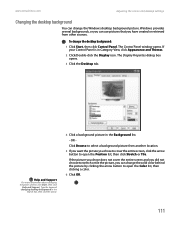
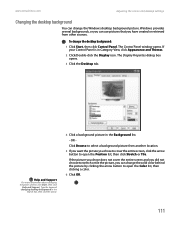
....
6 Click OK.
111
www.emachines.com
Adjusting the screen and desktop settings
Changing the desktop background
You can change the solid color behind the picture by clicking the arrow button to open...Position list, then click Stretch or Tile. To change the Windows desktop background picture. Click Browse to select a background picture from another location.
5 If you want the picture you chose...
NG3 Hardware Reference - Page 160
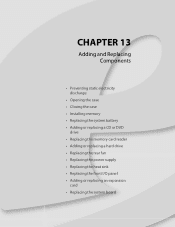
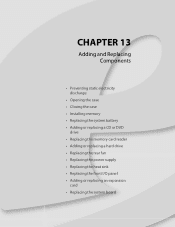
...8226; Preventing static electricity discharge
• Opening the case • Closing the case • Installing memory • Replacing the system battery • Adding or replacing a CD or DVD
drive • Replacing the memory card reader • Adding or replacing a hard drive...; Replacing the front I/O panel • Adding or replacing an expansion
card • Replacing the system board
NG3 Hardware Reference - Page 165
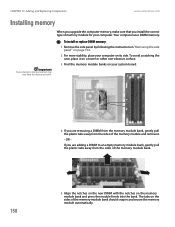
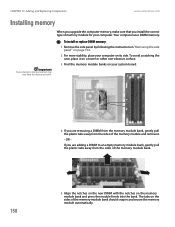
... instructions in "Removing the side panel" on page 154.
2 For more stability, place your system board.
158
4 If you are adding a DIMM to an empty memory module bank, gently pull the .... CHAPTER 13: Adding and Replacing Components
www.emachines.com
Installing memory
Important
Your computer's memory location may vary from the sides of memory module for your computer. The tabs on the sides...
NG3 Hardware Reference - Page 166


... the instructions in "Replacing the side panel" on the system board and note its side. To replace the battery:
1 Restart your computer, replace the system battery. You will need to its upright position.
8 Turn on page 154.
6 For more stability, place your computer.
Use a battery of the BIOS Setup utility opens.
3 Write down all the...
NG3 Hardware Reference - Page 167
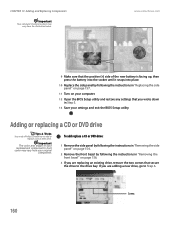
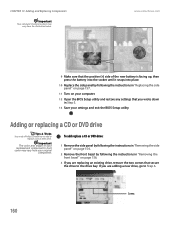
...battery into the socket until it snaps into place.
10 Replace the side panel by following the instructions in Step 3.
13 Save your settings and exit the BIOS Setup utility. Adding or replacing a CD or DVD drive
Tips & Tricks
You need... bay.
CHAPTER 13: Adding and Replacing Components
Important
Your computer's battery location may vary from the illustration below.
If you are replacing an...
NG3 Hardware Reference - Page 175
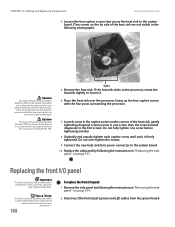
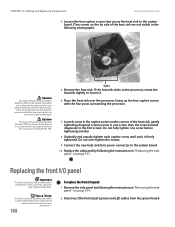
... the screws.
9 Connect the new heat sink fan's power connector to the first screw).
Do not fully tighten one screw, then the screw located diagonally to the system board. 10 Replace the side panel by following the instructions in the following the instructions in one screw before tightening another.
8 Gradually and equally...
NG3 Hardware Reference - Page 177


Note the location of the hole through which the cables are threaded.
8 Thread the new I/O panel's cables ...
Screw
7 Rotate the I/O panel down until its cables away from the system board.
170
6 Remove the single screw that secures the front I/O panel to the appropriate connectors on the system board. CHAPTER 13: Adding and Replacing Components
www.emachines.com
5 Disconnect the front...
NG3 Hardware Reference - Page 179
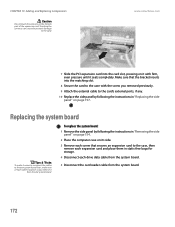
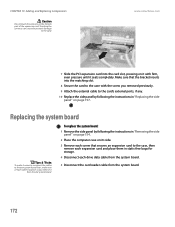
... the cables to the case with firm, even pressure until it
from the system board.
172 To replace the system board:
1 Remove the side panel by following the instructions in "Removing the side panel..." on page 154.
2 Place the computer case on its side.
3 Remove each cable's location as you ...
NG3 Hardware Reference - Page 181
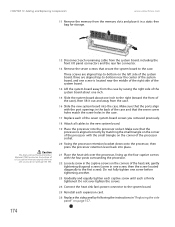
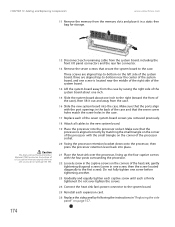
... one inch to the right (toward the front of it. Do not fully tighten one screw, then the screw located diagonally to the system board.
25 Reinstall each is aligned correctly by matching the small triangle on the corner of the processor with the small triangle on the corner of ...
NG3 Hardware Reference - Page 201


...patient care areas of explosion if the CMOS battery is to avoid eating and drinking near water or a heat source such as hazardous locations. Replacement parts and accessories
Use only replacement...product, it . ■ Do not spill anything on the system board.
This is damaged. ■ The system performance changes. There is designed and tested to meet the latest standards for ...
NG3 Hardware Reference - Page 204
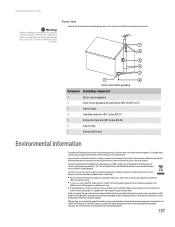
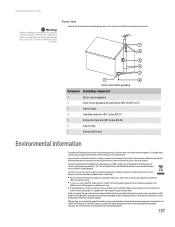
...The "Crossed-Out Waste Bin" label affixed to you have been used batteries properly. To prevent releases of harmful substances into such power lines or ...take it back" to human health. Power lines
Do not locate the antenna near overhead light or power circuits, or where...help you can reduce the amount of natural resources needed to produce electrical and electronic equipment, minimize the use...
NG3 Hardware Reference - Page 206


...activity indicators See indicators
adding icons to desktop 28
address e-mail 46 Web 44
...83
B
background 111
backing up files 146
battery replacing 159
bezel removing 156 replacing 157
...troubleshooting 177
CD drive adding 160 identifying 73 locating drive 8 replacing 160 troubleshooting 177 using ...window 29, 39
color changing depth 108 changing number of 108 changing scheme 110
computers naming 52...
NG3 Hardware Reference - Page 208


...emachines.com
Index
equipment needed 51 example 51 installing cards 52 installing drivers 52 jack 11, 12
Ethernet network creating 52
expansion card adding 171 replacing 171
extended desktop 113
external audio jack ...13, 150 printer 13, 150 programs 151 scanner 13, 150 side panel 154 system battery 159
Internet account 43 broadband connection 12 buttons 21 connecting to 43 downloading files 45 ...
NG3 Hardware Reference - Page 211


...194
sharing drives 58 folders 58 printer 59
shortcut menus accessing 23
shortcuts adding to desktop 28 closing programs 39 closing windows 39 copying 39 cutting 39 deleting files and ...surge protector 18
S-Video (TV) out
jack 76
switch voltage selection 10
system battery replacing 159
system board replacing 172
system identification label 9
T
taskbar 26
TCP/IP protocol configuring 53
technical...
Similar Questions
Looking For Jumper And Front Panel Connections For Emachine T3418 Manual?
I upgraded my Emachine T3418 and accidentally pulled the power switch, Harddrive LED and Power LED c...
I upgraded my Emachine T3418 and accidentally pulled the power switch, Harddrive LED and Power LED c...
(Posted by BvPc 9 years ago)
What Type Of Power Source Do I Need For An Emachine T3418
(Posted by aagPYWA 9 years ago)
Mother Board For Emachines Et1641-02w
if the main mother board goes out can you use i different one that's not the same thing if not what ...
if the main mother board goes out can you use i different one that's not the same thing if not what ...
(Posted by amandahwoodring 11 years ago)
How To Fix A Restarting Problem With An E Machine Modle T3418
(Posted by apryllin 11 years ago)

