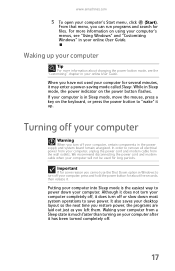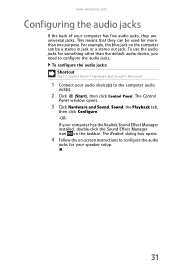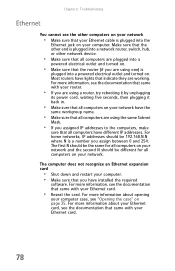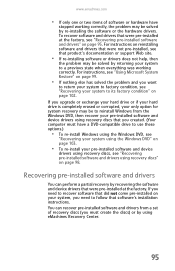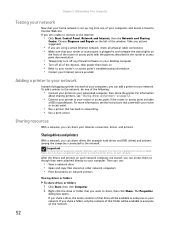eMachines H5088 Support Question
Find answers below for this question about eMachines H5088.Need a eMachines H5088 manual? We have 4 online manuals for this item!
Question posted by natewalker90 on February 4th, 2012
Red Button
my emachine stop working one day like it turns on lets me log in and the page that you see when you click on documents come up blank with my background black and they is no internet tabs or anything and i was told that the red button on back will help you, but how soo can you please tell me how to fix pc and what red button does?
Current Answers
Related eMachines H5088 Manual Pages
Similar Questions
My Emachine El1300g-02w Wont Turn On
i was playing runes of magic, and then i go to put ky keyboard up and it dropped and then the wholw ...
i was playing runes of magic, and then i go to put ky keyboard up and it dropped and then the wholw ...
(Posted by talmadgedavid 9 years ago)
What Is My Motherboard Type, Et1350 Emachines?
i want to upgrade my motherboard and processor but still using the emachines et1350 casing tower. th...
i want to upgrade my motherboard and processor but still using the emachines et1350 casing tower. th...
(Posted by fadhilisa 10 years ago)
Emachines Et1831 Problems
My emachines ET1831 has stopped working, every time I turn it on it comes up with a red and thin bla...
My emachines ET1831 has stopped working, every time I turn it on it comes up with a red and thin bla...
(Posted by Jordanpotts 11 years ago)
My Cd Rom Stopped Working (will Not Open, And Won't Read Cd's)what Do I Do?
If I force open in using the pinhole and put a cd in it, it will not read it. If I go to my computer...
If I force open in using the pinhole and put a cd in it, it will not read it. If I go to my computer...
(Posted by ruthfmorrow 12 years ago)