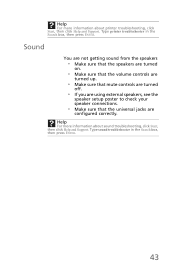eMachines EL1300G-02w Support Question
Find answers below for this question about eMachines EL1300G-02w - 2 GB RAM.Need a eMachines EL1300G-02w manual? We have 1 online manual for this item!
Question posted by talmadgedavid on April 5th, 2015
My Emachine El1300g-02w Wont Turn On
Current Answers
Answer #1: Posted by BusterDoogen on April 5th, 2015 8:48 AM
I hope this is helpful to you!
Please respond to my effort to provide you with the best possible solution by using the "Acceptable Solution" and/or the "Helpful" buttons when the answer has proven to be helpful. Please feel free to submit further info for your question, if a solution was not provided. I appreciate the opportunity to serve you!
Related eMachines EL1300G-02w Manual Pages
Similar Questions
why do my emachine el1300g-02w pc shuts off after a few seconds. i have tried moving the jumper and ...
Need to do a factory reset. the computer is too cluttered with crap and needs reset but i need to kn...