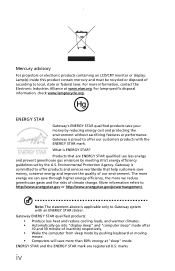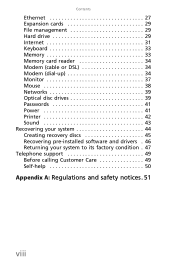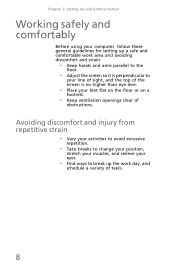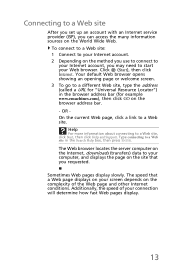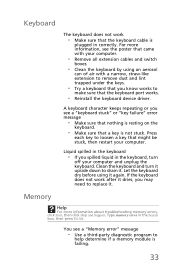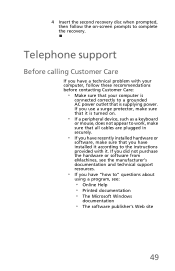eMachines ET1870 Support Question
Find answers below for this question about eMachines ET1870.Need a eMachines ET1870 manual? We have 1 online manual for this item!
Question posted by snailcob85 on July 25th, 2013
Triple Monitor Screens
does the system support three monitor screen meaning if the motherboard has another space for VGA
Current Answers
Answer #1: Posted by TommyKervz on July 25th, 2013 6:34 AM
Greetings - A single PCI-express slot can be all you need to be able to hook up three monitors to any motherboard
http://www.dslreports.com/forum/r25942959-How-Run-Three-Monitors-Win-7
http://www.dslreports.com/forum/r25942959-How-Run-Three-Monitors-Win-7
Related eMachines ET1870 Manual Pages
Similar Questions
Monitor Doesn't Come On
my elderly neighbor's emachine's monitor stoped working. It's getting power, but on reboot it contin...
my elderly neighbor's emachine's monitor stoped working. It's getting power, but on reboot it contin...
(Posted by rrice6833 9 years ago)
My Emachine C6535 Won't Boot Up And Shows On The Monitor Black Screen.
(Posted by jtemengil 11 years ago)
Screwed Up The Bios Of My New Emachine Et 1870...
Hello, I kinda need some help, so I hope I can find it here. Today I brought the Acer eMachine ET187...
Hello, I kinda need some help, so I hope I can find it here. Today I brought the Acer eMachine ET187...
(Posted by lindadekoter 12 years ago)