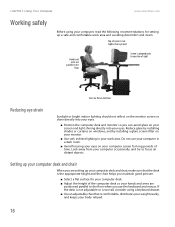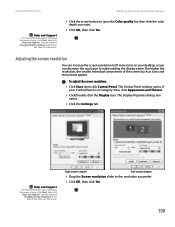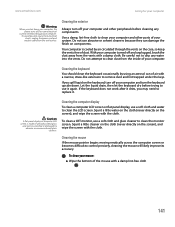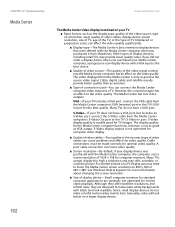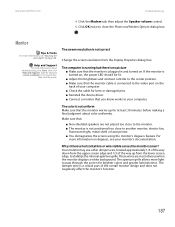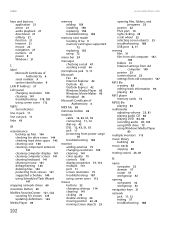eMachines T3410 Support Question
Find answers below for this question about eMachines T3410.Need a eMachines T3410 manual? We have 2 online manuals for this item!
Question posted by ghost111863 on June 15th, 2014
Monitor Screen Resolution T3410 Emachine
The person who posted this question about this eMachines product did not include a detailed explanation. Please use the "Request More Information" button to the right if more details would help you to answer this question.
Current Answers
Related eMachines T3410 Manual Pages
Similar Questions
How Do I Get The Back Off Of A T 3410 Emachine Modem For A Dsk Top Computer
(Posted by dmerideth4 10 years ago)
Triple Monitor Screens
does the system support three monitor screen meaning if the motherboard has another space for VGA
does the system support three monitor screen meaning if the motherboard has another space for VGA
(Posted by snailcob85 10 years ago)
Emachine Desktop W3107 Printing Connection
Why does the emachine desktop w3107 have problems connecting to the printer?
Why does the emachine desktop w3107 have problems connecting to the printer?
(Posted by kedwards 12 years ago)
Is There A Way To Reinstall Microsoft Works 8 Address Book On My Emachine T3410
I deleted Works 8 that came preinstalled and now can't access my address book. I have the key code.
I deleted Works 8 that came preinstalled and now can't access my address book. I have the key code.
(Posted by baseltine 12 years ago)