eMachines T3410 Support Question
Find answers below for this question about eMachines T3410.Need a eMachines T3410 manual? We have 2 online manuals for this item!
Question posted by baseltine on June 5th, 2011
Is There A Way To Reinstall Microsoft Works 8 Address Book On My Emachine T3410
I deleted Works 8 that came preinstalled and now can't access my address book. I have the key code.
Current Answers
There are currently no answers that have been posted for this question.
Be the first to post an answer! Remember that you can earn up to 1,100 points for every answer you submit. The better the quality of your answer, the better chance it has to be accepted.
Be the first to post an answer! Remember that you can earn up to 1,100 points for every answer you submit. The better the quality of your answer, the better chance it has to be accepted.
Related eMachines T3410 Manual Pages
User Guide - Page 3


... Web site 3 Help and Support 3
Searching for a topic 4 BigFix 4 Online help 5 eMachines contact information 6
2 Checking Out Your eMachines Computer 7
Desktop PC Front 8 Desktop PC Back 10 Identifying your model 13
eMachines model and serial number 13 Microsoft Certificate of Authenticity 13
3 Getting Started 15
Working safely 16 Reducing eye strain 16 Setting up your computer desk...
User Guide - Page 14


...) USB port (optional)
Hard drive access indicator
Memory card reader (optional)
Power button/ Power indicator
IEEE 1394 ports (optional)
USB ports (optional)
Microphone jack Headphone jack
Model: S/No:
eMachines help resources and Customer Care information
Model and serial number
8
www.eMachines.com Chapter 2: Checking Out Your eMachines Computer
Desktop PC Front
Your computer includes the...
User Guide - Page 16


Chapter 2: Checking Out Your eMachines Computer
Desktop PC Back
Your computer includes the following components.
Voltage switch Power connector
PS/2 mouse port PS/2...Case cover thumbscrew
IEEE 1394 ports (optional)
Ethernet (network) jack
Modem jack Case cover thumbscrew
10
www.eMachines.com Important
Your computer hardware options and port locations may vary from the illustration below.
User Guide - Page 19


... only. www.eMachines.com
13
eMachines model and serial number
The label on the back or side of your computer case contains information that identifies your computer model and serial number.
Microsoft Certificate of Authenticity
The Microsoft Certificate of Authenticity label found on the front of your computer includes the product key code for assistance. Identifying...
User Guide - Page 23


www.eMachines.com
17
Sitting at the same height and distance as the monitor. Make sure that is ...avoid excessive repetition. ■ Take breaks to change your position, stretch your muscles, and relieve your eyes. ■ Find ways to break up the work .
■ Take breaks to stand and stretch your legs. ■ Avoid twisting your computer and computer accessories
■ ...
User Guide - Page 64


... "Adjusting the volume" on your computer's delivery address. For more information, see "Adjusting the volume" on page 44.
■ Reinstall the audio device drivers.
Chapter 6: Troubleshooting
Audio CD does not produce sound ■ Make sure that the volume controls are turned up.
The regional code for the United States and Canada is 4. The...
User Guide - Page 74


... sure that you know works to another monitor, electric...Adjust the brightness and contrast controls.
68
www.eMachines.com The color is dim or difficult to ... monitor screen?
Why is a critical part of the way up for brighter colors and greater luminescence. Chapter 6: ...Check the cable for bent or damaged pins.
■ Reinstall the device driver.
■ Connect a monitor that the ...
User Guide - Page 77


... Support. To make sure that came with your printer for bent or... make sure that the printer is not set to work offline:
1 Click Start, then click Control Panel. ...printer, then click
Set as Default Printer.
■ Reinstall the printer driver.
See the guide that you have...name of the printer you want to use.
www.eMachines.com
71 Troubleshooting
■ Check the cable for instructions ...
User Guide - Page 79


... from eMachines, see :
■ Online Help
■ Printed documentation
■ The Microsoft Windows documentation...
■ The software publisher's Web site
■ See the troubleshooting section of your computer is connected correctly to a grounded AC outlet that is turned on.
■ If a peripheral device, such as a keyboard or mouse, does not appear to work...
User Guide - Page 94


... protecting against 39 removing with Norton AntiVirus 39
voltage switch 11 volume
adjusting 21 adjusting modem 67 controls 21 muting 21 troubleshooting 72
W
Web site eMachines 3
Windows Product Key Code 13
Windows key 23 Windows Media Player 35 Windows Update 38 working safely 16
Z
Zip drive
port 9, 11
88
www...
NG3 Hardware Reference - Page 13


If you ever reinstall Windows from the installation CD or DVD, you will need to enter these numbers to activate Windows.
6 CHAPTER 1: Getting Help
www.emachines.com
Microsoft Certificate of Authenticity
The Microsoft Certificate of Authenticity label found on the back or side of your computer includes the product key code for your operating system.
NG3 Hardware Reference - Page 69
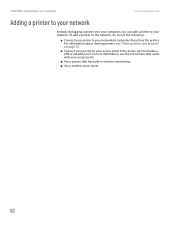
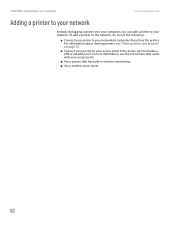
... printers, see the instructions that has built-in wireless networking. ■ Use a wireless print server.
62 CHAPTER 6: Networking Your Computer
www.emachines.com
Adding a printer to your network
Instead of the following:
■ Connect your printer to your access point.
■ Use a printer that came with your networked computer, then share the printer.
NG3 Hardware Reference - Page 137


...contains everything you need to completely reinstall the original factory software. For...came pre-installed on page 175 or at eMachines.com.
If you are still having problems even after you follow troubleshooting steps, you can use Microsoft System Restore to roll back your system to a previous condition when drivers and programs worked... or all of several ways you can restore your system...
NG3 Hardware Reference - Page 141


...condition when software and device drivers were working correctly, or reinstall everything , see "Recovering your media ...Follow the on-screen instructions of your system using Microsoft System Restore" on the front or side of your...eMachines Customer Care contact information on the label located on page 136.
- OR -
■ To reinstall everything from the hard drive, contact eMachines...
NG3 Hardware Reference - Page 143


... time, then click Next.
The Microsoft Windows XP Help and Support Center opens.
2 Click Undo changes to a previous condition. In most cases of your computer with System Restore. CHAPTER 11: Protecting and Recovering Your Files and Software
www.emachines.com
Recovering your system using Microsoft System Restore
Before using Microsoft System Restore:
1 Press F1.
NG3 Hardware Reference - Page 156
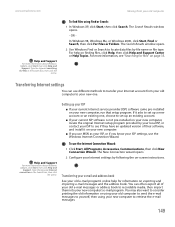
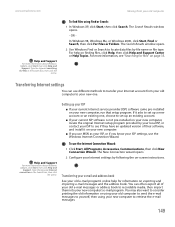
... XP, click Start, then click Search. Transferring your e-mail and address book
See your new computer, run that setup program. For help for ...9632; If your current Internet service provider (ISP) software came pre-installed on your old e-mail program's online help on...Internet settings by file name or file type. www.emachines.com
Help and Support
For more information about Windows Update, ...
NG3 Hardware Reference - Page 185
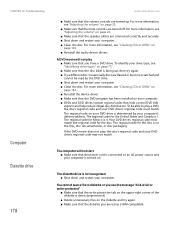
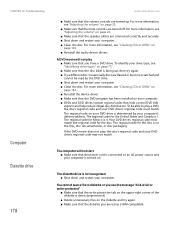
...address.
The computer will not play , the disc's regional code and your computer is 1.
To be read by your computer. The regional code...www.emachines....Reinstall the audio device drivers. For more information, see "Cleaning CDs or DVDs" on the disc, disc documentation, or disc packaging. The regional code for the disc is not recognized ■ Shut down (unprotected).
■ Delete...
NG3 Hardware Reference - Page 188


...that came with your ISP may need to a Web site takes too long Many factors can occur when you have typed a URL (Web address) ...work after it . If the keyboard does not work ■ Make sure that the keyboard port works. ■ Reinstall the keyboard device driver. Double-check the URL or try a different URL. Connecting to replace it again.
Press each key to loosen a key...
NG3 Hardware Reference - Page 194
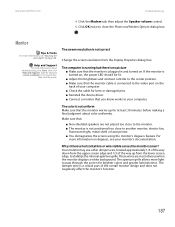
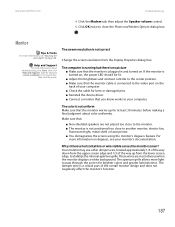
...■ Reinstall the device driver. ■ Connect a monitor that you know works to your ...monitor's documentation.
If the monitor is turned on degauss, see "Adjusting the color depth" on . Make sure that the monitor cable is there a horizontal line or wire visible across the monitor screen?
www.emachines...of the way down from the upper screen edge and 1/3 of the way up ...
NG3 Hardware Reference - Page 212
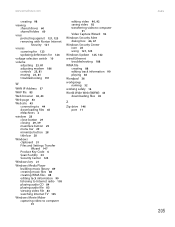
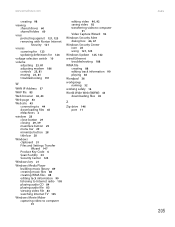
...Address 57
WAV file 83
Web browser 42, 43
Web page 43
Web site 43 connecting to 44 downloading files 45 eMachines 2
window 28 close button 29 closing 29, 39 maximize button 29 menu bar 29 minimize button 28 title bar 28
Windows clipboard 31 Files and Settings Transfer Wizard 147 Product Key Code...83
Wordpad 36
workgroup naming 52
working safely 16
World Wide Web (WWW) 43 downloading files 45
Z
Zip drive...
Similar Questions
How Do I Get The Back Off Of A T 3410 Emachine Modem For A Dsk Top Computer
(Posted by dmerideth4 10 years ago)
Does The Emachine T4155 Desktop Have A Recovery Partition?
Does the emachine T4155 desktop have a recovery partition? I do not see any options on the program l...
Does the emachine T4155 desktop have a recovery partition? I do not see any options on the program l...
(Posted by moepy 12 years ago)
Moving Files From Microsoft Works To Cd Drive Disc
I cannot write, copy or save a file from my hard drive to my CD drive.
I cannot write, copy or save a file from my hard drive to my CD drive.
(Posted by blclsc 12 years ago)

