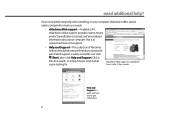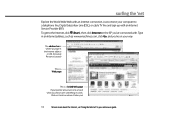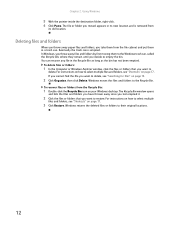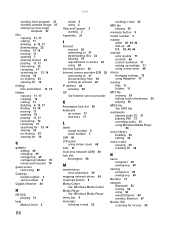eMachines EL1210 Support Question
Find answers below for this question about eMachines EL1210.Need a eMachines EL1210 manual? We have 4 online manuals for this item!
Question posted by drdarynm on February 11th, 2012
Pci Express Slot Just For Decoration
I have tried to put a radeon 1300x graphics card in the pci express slot but the computer won't recognize it even if I disable the on board video. Is there a power supply cord in there somewhere or a jumper to change? There is no where on the card to plug one in. Can the power supply handle it if I could get it to work?
Current Answers
Related eMachines EL1210 Manual Pages
Similar Questions
I Have Amd Athlom 1640 And I Dont Have Any Pci Slot Card
i just bought a new graphic card radeon 5450 and i have the nvidia 6150 SE integraded and my motherb...
i just bought a new graphic card radeon 5450 and i have the nvidia 6150 SE integraded and my motherb...
(Posted by ricardo9415 10 years ago)
El1210-1e: Boot From Usb
Does the el1210-1e have a "Boot from USB" option?
Does the el1210-1e have a "Boot from USB" option?
(Posted by meadowstar99 11 years ago)
Connect Emachine To Panasonic Hdtv Via Hdmi
i have el1210-01e and want to connect to panasonic 32 led hdtv i have nvidia geforce 8200
i have el1210-01e and want to connect to panasonic 32 led hdtv i have nvidia geforce 8200
(Posted by Anonymous-86962 11 years ago)