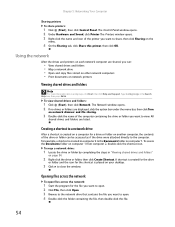eMachines EL1210 Support Question
Find answers below for this question about eMachines EL1210.Need a eMachines EL1210 manual? We have 4 online manuals for this item!
Question posted by meadowstar99 on March 6th, 2013
El1210-1e: Boot From Usb
Does the el1210-1e have a "Boot from USB" option?
Current Answers
Related eMachines EL1210 Manual Pages
Similar Questions
Emachine Et1161-05 Won't Boot
So last night i was playing on my emachine ET1161-05, 6GB Ram, Nvidia 280 1GB graphics card and i sh...
So last night i was playing on my emachine ET1161-05, 6GB Ram, Nvidia 280 1GB graphics card and i sh...
(Posted by Goawayorbehacked 9 years ago)
Connect Emachine To Panasonic Hdtv Via Hdmi
i have el1210-01e and want to connect to panasonic 32 led hdtv i have nvidia geforce 8200
i have el1210-01e and want to connect to panasonic 32 led hdtv i have nvidia geforce 8200
(Posted by Anonymous-86962 11 years ago)
Boot From Usb Flash Drive Problem
I have a problem intalling Windwos from my USB flashdirve on an Emachine T4165. In te boot sequence ...
I have a problem intalling Windwos from my USB flashdirve on an Emachine T4165. In te boot sequence ...
(Posted by cadenx 12 years ago)
E-machine El1300g02 When I Boot Up Computer Stay's On They E Logo,
hello, when i boot up me computer stay's on they E logo then after 10. min. it goes the they sign i...
hello, when i boot up me computer stay's on they E logo then after 10. min. it goes the they sign i...
(Posted by eschaad 12 years ago)
Boot Issue
OUR COMPUTER STARTED HAVING BOOT ISSUES.AFTER SEVERAL TRIES IT BOOTED. IT MAKES 3 BEEPING SOUNDS WHE...
OUR COMPUTER STARTED HAVING BOOT ISSUES.AFTER SEVERAL TRIES IT BOOTED. IT MAKES 3 BEEPING SOUNDS WHE...
(Posted by bradpont 12 years ago)