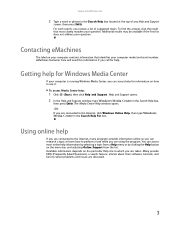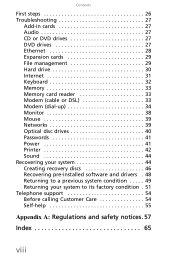eMachines EL1210 Support and Manuals
Get Help and Manuals for this eMachines item

View All Support Options Below
Free eMachines EL1210 manuals!
Problems with eMachines EL1210?
Ask a Question
Free eMachines EL1210 manuals!
Problems with eMachines EL1210?
Ask a Question
Most Recent eMachines EL1210 Questions
El1210-1e: Boot From Usb
Does the el1210-1e have a "Boot from USB" option?
Does the el1210-1e have a "Boot from USB" option?
(Posted by meadowstar99 11 years ago)
Connect Emachine To Panasonic Hdtv Via Hdmi
i have el1210-01e and want to connect to panasonic 32 led hdtv i have nvidia geforce 8200
i have el1210-01e and want to connect to panasonic 32 led hdtv i have nvidia geforce 8200
(Posted by Anonymous-86962 11 years ago)
Memory Cards
is there an easy way to remove and replace the memory cards for upgrading. can you supply directions...
is there an easy way to remove and replace the memory cards for upgrading. can you supply directions...
(Posted by josehvarco 11 years ago)
Pci Express Slot Just For Decoration
I have tried to put a radeon 1300x graphics card in the pci express slot but the computer won't reco...
I have tried to put a radeon 1300x graphics card in the pci express slot but the computer won't reco...
(Posted by drdarynm 12 years ago)
eMachines EL1210 Videos
Popular eMachines EL1210 Manual Pages
eMachines EL1210 Reviews
We have not received any reviews for eMachines yet.