eMachines EL1210 Support Question
Find answers below for this question about eMachines EL1210.Need a eMachines EL1210 manual? We have 4 online manuals for this item!
Question posted by josehvarco on August 13th, 2012
Memory Cards
is there an easy way to remove and replace the memory cards for upgrading. can you supply directions on what to do.
Current Answers
There are currently no answers that have been posted for this question.
Be the first to post an answer! Remember that you can earn up to 1,100 points for every answer you submit. The better the quality of your answer, the better chance it has to be accepted.
Be the first to post an answer! Remember that you can earn up to 1,100 points for every answer you submit. The better the quality of your answer, the better chance it has to be accepted.
Related eMachines EL1210 Manual Pages
8513036R - eMachines Starter Guide - Page 8
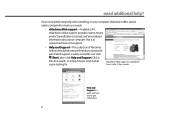
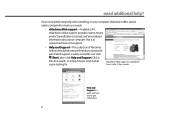
.... If you 're looking for. Click a link, do a search, or simply browse to find what you need additional help with automated support, is a quick and easy way to meet your needs:
• eMachines Web support-Available 24/7, eMachines' online support provides current drivers, product specifications, tutorials, and personalized information about your computer...
eMachines Desktop PC User Guide (Windows Vista) - Page 17


...Important
The clipboard stores whatever you cut or copy until you cut and paste a file or folder, you remove the file or folder from the clipboard. A copy of the file or folder on page 13.
2 ...see "Viewing drives" on
page 10 and "Searching for files" on the pop-up
menu opens on the desktop.
3 Click Copy on page 17. The skills you copy or cut a different file or folder, the ...
eMachines Desktop PC User Guide (Windows Vista) - Page 18
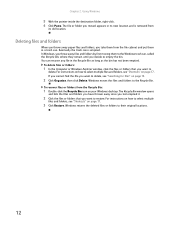
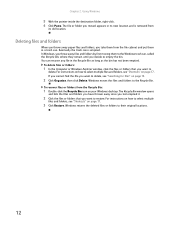
...instructions on how to select multiple files and folders, see "Searching for files" on your Windows desktop. To delete files or folders:
1 In the Computer or Windows Explorer window, click the files ... that you throw away files and folders by first moving them to the Windows trash can is removed from
its new location and is emptied. You can . Windows moves the files and folders to...
eMachines Desktop PC User Guide (Windows Vista) - Page 20


...that you need . Windows drives, folders, and files are organized in the same way as a real file cabinet in that they may be opened, copied, cut, renamed, or deleted directly from the list in which it was created or modified
You can also combine search... a file cabinet, in the Search Help box, then press ENTER.
14 You can narrow your Windows desktop. It is called browsing.
eMachines Desktop PC User Guide (Windows Vista) - Page 55


...list on the left.
Check your access point documentation for instructions on installing the cards and any specific instructions they have set up a wired network, make the necessary...through radio waves. The System Properties dialog box opens.
4 Click Change.
49
Installing wireless cards and drivers After you have them already installed. Setting up your computer is working , contact ...
eMachines Desktop PC User Guide (Windows Vista) - Page 75


The gadget's configuration window
opens.
2 Make the changes you can position them anywhere on your desktop, gadgets are usually visible on your Windows desktop.
Your changes are saved.
69 Gadgets can be moved, removed, resized, and configured according to the Sidebar. To configure a gadget:
1 In the Sidebar, right-click the gadget, then click Options...
eMachines Desktop PC User Guide (Windows Vista) - Page 77


...additional monitor or projector to install the driver from the disc supplied by the manufacturer or download the driver from the manufacturer's ...recognizes the new hardware and searches for Extend my Windows desktop onto this section are for demonstrative purposes only and ...monitors in this monitor.
71 If your computer's video card supports additional monitors (it on. 4 Turn on your ...
eMachines Desktop PC User Guide (Windows Vista) - Page 78


... system sounds
You can click and drag the "2" monitor icon to position it the same way the physical monitor is arranged on and logging off, window maximizing and minimizing, and error ...messages. To change the sounds that play for Extend my Windows desktop onto this monitor. OR Click an event in the appropriate folder.
3 To test a sound you ...
eMachines Desktop PC User Guide (Windows Vista) - Page 82


... :
• Power-down times for your hard drive, wireless network adapter, USB devices, and
processor
• Power management settings for your display, processor, and expansion cards • Behavior of your computer's power button 6 Click Save changes. 7 To create a new power plan, on the left side of the Select a power plan window...
eMachines Desktop PC User Guide (Windows Vista) - Page 84
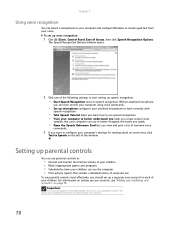
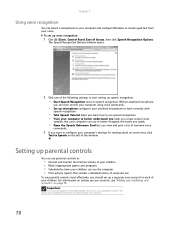
... create several voice
samples that contain a detailed history of computer use
To use to better recognize the words you speak.
• Open the Speech Reference Card lets you view and print a list of common voice
commands.
3 If you should set up parental controls
You can use parental controls to:
• Control...
eMachines Desktop PC User Guide (Windows Vista) - Page 93


...files and folders 12 emptying 13 recovering files and folders
12
remote control Windows Media Center 42
removing files and folders 6, 12, 13, 17
renaming files and folders 17
resolution changing screen ... number 3
Shared Documents folder 73
sharing drives 53 folders 53 printer 54
shortcuts adding to desktop 8 closing programs 17 closing windows 17 copying 17 deleting files and folders 17 keyboard 17...
eMachines Desktop PC User Guide (Windows Vista) - Page 94
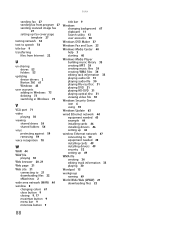
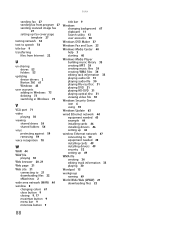
...VGA port 71 video
playing 30 viewing
shared drives 54 shared folders 54 virus protecting against 59 removing 59 voice recognition 78
W
WAN 44 WAV file
playing 30 Web browser 20, 21 Web...44 equipment needed 45 example 44 installing cards 46 installing drivers 46 setting up 46
wireless Ethernet network 47 connecting to 50 equipment needed 48 installing cards 49 installing drivers 49 security 52 ...
MU.NAE00.001 - eMachines Desktop Hardware Reference Guide - Page 10
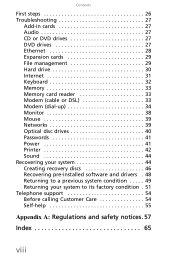
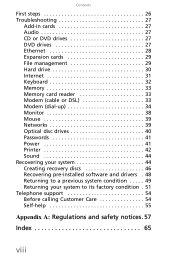
... Audio 27 CD or DVD drives 27 DVD drives 27 Ethernet 28 Expansion cards 29 File management 29 Hard drive 30 Internet 31 Keyboard 32 Memory 33 Memory card reader 33 Modem (cable or DSL 33 Modem (dial-up 34 Monitor 38 Mouse 39 Networks 39 Optical disc drives 40 Passwords 41 Power 41...
MU.NAE00.001 - eMachines Desktop Hardware Reference Guide - Page 12


...to turn the power on or off. Front
Component
Icon
DVD/CD drive
Memory card reader
Power button/power indicator
USB ports
Microphone jack Headphone jack
Description
Use this...these ports. Plug powered, analog front speakers, an external amplifier, or headphones into the memory card reader. Chapter 1: Checking Out Your Computer
About this guide
This guide includes information and maintenance...
MU.NAE00.001 - eMachines Desktop Hardware Reference Guide - Page 20


.... Make sure this , the voltage switch should always be moved to 230. The power supply should be set the voltage selection switch incorrectly, your system will be damaged.
For the location...the back of your computer, provides power to the system board, add-in cards, and peripheral devices. The switch is supplied at a nominal 115 volts at 60 Hz. To set correctly for your ...
MU.NAE00.001 - eMachines Desktop Hardware Reference Guide - Page 37


...; Shut down and restart your computer. • Make sure that came with your add-in card.
Help
For more information, see the documentation that you have installed the required
software.
CD or DVD drives
See "Optical disc drives" on page 44.
...
MU.NAE00.001 - eMachines Desktop Hardware Reference Guide - Page 43


... upside down to drain it. Type memory error in the Search box, then press ENTER.
Clean the keyboard and turn off your
modem for the memory card slots do not appear in the My Computer window
• Reboot your computer.
Liquid spilled in the keyboard
• If you may need to replace it again.
MU.NAE00.001 - eMachines Desktop Hardware Reference Guide - Page 50


... sound
• Make sure that the disc label is facing up, then
try again.
• Try a different disc. You may not be experiencing some
temporary memory problems. Shut down and restart your computer restarts. For more information, see "Adjusting the volume" on your computer.
• Clean the disc. • Restart your...
MU.NAE00.001 - eMachines Desktop Hardware Reference Guide - Page 75


... 4 subwoofer jack 4
audio in jack 4
audio playback buttons 15
B
Blu-ray 2
broadband connection connecting 3
C
cable modem 11 connecting 3
Caps Lock indicator 15
cards troubleshooting add-in card 27 troubleshooting memory card 33
CD inserting 19 troubleshooting 27
CD drive
identifying 19 locating drive 2 See also optical drive troubleshooting 27
clicking 18
closing unresponsive program...
MU.NAE00.001 - eMachines Desktop Hardware Reference Guide - Page 79


... guidelines 26
hard drive 30 Internet connection 31,
35
keyboard 32 LCD panel 27, 38 memory 33 memory card reader 33 modem 33, 34 monitor 38 mouse 39 network 39 passwords 41 power 41 printer... 32
turning off computer 2, 13,
14
turning on computer 2, 12
tutoring fee-based 55
U
uninterruptible power supply (UPS) 9
UPS 9
USB port 2, 3, 24
V
volume adjusting 22 adjusting modem 37 controls 22 muting 22...
Similar Questions
El1210-1e: Boot From Usb
Does the el1210-1e have a "Boot from USB" option?
Does the el1210-1e have a "Boot from USB" option?
(Posted by meadowstar99 11 years ago)
Connect Emachine To Panasonic Hdtv Via Hdmi
i have el1210-01e and want to connect to panasonic 32 led hdtv i have nvidia geforce 8200
i have el1210-01e and want to connect to panasonic 32 led hdtv i have nvidia geforce 8200
(Posted by Anonymous-86962 11 years ago)
Camera Memory Card
When i put in my memory card from my camera nothing happens---there is not another slot for it?
When i put in my memory card from my camera nothing happens---there is not another slot for it?
(Posted by donnat 11 years ago)
Pci Express Slot Just For Decoration
I have tried to put a radeon 1300x graphics card in the pci express slot but the computer won't reco...
I have tried to put a radeon 1300x graphics card in the pci express slot but the computer won't reco...
(Posted by drdarynm 12 years ago)
What Is The Best Cpu And Graphics Card Upgrade For A Emachine 1831-05
ihave all the stock parts and i want to upgrade so i can play games HELP!!!
ihave all the stock parts and i want to upgrade so i can play games HELP!!!
(Posted by mrkgarcia8 12 years ago)

