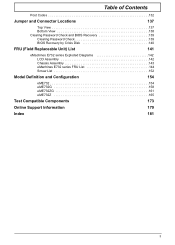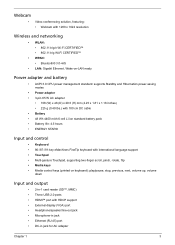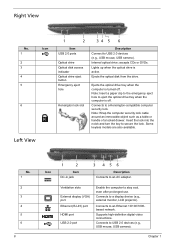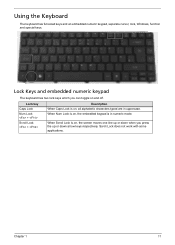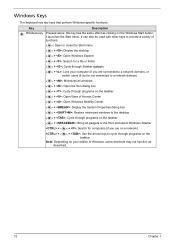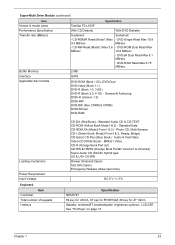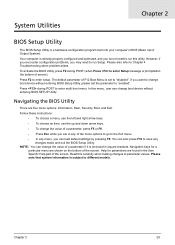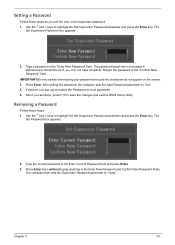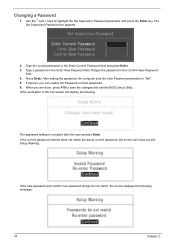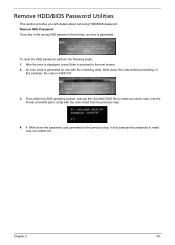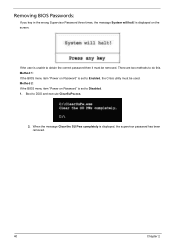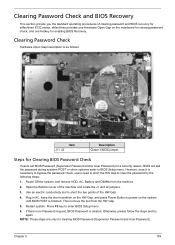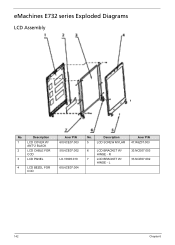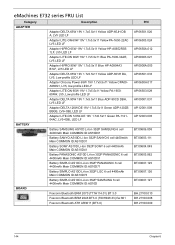eMachines E732 Support Question
Find answers below for this question about eMachines E732.Need a eMachines E732 manual? We have 1 online manual for this item!
Question posted by Anonymous-126772 on December 15th, 2013
Unable To Acess Caps Lock Key
how do I switch on caps lock sign?
Current Answers
Related eMachines E732 Manual Pages
Similar Questions
My E732 Laptop Won't Boot, No Blue Led, Nothing
My ACER e732 won't boot, battery & PSU both excellent. Press power on, no blue LED comes on &...
My ACER e732 won't boot, battery & PSU both excellent. Press power on, no blue LED comes on &...
(Posted by houdini0001 9 years ago)
Emachines E732z Laptop Recovery Mode Not Working From Function Keys.
We once got the recovery mode to work with Alt F10 but now nothing wants to activate the recovery mo...
We once got the recovery mode to work with Alt F10 but now nothing wants to activate the recovery mo...
(Posted by phillip55874 10 years ago)
Connecting E732 To Tv With Hdmi Cable.
I am having difficulty connecting my E732 laptop to my Samsung LED TV using an HDMI cable - the TV k...
I am having difficulty connecting my E732 laptop to my Samsung LED TV using an HDMI cable - the TV k...
(Posted by jkerridge2000 11 years ago)
Num Locks Is On But No Num Lock Key. How Do I Shut It Off Emachines Small Keypad
(Posted by padgett 12 years ago)