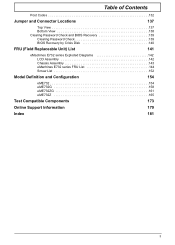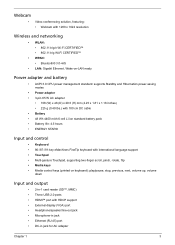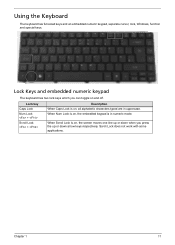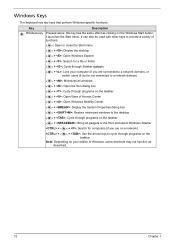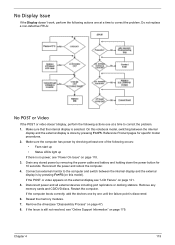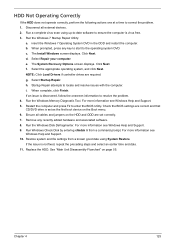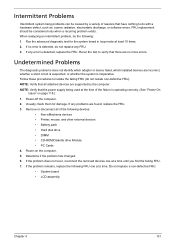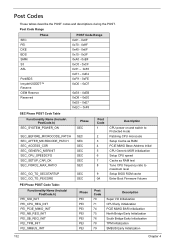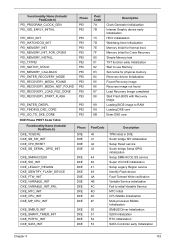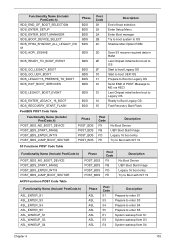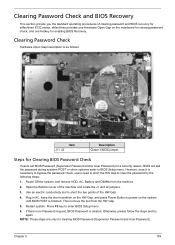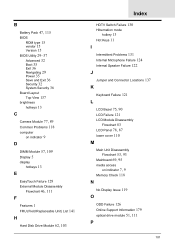eMachines E732 Support Question
Find answers below for this question about eMachines E732.Need a eMachines E732 manual? We have 1 online manual for this item!
Question posted by phillip55874 on July 9th, 2013
Emachines E732z Laptop Recovery Mode Not Working From Function Keys.
We once got the recovery mode to work with Alt F10 but now nothing wants to activate the recovery mode. System only alows F2 and F12 but the boot sequence under F12 shows only one device, the DVD.
Current Answers
Related eMachines E732 Manual Pages
Similar Questions
Not Logon
i have e732z laptop but does not start when error come the user profile service service failed the ...
i have e732z laptop but does not start when error come the user profile service service failed the ...
(Posted by prem15081982 10 years ago)
Reduce Brightness
how to reduce acer emachines e732z laptop brightness. i had used so many times but its not reduce pl...
how to reduce acer emachines e732z laptop brightness. i had used so many times but its not reduce pl...
(Posted by parthibanebizer 11 years ago)
System Will Not Complete Setup After Taking Computer Back To Its Original State.
THE TOUCH PAD STOPPED WORKING ON THE EMACHINE E528. I DID AN ALT+F10 IN THE RECOVERY MANAGER TO SET ...
THE TOUCH PAD STOPPED WORKING ON THE EMACHINE E528. I DID AN ALT+F10 IN THE RECOVERY MANAGER TO SET ...
(Posted by JBUTLER83652 11 years ago)
How To Adjust Brightness On Acer Emachines E732z Laptops In Windows 7
I have upgraded my laptop to win 7 and now not able to adjust brightness. Fn and arrow key is not wr...
I have upgraded my laptop to win 7 and now not able to adjust brightness. Fn and arrow key is not wr...
(Posted by saurabhshar 11 years ago)