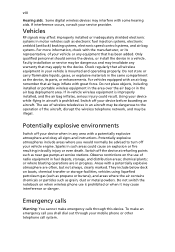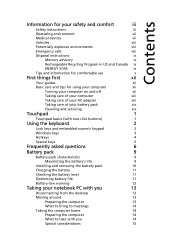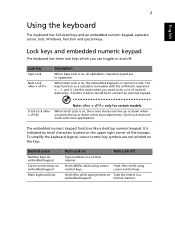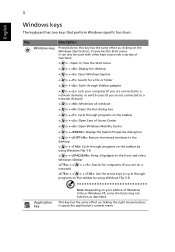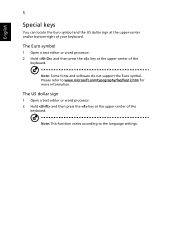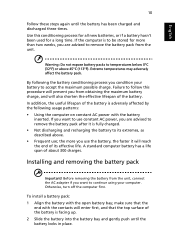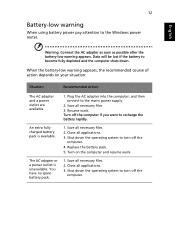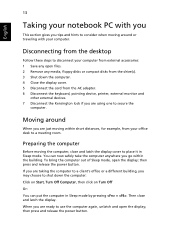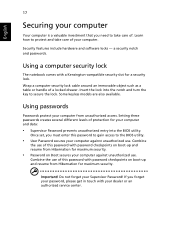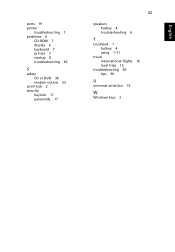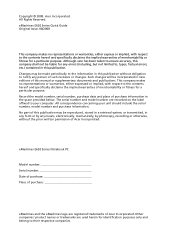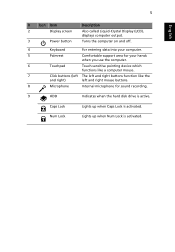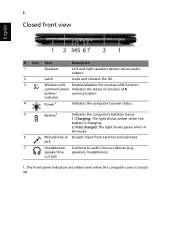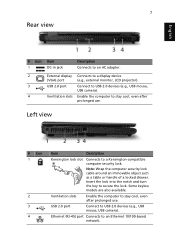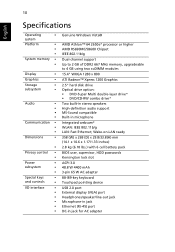eMachines E620 Support Question
Find answers below for this question about eMachines E620.Need a eMachines E620 manual? We have 2 online manuals for this item!
Question posted by ANDREAMIKE on December 14th, 2012
I Have Lost The Padlock Sign When Caps Lock Is On
The person who posted this question about this eMachines product did not include a detailed explanation. Please use the "Request More Information" button to the right if more details would help you to answer this question.
Current Answers
Related eMachines E620 Manual Pages
Similar Questions
Unable To Acess Caps Lock Key
how do I switch on caps lock sign?
how do I switch on caps lock sign?
(Posted by Anonymous-126772 10 years ago)
Disabling Touchpad In E620?
How can i dispable the touchpad in my emadhines E620 when a USB mouse is attached? It is very annoyi...
How can i dispable the touchpad in my emadhines E620 when a USB mouse is attached? It is very annoyi...
(Posted by kirsivirolainen 11 years ago)
Num Locks Is On But No Num Lock Key. How Do I Shut It Off Emachines Small Keypad
(Posted by padgett 12 years ago)