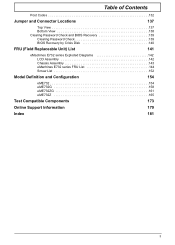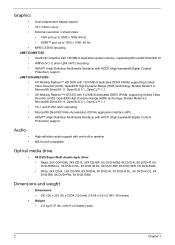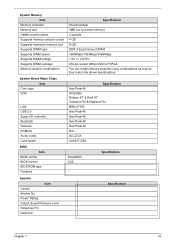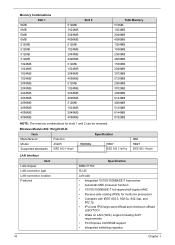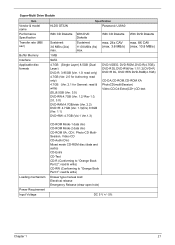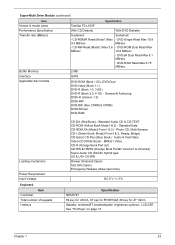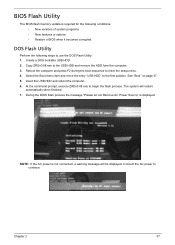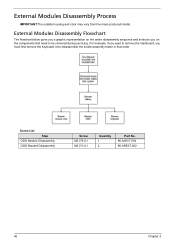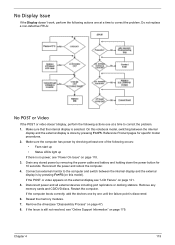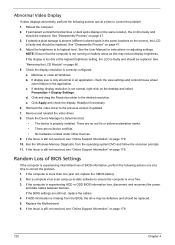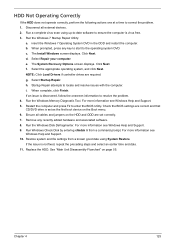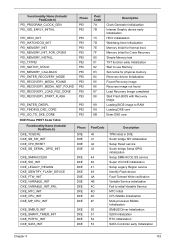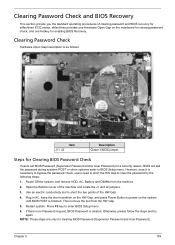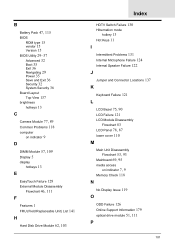eMachines E732 Support Question
Find answers below for this question about eMachines E732.Need a eMachines E732 manual? We have 1 online manual for this item!
Question posted by johny5 on March 18th, 2012
Graphics Memory
how do i get access to the graphics memory in the bios as it wont let me change this from 128 literature says it has max 384 shared but in the bios its black text that i can`t access can i get access to this
Current Answers
Related eMachines E732 Manual Pages
Similar Questions
My E732 Laptop Won't Boot, No Blue Led, Nothing
My ACER e732 won't boot, battery & PSU both excellent. Press power on, no blue LED comes on &...
My ACER e732 won't boot, battery & PSU both excellent. Press power on, no blue LED comes on &...
(Posted by houdini0001 9 years ago)
How To Open The Back Of Emachines E732 For Memory Upgrade And Fan Cleaning?
(Posted by sahmoude 11 years ago)
Connecting E732 To Tv With Hdmi Cable.
I am having difficulty connecting my E732 laptop to my Samsung LED TV using an HDMI cable - the TV k...
I am having difficulty connecting my E732 laptop to my Samsung LED TV using an HDMI cable - the TV k...
(Posted by jkerridge2000 11 years ago)
Internal Memory Access
Do you have instructions for accessing the internal memory chip in the emachines m6807? thanks.
Do you have instructions for accessing the internal memory chip in the emachines m6807? thanks.
(Posted by denniskociban 12 years ago)