eMachines M6807 Support Question
Find answers below for this question about eMachines M6807 - Mobile Athlon 64 1.8 GHz.Need a eMachines M6807 manual? We have 2 online manuals for this item!
Question posted by denniskociban on January 7th, 2012
Internal Memory Access
Do you have instructions for accessing the internal memory chip in the emachines m6807? thanks.
Current Answers
There are currently no answers that have been posted for this question.
Be the first to post an answer! Remember that you can earn up to 1,100 points for every answer you submit. The better the quality of your answer, the better chance it has to be accepted.
Be the first to post an answer! Remember that you can earn up to 1,100 points for every answer you submit. The better the quality of your answer, the better chance it has to be accepted.
Related eMachines M6807 Manual Pages
eMachines M-Series Notebook User's Guide - Page 8
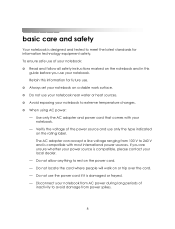
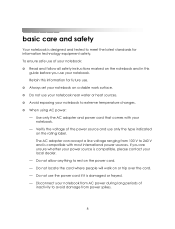
... or heat sources. ❂ Avoid exposing your
notebook. - Use only the AC adapter and power cord that comes with most international power sources. The AC adapter can accept a line voltage ranging from 100 V to 240 V and is compatible with your notebook...damage from AC power during long periods of your notebook: ❂ Read and follow all safety instructions marked on the power cord. -
eMachines M-Series Notebook User's Guide - Page 10
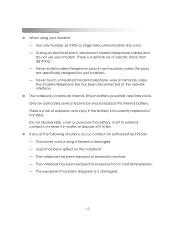
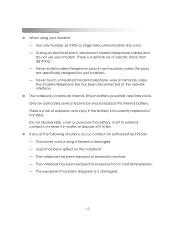
...telephone line has been disconnected at the network interface.
❂ This notebook contains an internal, lithium battery-powered, real-time clock. The power cord or plug is damaged.
...or dispose of electric shock from lightning. - Only an authorized service technician should replace this internal battery. Liquid has been spilled on the notebook. - During an electrical storm, disconnect modem...
eMachines M-Series Notebook User's Guide - Page 13


contents
first things first 3
eMachines Customer Care 4 before you contact us 4 how to contact us 5 help tools 7
basic care and safety 8
contents 13
getting started 15
quick tour 21
open ... 40 listening to audio CDs 41 viewing DVDs 42 creating CDs 43 creating data DVDs (on select models 48 using the digital media reader 51 accessing files 53
13
eMachines M-Series Notebook User's Guide - Page 14


... battery consumption 59 monitoring the battery charge 59 changing your power-related settings 61
refreshing your battery 63 disposing of your battery 64
upgrades and replacements 65
battery 66 memory 68 hard drive assembly 71
system restore 73
troubleshooting 75
battery and power 76 keyboard and touchpad 77 status lights 78 display...
eMachines M-Series Notebook User's Guide - Page 26
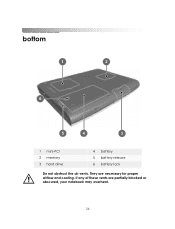
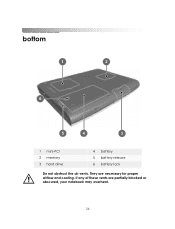
If any of these vents are necessary for proper airflow and cooling. bottom
getting started
1 mini-PCI 2 memory 3 hard drive
4 battery 5 battery release 6 battery lock
Do not obstruct the air vents. They are partially blocked or obscured, your notebook may overheat.
26
eMachines M-Series Notebook User's Guide - Page 31


... image on the key. Special function keys are identified by your eMachines notebook and can be used to eMachines notebooks. The special function keys are unique to your software applications and may have two uses - Familiarize yourself with the application or access its online help. For the definitions of standard function keys, see...
eMachines M-Series Notebook User's Guide - Page 34


... buttons are used to launch programs, perform specific activities, or power the notebook on and off. To use a quick action button, just press it!
1 Internet access 2 email access 3 search 4 music player 5 volume up 6 volume down 7 power To mute and unmute the sound, press the volume down and volume up quick action buttons...
eMachines M-Series Notebook User's Guide - Page 37


... settings are viewed and changed through your external monitor or projector is less than the internal wide screen (1280x800 default), the notebook will stretch to fit the panel. Connect the... In simultaneous mode, if the resolution of the cable to the video input port on the internal wide screen by default will auto-adjust to an optimum resolution to the notebook. Your image on the TV, ...
eMachines M-Series Notebook User's Guide - Page 38
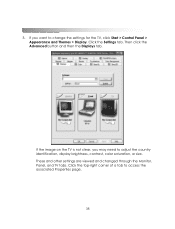
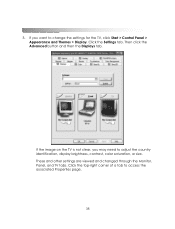
... other settings are viewed and changed through the Monitor, Panel, and TV tabs. If the image on the TV is not clear, you want to access the associated Properties page.
38 Click the Settings tab.
Click the top-right corner of a tab to change the settings for the TV, click Start...
eMachines M-Series Notebook User's Guide - Page 51


using your notebook
using the digital media reader
The versatile digital media reader gives you left-side-panel access to: ❂ SecureDigitalTM (SD) ❂ CompactFlashTM ❂ MemoryStickTM ❂ MemoryStickProTM ❂ MicroDriveTM ❂ MultiMediaCardTM
1 CompactFlash MicroDrive
2 MemoryStick, MemoryStick Pro, SecureDigital, MultiMediaCard
51
eMachines M-Series Notebook User's Guide - Page 53


Remove the protector from your camera following the instructions provided with your camera. 2. The Memory Stick (G:) pop up wizard 1. using the pop up is displayed..., you will be saving pictures from your digital camera's media.
using your notebook
accessing files
In this example, you will learn about accessing files on media cards: ❂ using the pop up may vary depending on ...
eMachines M-Series Notebook User's Guide - Page 61


...and change your power-related settings
Your notebook comes configured for optimal battery usage. Brief instructions for more information about these notices, take action right away to best suit your ...you receive these settings.
These settings can be accessed through the power icon in the icon tray.
See the next section for accessing and using the Power Options window are running ...
eMachines M-Series Notebook User's Guide - Page 65
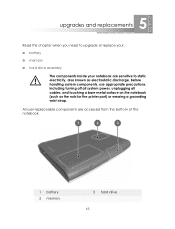
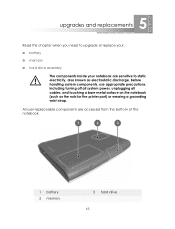
... wrist-strap. All user-replaceable components are sensitive to upgrade or replace your:
❂ battery
❂ memory
❂ hard drive assembly
The components inside your notebook are accessed from the bottom of the notebook.
1 battery 2 memory
3 hard drive
65 Before handling system components, use appropriate precautions, including turning off all system power, unplugging...
eMachines M-Series Notebook User's Guide - Page 68


... the Warning note at the beginning of this chapter for the location of the memory compartment.
68 Power off your notebook, remove the installed battery pack before replacing this component. For instructions on a stable work surface. Remove the memory compartment cover screw and cover. See the illustration at the beginning of the procedures...
eMachines M-Series Notebook User's Guide - Page 69


To remove an existing memory module, gently press outward on the retaining clips on both sides of the slot 2.
69 Then, pull the module out of the memory module 1 until the memory module is released and tilts upward. upgrades and replacements
4.
eMachines M-Series Notebook User's Guide - Page 70


... direction. Gently press down on the module until the retaining clips click into the empty memory slot 1. To insert a new memory module, hold the memory module at a 45-degree angle and insert it can be inserted in the memory slot. If the module does not slide in easily, verify that it into place 2.
6. Replace...
eMachines M-Series Notebook User's Guide - Page 76
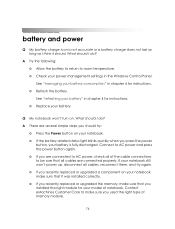
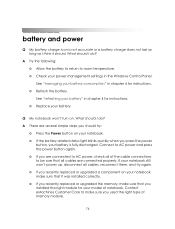
...temperature. ❂ Check your power management settings in chapter 4 for instructions. ❂ Replace your battery. See "refreshing your model of memory module.
76 Q My notebook won 't power up, disconnect all ...button, your notebook, make sure that you used the right type of notebook.
Contact eMachines Customer Care to be sure that all cables, reconnect them, and try :
❂...
eMachines M-Series Notebook User's Guide - Page 85
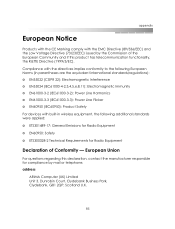
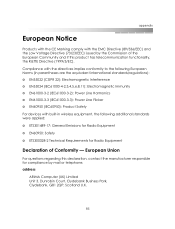
...
European Notice
Products with the CE Marking comply with built-in wireless equipment, the following European Norms (in parentheses are the equivalent international standards/regulations): ❂ EN55022 (CISPR 22): Electromagnetic Interference ❂ EN55024 (IEC61000-4-2,3,4,5,6,8,11): Electromagnetic Immunity ❂ EN61000-3-2 (IEC61000-3-2): Power Line Harmonics ❂ EN61000...
eMachines Wireless Supplement - Page 4


... on your notebook 8 example of a wireless home network that includes a desktop computer . 9
setting up your home network 11
what do I need to get started 11 access point recommendations 11
setting up your network 12 step 1: making sure that your broadband connection is ok 12 step 2: connecting your new...
eMachines Wireless Supplement - Page 12


... you enabled
❑ ❑ 64-bit 128-bit (check one)
15
Check this box if you connect your notebook.)
my wireless connection settings
SSID (common defaults are unable to connect to the access point's setup utility, check your cable connections and refer to the instructions that came with your access point to follow the...
Similar Questions
Operating System Missing
I pressed ecs when installing factory settings on my eMachine E528. I immediately tried to instal fr...
I pressed ecs when installing factory settings on my eMachine E528. I immediately tried to instal fr...
(Posted by bdowns45681 8 years ago)
Graphics Memory
how do i get access to the graphics memory in the bios as it wont let me change this from 128 litera...
how do i get access to the graphics memory in the bios as it wont let me change this from 128 litera...
(Posted by johny5 12 years ago)
Replacing The Internal Memory Module On M6807
Can you provide full instructions for replacing the internal memory module, including removing the k...
Can you provide full instructions for replacing the internal memory module, including removing the k...
(Posted by denniskociban 12 years ago)

