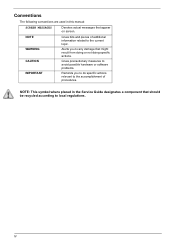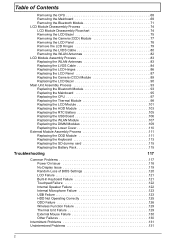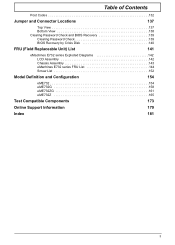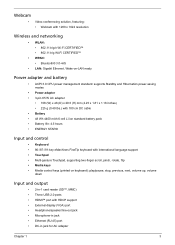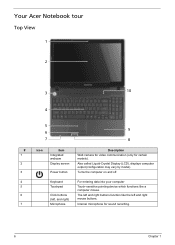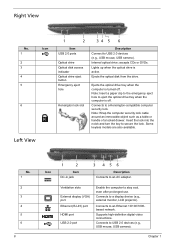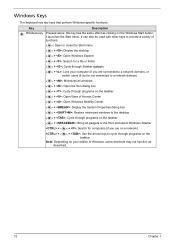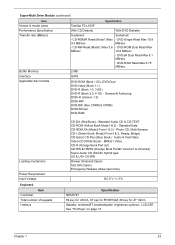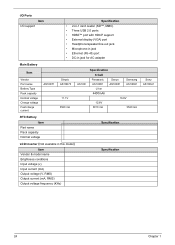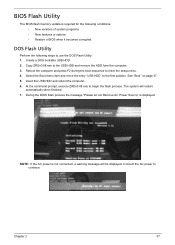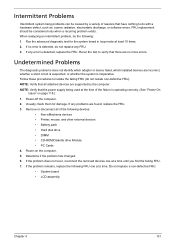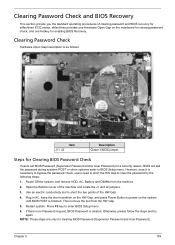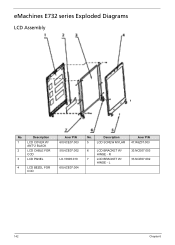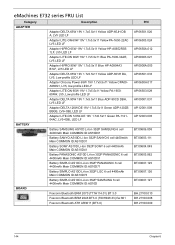eMachines E732 Support Question
Find answers below for this question about eMachines E732.Need a eMachines E732 manual? We have 1 online manual for this item!
Question posted by johnsardo7 on May 29th, 2013
My Emachine E732 Computer Went Blank After System Restore. Message On Lcd. Boo
The person who posted this question about this eMachines product did not include a detailed explanation. Please use the "Request More Information" button to the right if more details would help you to answer this question.
Current Answers
Related eMachines E732 Manual Pages
Similar Questions
Emachines E732 Is Not Support Linux.
Actually Im Using win7 in that my laptop wifi is working good but im install linux like back track o...
Actually Im Using win7 in that my laptop wifi is working good but im install linux like back track o...
(Posted by kailashp6700 10 years ago)
My Emachines E732 Dvd Drive Not Working Please Send Info.
dvd drive not working properly
dvd drive not working properly
(Posted by kolhed 11 years ago)
How To Open The Back Of Emachines E732 For Memory Upgrade And Fan Cleaning?
(Posted by sahmoude 11 years ago)