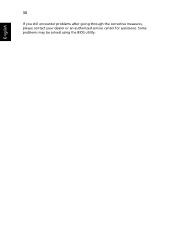eMachines E730 Support Question
Find answers below for this question about eMachines E730.Need a eMachines E730 manual? We have 1 online manual for this item!
Current Answers
Related eMachines E730 Manual Pages
Similar Questions
E730 Hdmi Port Only Worked For First Couple Months From Laptop To Tv Input.
how can i fix the problem so i can connect my laptop to the tv via hdmi. am i able to somehow reinst...
how can i fix the problem so i can connect my laptop to the tv via hdmi. am i able to somehow reinst...
(Posted by mush84 11 years ago)
4 Critical Updates For My Laptop? Pictures??
Last night I tried to shut down my computer, but it said that there were 4 critical updates that wou...
Last night I tried to shut down my computer, but it said that there were 4 critical updates that wou...
(Posted by gonepostal2010 11 years ago)
Emachines Model E730, Few Keys Not Working On Keyboard
The following keys are not working: Letters: i, o numbers; 2,4,5,6,7,8,9,0
The following keys are not working: Letters: i, o numbers; 2,4,5,6,7,8,9,0
(Posted by Anonymous-96094 11 years ago)
My Emachine E730 Says Wen U Turn It On Insert Windows Installation Disc.i Lost D
(Posted by danielnike69 11 years ago)