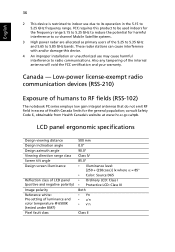eMachines 350 Support Question
Find answers below for this question about eMachines 350.Need a eMachines 350 manual? We have 1 online manual for this item!
Question posted by palinamarie on September 23rd, 2013
Install Win Xp On E355
Current Answers
Answer #1: Posted by tintinb on October 4th, 2013 2:23 AM
- http://support.gateway.com/us/en/emac/default.aspx
- http://support.gateway.com/us/en/emac/product/
- http://driverscollection.com/?H=350&By=eMachines
If you have additional question, please don't hesitate to ask here at HelpOwl.com. Experts here are always willing to provide you quality answers that could solve your problem based on our knowledge and expertise.
Regards,
Tintin
Related eMachines 350 Manual Pages
Similar Questions
i can't play the video frame of 1920*1080.What the solution;thank you
windows could not complete the installation. To install windows on this computer, restart the instal...
I wasn't able to reformat my emachine 350-21g16ikk because the system didn't allow it to delete the ...
would you happen to know about how much it will cost to fix an eMachine 355 series netbook screen?