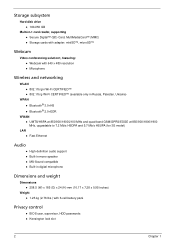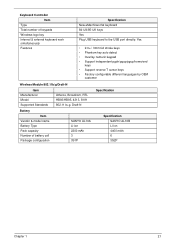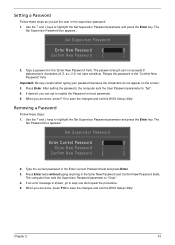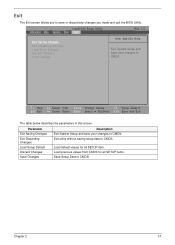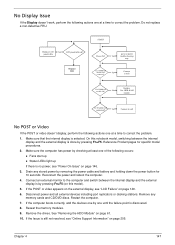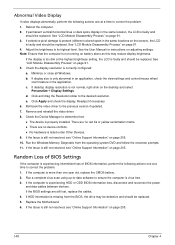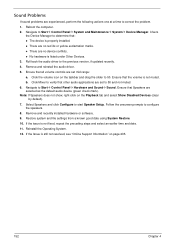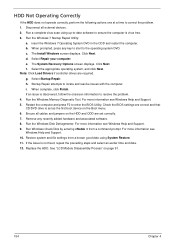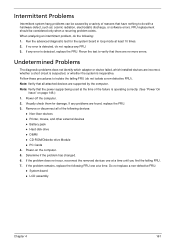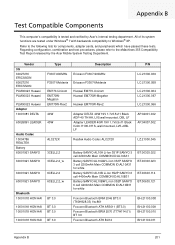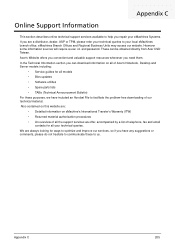eMachines 355 Support and Manuals
Get Help and Manuals for this eMachines item

View All Support Options Below
Free eMachines 355 manuals!
Problems with eMachines 355?
Ask a Question
Free eMachines 355 manuals!
Problems with eMachines 355?
Ask a Question
Most Recent eMachines 355 Questions
How To Fix Resetting This Pc Stuck At 36 %?
(Posted by Anonymous-172042 1 year ago)
Turn On Wireless Network Connectivity In Emachines 355-n571g32ikk
how to turn on wireless network connectivity in emachines 355-N571G32Ikk
how to turn on wireless network connectivity in emachines 355-N571G32Ikk
(Posted by kheb03 8 years ago)
I Can't Play 1920*1080 Frame Video's
I can't play 1920*1080 FRAME video's,already install drivers & media player classic;pls give the...
I can't play 1920*1080 FRAME video's,already install drivers & media player classic;pls give the...
(Posted by rizvy6545 8 years ago)
Video Can't Play
i can't play the video frame of 1920*1080.What the solution;thank you
i can't play the video frame of 1920*1080.What the solution;thank you
(Posted by rizvy6545 8 years ago)
How Do I Reset Back To Factory Settings From Start Up
(Posted by deemckay19 9 years ago)
eMachines 355 Videos
Popular eMachines 355 Manual Pages
eMachines 355 Reviews
We have not received any reviews for eMachines yet.