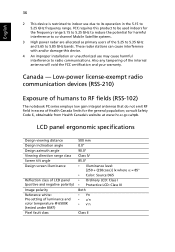eMachines 350 Support Question
Find answers below for this question about eMachines 350.Need a eMachines 350 manual? We have 1 online manual for this item!
Question posted by aielraph on March 2nd, 2013
Wifi Setting
Current Answers
Answer #1: Posted by tintinb on March 30th, 2013 3:37 PM
- Wireless LAN Driver from Atheros
- Wireless LAN Driver from Broadcom
The other compatible driver software can be downloaded here:
http://support.gateway.com/us/en/emac/product/default.aspx?modelId=2262
If you have more questions, please don't hesitate to ask here at HelpOwl. Experts here are always willing to answer your questions to the best of our knowledge and expertise.
Regards,
Tintin
Related eMachines 350 Manual Pages
Similar Questions
I wasn't able to reformat my emachine 350-21g16ikk because the system didn't allow it to delete the ...
Although the Device Manager says it is working properly, I have no sound. Only when I go to YouTube,...