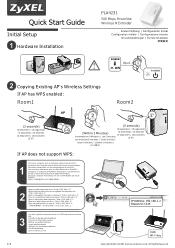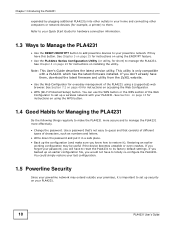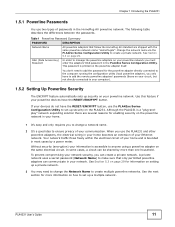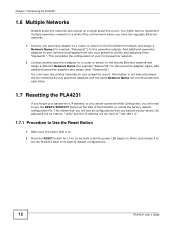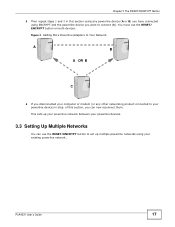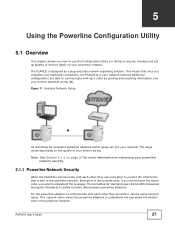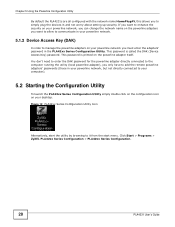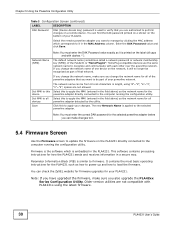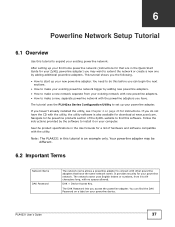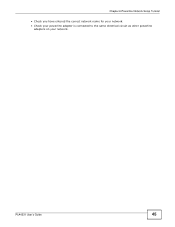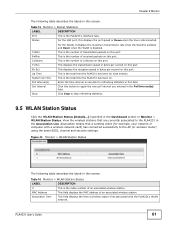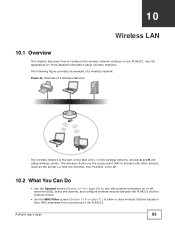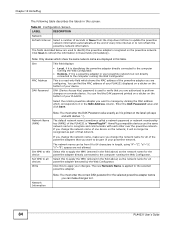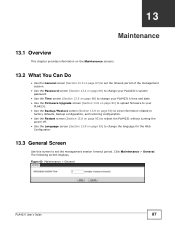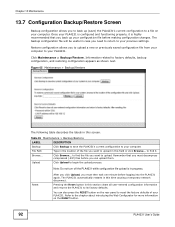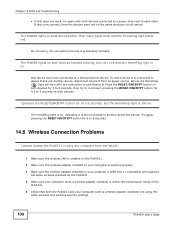ZyXEL PLA4231 Support Question
Find answers below for this question about ZyXEL PLA4231.Need a ZyXEL PLA4231 manual? We have 2 online manuals for this item!
Question posted by Rasanwo on June 21st, 2015
Wifi Password
Current Answers
Answer #1: Posted by BusterDoogen on June 21st, 2015 7:40 AM
I hope this is helpful to you!
Please respond to my effort to provide you with the best possible solution by using the "Acceptable Solution" and/or the "Helpful" buttons when the answer has proven to be helpful. Please feel free to submit further info for your question, if a solution was not provided. I appreciate the opportunity to serve you!
Related ZyXEL PLA4231 Manual Pages
Similar Questions
I've tried literally every default password i can find and i've factory reset my router, i've even t...
what is the id and password of the router max218mw
After setting up my ZyXel PLA4231 and all was working well, I did Firmware update. This resulted in ...
Under instalation: power and Ethernet LEDs are on in both devices (PLA4201v2/adapter and PLA4231/ext...
I need to have a network security key to be able to its this productI need a step by step way to get...