Zenith Z52DC2D Support Question
Find answers below for this question about Zenith Z52DC2D.Need a Zenith Z52DC2D manual? We have 1 online manual for this item!
Question posted by jomaddo723 on October 28th, 2013
Urgent
Tv turns on for 5 to 10 seconds then crashes.
Current Answers
There are currently no answers that have been posted for this question.
Be the first to post an answer! Remember that you can earn up to 1,100 points for every answer you submit. The better the quality of your answer, the better chance it has to be accepted.
Be the first to post an answer! Remember that you can earn up to 1,100 points for every answer you submit. The better the quality of your answer, the better chance it has to be accepted.
Related Zenith Z52DC2D Manual Pages
Operation Manual - Page 1
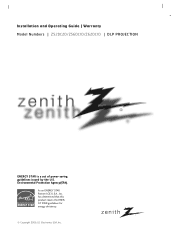
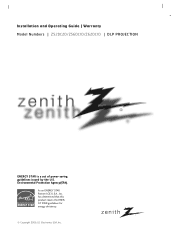
As an ENERGY STAR Partner LGE U.S.A., Inc. Installation and Operating Guide | Warranty Model Numbers | Z52DC2D/Z56DC1D/Z62DC1D | DLP PROJECTION
ENERGY STAR is a set of power-saving guidelines issued by the U.S. has determined that this product meets the ENERGY STAR guidelines for energy drriciency. © Copyright 2006, LG Electronics USA, Inc. Environmental Protection Agency(EPA).
Operation Manual - Page 2
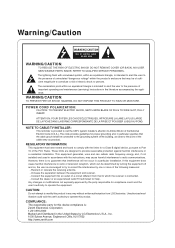
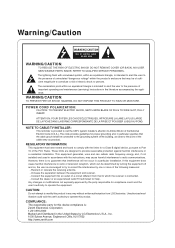
... the receiving antenna. - These limits are designed to radio or television reception, which can radiate radio frequency energy and, if not installed...in a residential installation. NO USER SERVICEABLE PARTS INSIDE. NOTE TO CABLE/TV INSTALLER:
This reminder is connected. -
REGULATORY INFORMATION:
This equipment has ...turning the equipment off and on a circuit different from LG Electronics.
Operation Manual - Page 4


..., or walked upon a dedicated circuit; Any of time.
14. Pay particular attention to qualified service personnel. High-resolution digital television broadcast and playback system composed of Dolby Laboratories.
4 DLP Projection TV
High-definition television. Outdoor Use Marking : WARNING - Servicing is required when the apparatus has been damaged in any way, such as being twisted...
Operation Manual - Page 5


... Setup 16 AV Out Setup 16 Digital Audio Output 17 PC Setup 18~20
Operation Turning the TV On 21 TV Setup On-screen Menus Language Selection 22 Channel Selection 22 Volume Adjustment 22 Setup Menu Options... Sound Control (EZ Sound 32 Manual Sound Control (EZ sound-User Option) .33 Balance 34 TV Speakers On/Off Setup 34
Time Menu Options Auto Clock Setup 35 Manual Clock Setup 35 On/Off...
Operation Manual - Page 6
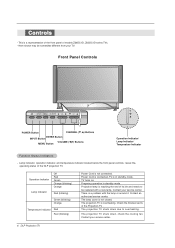
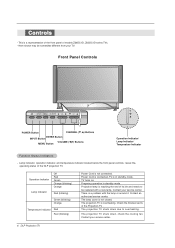
... (F,G) Buttons MENU Button
Operation Indicator/ Lamp Indicator/ Temperature Indicator
Function Status Indicators
- TV turns on. Preparing operation in standby mode. Contact an authorized service center. This is a problem with a new lamp. Projection lamp is reaching the end of models Z56DC1D, Z62DC1D series TVs. - There is a representation of the front panel of its life and...
Operation Manual - Page 8
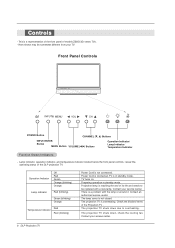
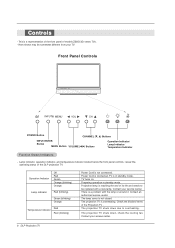
... reaching the end of the DLP projection TV. The projection TV is not closed. The projection TV shuts down due to be somewhat different from your TV.
The lamp cover is overheating. Check the blocked vents of models Z52DC2D series TVs. - Contact your service center. Preparing operation in standby mode. TV turns on. Operation Indicator
Off Red Green Orange (blinking...
Operation Manual - Page 9
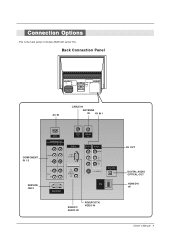
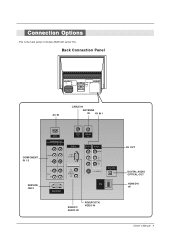
Connection Options
- This is the back panel of models Z52DC2D series TVs.
Back Connection Panel
AC IN
CABLE IN
ANTENNA IN AV IN 1
COMPONENT IN 1/2
SERVICE ONLY
AC IN
COMPONENT IN
1
2
Y
VIDEO PB
PR
(L) AUDIO
(R)
SERVICE ONLY
...
Operation Manual - Page 10
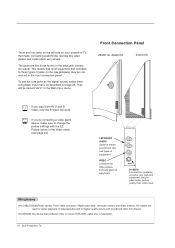
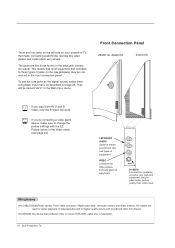
...A/V cables are like those types of jacks on your projection TV that produces video or sound (VCR, DVD, cable box, or television).
10 DLP Projection TV To use the side jacks as the signal source, ...the video signals from other A/V devices. They will work. Front Connection Panel
Z56DC1D, Z62DC1D
Z52DC2D
If you 're connecting a video game device, make connecting Audio/Video devices like video...
Operation Manual - Page 12
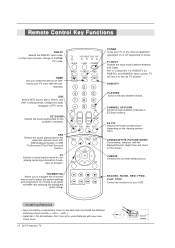
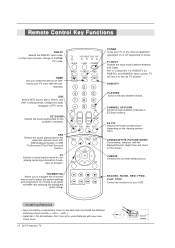
...
withF
D E
G
and
selecting
the
highlighted
option with the Daylight,Normal, Night Time and User1 on your TV turns itself off , depending on mode. HDMI/DVI
FLASHBK Tunes to the last TV channel.
Close cover.
12 DLP Projection TV
back of timebefore your VCR. RECORD, PAUSE, REW, FFWD, PLAY, STOP Control the functions on the screen...
Operation Manual - Page 13
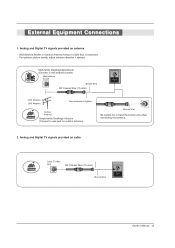
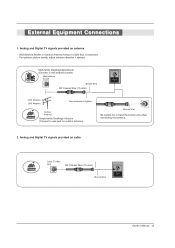
...Antenna Socket
Bronze Wire
RF Coaxial Wire (75 ohm)
ANTENNA IN
VHF Antenna UHF Antenna
Turn clockwise to bend the bronze wire when connecting the antenna.
2. Outdoor Antenna
Single-family ...careful not to tighten.
Analog and Digital TV signals provided on antenna
- External Equipment Connections
1. Analog and Digital TV signals provided on cable
Cable TV Wall Jack
RF Coaxial Wire (75 ...
Operation Manual - Page 14
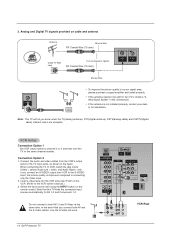
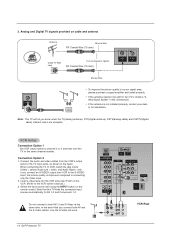
... provided on cable and antenna
Antenna
Bronze Wire RF Coaxial Wire (75 ohm)
Cable TV Wall Jack
Turn clockwise to connecting only the Video input. 2. Connection Option 2 1. compared to tighten.
Note: The TV will work.
14 DLP Projection TV
AC IN
COMPONENT IN
1
2
Y
VIDEO PB
PR
(L) AUDIO
(R)
SERVICE ONLY
1
CABLE IN
ANTENNA IN
RGB IN...
Operation Manual - Page 15


... to select
Component 1 or Component 2. (If connected to use 1.
Note that RGB and HDMI/DVI sources are connected.
2. Turn on the TV, as shown in the figure. Use the INPUT button on the TV and connect the DVD audio outputs to the DVD player's manual for AV 1-2 and Component 1-2.
Note: If your DVD...
Operation Manual - Page 16


...the TV's AV OUT.
Turn on the digital set -top box connector. Use INPUT on your set -top box. (Refer to the figure as shown below.
-
Connect the second TV ...DIGITAL AUDIO OPTICAL OUT
HDMI /DVI IN
S-VIDEO
IN (R) AUDIO (L)
VIDEO
16 DLP Projection TV How to hook up a second TV or monitor. Note: HDMI(High Definition Multimedia Interface): Input that device's input settings. ...
Operation Manual - Page 18
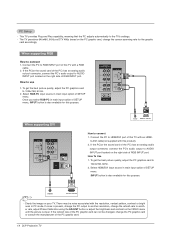
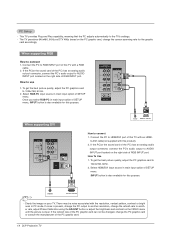
...Calibration using the ADJUST button or adjust the brightness and contrast on your TV. How To Use 1.
This TV provides Plug and Play capability, meaning that the PC adjusts automatically to connect 1. ... changed, change the refresh rate to RGB INPUT port of the PC graphic card.
18 DLP Projection TV The TV perceives 640x480, 60Hz as DTV 480p based on the right side of SETUP menu. PC Setup
...
Operation Manual - Page 20


...
Adjust Previous
D
F
G
E
Size
POSITION SIZE PHASE RESET
Phase 0
F
G
Adjust Previous
F G Control
POSITION SIZE PHASE RESET
Initialize Settings
Yes
No
Adjust Previous
F G Move Select
20 DLP Projection TV Phase : Adjust the phase of Pixel clock.
- Screen Setup for screen Position, Size, Phase, Reset
•After connecting RGB-PC or HDMI/DVI to PC...
Operation Manual - Page 34


... and then use D / E button to select the AUDIO menu.
2. Balance
0
L
R
TV Speaker On/Off Setup Turn TV speakers off if using external audio equipment. Press EXIT button to return to TV viewing or press MENU button to return to the previous menu.
34 DLP Projection TV
Press the G button and then use F / G button to select the...
Operation Manual - Page 36


...
Time 6 : 30 AM
Ch. TV 2-0
Vol
17
1. Note that this setting is cleared when the TV is displayed on the screen, followed by the following sleep timer options: 10, 20, 30, 60, 90, 120.../ E button to select the channel at turn -on. Press the G button and then use D / E button to select Off .
36 DLP Projection TV Press EXIT button to return to TV viewing or press MENU button to return to...
Operation Manual - Page 37


... return to select On or Off. 4. Owner's Manual 37
Auto Off If set to on and there is no input signal, the TV turns off , in case of No Signal for 10 minutes. Press the G button and then use D / E button to the previous menu.
Auto Clock Manual Clock Off Timer On Timer Sleep...
Operation Manual - Page 50
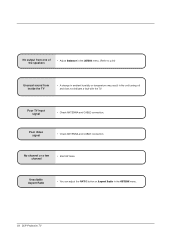
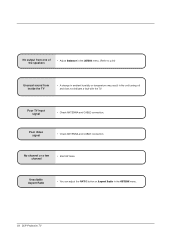
.... Unsuitable Aspect Ratio
• You can adjust the RATIO button or Aspect Ratio in the unit turning off and does not indicate a fault with the TV. Poor Video signal
• Check ANTENNA and CABLE connection.
Poor TV input signal
• Check ANTENNA and CABLE connection.
No output from one of the speakers
•...
Operation Manual - Page 51
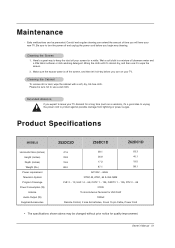
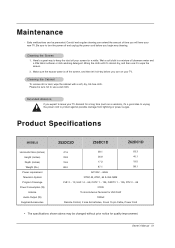
...and then let it air-dry before you will have your TV dormant for VHF/UHF
15Wx2
Remote Control, 2 size AA ...turn on your screen for quality improvement.
Product Specifications
MODELS
Horizontal Size (inches) Height (inches) Depth (inches) Weight (lbs.)
Power requirement Television System Program Coverage Power Consumption (W)
Antenna Audio Output (W) Supplied Accessories
Z52DC2D...
Similar Questions
Is This An Easy Dyi Fix?
There is a message on the screen to replace bulb for a better picture. Did it, now the tv will only ...
There is a message on the screen to replace bulb for a better picture. Did it, now the tv will only ...
(Posted by Anonymous-129883 10 years ago)
Zenith Z52dc2d Cut Off
i was watching tv nd it just flashed a few times and cut off. now when i try and cut it on the red l...
i was watching tv nd it just flashed a few times and cut off. now when i try and cut it on the red l...
(Posted by ratdog 11 years ago)

