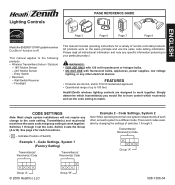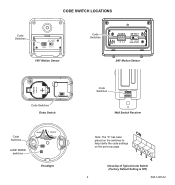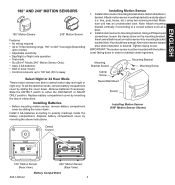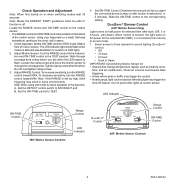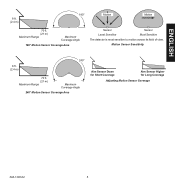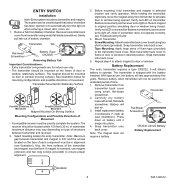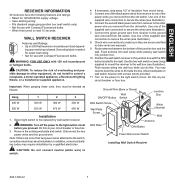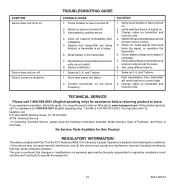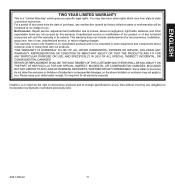Zenith SL-6053-WH Support Question
Find answers below for this question about Zenith SL-6053-WH - Heath - Wireless Command.Need a Zenith SL-6053-WH manual? We have 1 online manual for this item!
Question posted by nextstage1 on April 12th, 2010
Reciever Not Working
Sensor is seeing object but not communicating with reciever
IF it works, it doesn't turn the light OFF
Current Answers
Related Zenith SL-6053-WH Manual Pages
Similar Questions
How To Deactivate The Motion Sensor On The Heath/zenith Sl-5610-wh-b?
How to deactivate the motion sensor on the Heath/Zenith SL-5610-WH-B?
How to deactivate the motion sensor on the Heath/Zenith SL-5610-WH-B?
(Posted by emvilla 4 years ago)
Has The Sl-6053 Been Discontinued Or Is It Just Out Of Stock?
(Posted by jclout4153 9 years ago)
Motion Sensor
Hi. Just bought a 10 year old house with Heath sensor on the back porch. I turn on the light and it ...
Hi. Just bought a 10 year old house with Heath sensor on the back porch. I turn on the light and it ...
(Posted by Barry95996 9 years ago)
Three Flash Error Code.
I have two 240 degree sensors. One works fine, the other gives me three flashes on the LED light con...
I have two 240 degree sensors. One works fine, the other gives me three flashes on the LED light con...
(Posted by dowellpj 10 years ago)
Just Had The Zenith Sl 5798 Installed & The Motion Sensor Does Not Seem To Work
We had an electrician install the Zentih SL 5798 on our deck facing out into the field. The motion s...
We had an electrician install the Zentih SL 5798 on our deck facing out into the field. The motion s...
(Posted by Peyton 11 years ago)