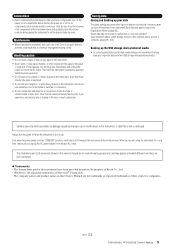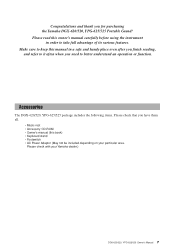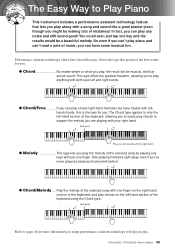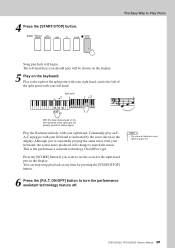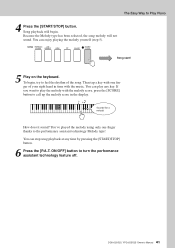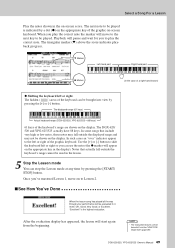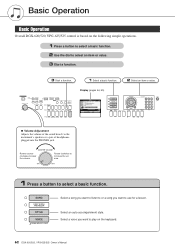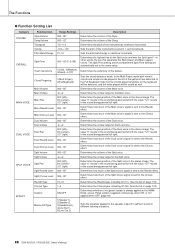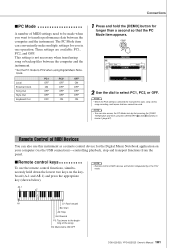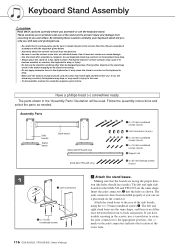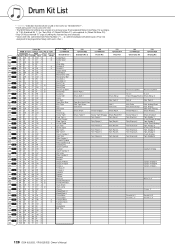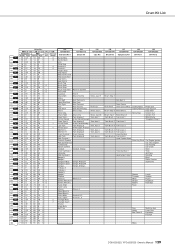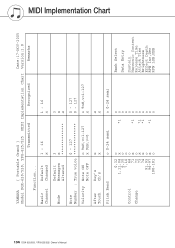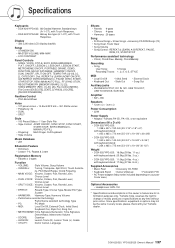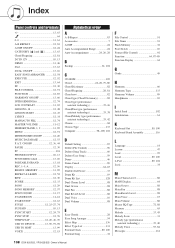Yamaha dgx520 Support Question
Find answers below for this question about Yamaha dgx520 - Portable Keyboard - 88 Keys.Need a Yamaha dgx520 manual? We have 1 online manual for this item!
Question posted by jamesallen12771 on September 3rd, 2014
Cracked Lcd Screen
Need to know the parts cost??!
Current Answers
Answer #1: Posted by TommyKervz on September 3rd, 2014 8:15 AM
Place an oder below
http://www.syntaur.com/yamaha_dgx.html
http://www.syntaur.com/yamaha_dgx.html
Related Yamaha dgx520 Manual Pages
Similar Questions
How Much Is The Price For Yamaha Dgx520 - Portable Keyboard - 88 Keys In India
(Posted by kunnummalrajan 2 years ago)
Good Morning Everyone. My Name Is Oscar. My Electone Ar-100 Lcd Screen Does No
screen lights up but it's completely blank can't play a floppy disk anymore. Any suggestions or reco...
screen lights up but it's completely blank can't play a floppy disk anymore. Any suggestions or reco...
(Posted by 19581961 6 years ago)
Right Half Od Display Screen Frequently Blanks Out
right half of display screen frequently blanks out
right half of display screen frequently blanks out
(Posted by peterdixon46 7 years ago)
Need A New Screen
where can I buy a new screen?Or where can I get one installed?
where can I buy a new screen?Or where can I get one installed?
(Posted by sylmason 9 years ago)
Lcd Screen
On my LCD screen it has dual, reverb, acmp on, split and last, touch. Now why can't I use dual, and ...
On my LCD screen it has dual, reverb, acmp on, split and last, touch. Now why can't I use dual, and ...
(Posted by liltrumpet 12 years ago)