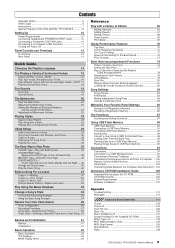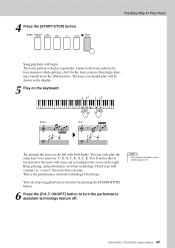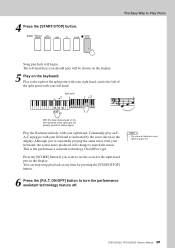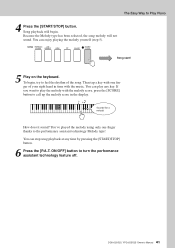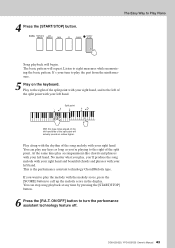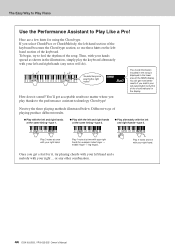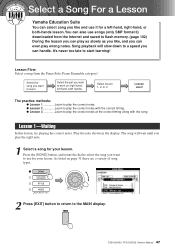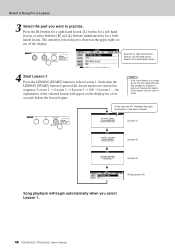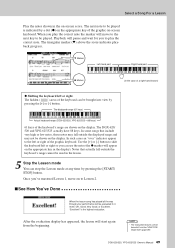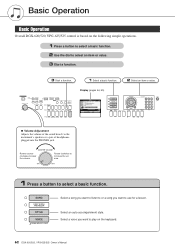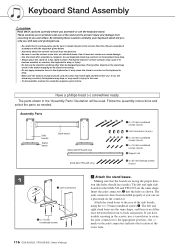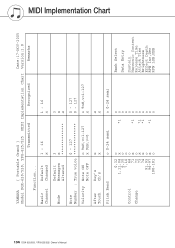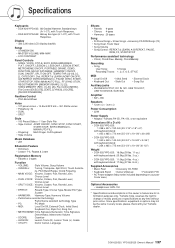Yamaha dgx520 Support Question
Find answers below for this question about Yamaha dgx520 - Portable Keyboard - 88 Keys.Need a Yamaha dgx520 manual? We have 1 online manual for this item!
Question posted by peterdixon46 on July 5th, 2016
Right Half Od Display Screen Frequently Blanks Out
right half of display screen frequently blanks out
Current Answers
Related Yamaha dgx520 Manual Pages
Similar Questions
How To Transpose My Dgx520 With Out The Led Screen??
led screen not working and want to know is there another way to transpose.
led screen not working and want to know is there another way to transpose.
(Posted by Anonymous-172603 1 year ago)
How Much Is The Price For Yamaha Dgx520 - Portable Keyboard - 88 Keys In India
(Posted by kunnummalrajan 2 years ago)
Lcd Display Screen
Yamaha psr 2100 keyboard - lcd display screen wanted.
Yamaha psr 2100 keyboard - lcd display screen wanted.
(Posted by joelbahrain 2 years ago)
Dgx 500 Portable Keyboard Mdb Song Names
I would like a list of the complete song names of the MDB 208 songs on the DGX500 keyboard.
I would like a list of the complete song names of the MDB 208 songs on the DGX500 keyboard.
(Posted by vetkj4 8 years ago)
Need A New Screen
where can I buy a new screen?Or where can I get one installed?
where can I buy a new screen?Or where can I get one installed?
(Posted by sylmason 9 years ago)