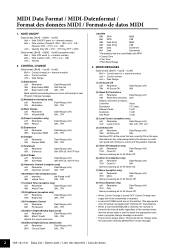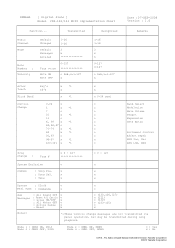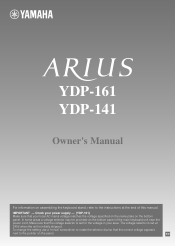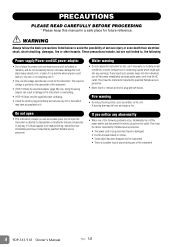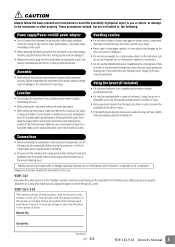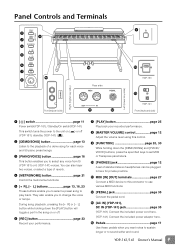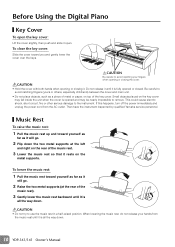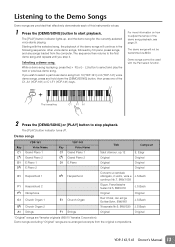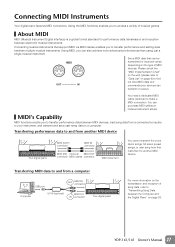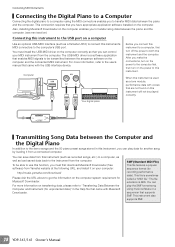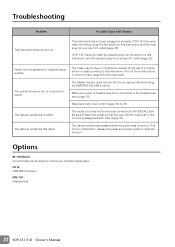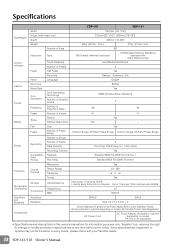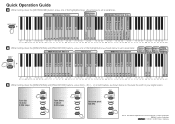Yamaha YDP-161 Support Question
Find answers below for this question about Yamaha YDP-161.Need a Yamaha YDP-161 manual? We have 3 online manuals for this item!
Question posted by luisitozavala0914 on January 13th, 2023
Where Can I Find The Power Supply For The Yamaha Arius Ydp161?
Current Answers
Answer #1: Posted by hzplj9 on January 14th, 2023 12:29 PM
eBay item number:165590007949
Hope that solves your problem. Please mark as helpful if it leads you to a satisfactory solution.Thank you.
Answer #2: Posted by madushika on January 17th, 2023 12:50 AM
- Yamaha Official Website: The official Yamaha website is a great place to find a replacement power supply for the YDP-161. You can visit the website and search for the specific model of your piano. The website will provide you with a list of compatible power supplies, along with their prices and purchasing options.
- Yamaha Authorized Dealers: Yamaha Authorized dealers have a wide range of products and accessories available, including power supplies. These dealers can be found in most major cities, and you can check the Yamaha website for a list of authorized dealers in your area.
- Online Retailers: There are several online retailers that specialize in musical instruments and accessories, including power supplies for the YDP-161. Some popular retailers include Amazon, eBay, and Sweetwater.
- Local Music Stores: Many local music stores carry a wide range of accessories, including power supplies for digital pianos. You can check with your local music stores to see if they carry the power supply you need for the YDP-161.
- OEM Power Supplies: An OEM (Original Equipment Manufacturer) power supply is manufactured by the same company that made the original power supply that came with the piano. It is advisable to use the OEM power supply to ensure compatibility and safety.
It's important to note that when purchasing a replacement power supply, make sure you are getting the correct one for your piano model, as using the wrong power supply could damage your piano or create safety hazards. Also, make sure to read the product specifications and match them with your piano's power requirements before making a purchase.
Related Yamaha YDP-161 Manual Pages
Similar Questions
I have a Yamaha Arius YDP 161 which suddenly has no volume when was played by my daughter. The AC p...
I need a power supply for my Yamaha XG-P-250. Does anyone know what model it is and where to purchas...