Yamaha YDP-181 Support Question
Find answers below for this question about Yamaha YDP-181.Need a Yamaha YDP-181 manual? We have 2 online manuals for this item!
Question posted by esh3068 on December 9th, 2021
Power Supply Code
I lost a power supply code. Where can buy it?
Current Answers
There are currently no answers that have been posted for this question.
Be the first to post an answer! Remember that you can earn up to 1,100 points for every answer you submit. The better the quality of your answer, the better chance it has to be accepted.
Be the first to post an answer! Remember that you can earn up to 1,100 points for every answer you submit. The better the quality of your answer, the better chance it has to be accepted.
Related Yamaha YDP-181 Manual Pages
Data List - Page 2
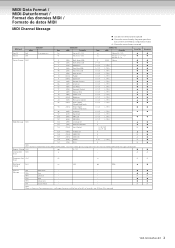
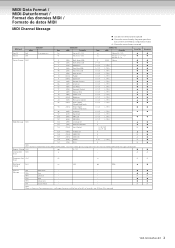
...
(7EH) MONO
0 - 16
(...10H)
✕
127
(7FH) POLY
0
✕
Note This instrument is fixed to Multi-timbral Mode and Poly Mode, since these modes do not change even when ...
●
●
✕
✕
●
●
●
●
✕
✕
YDP-181 DATA LIST 2 Note When an Overrun or Framing error occurs, the Damper, Sostenuto and Soft are received. FFH...
Data List - Page 3
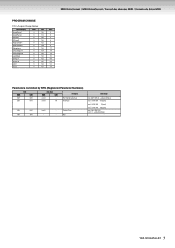
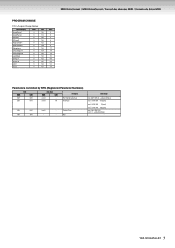
Null
Data Range
mm: 00H-18H (0...+24[semitones])
mm ll: 00H 00H -100[cent] ... YDP-181 DATA LIST 3
Coarse Tune
- mmH
llH
Parameter
Pitch Bend Sensitivity Fine Tune
00H
02H
mmH
7FH
7FH
-
-
mm ll: 7FH 7FH 100[cent]
mm: 28H-...
Data List - Page 5
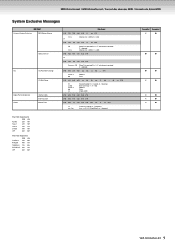
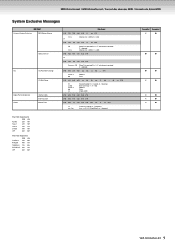
F0H 43H 1nH 4CH hh mm ll dd ... f (receive) Byte Count (aa F, whichever is received. X = Ignored.
F7H
hh mm ll dd
Address Data
F0H 43H 0nH 4CH aa bb hh mm ll dd ... F, whichever is received. MIDI Data Format / MIDI-Datenformat / Format des données MIDI / Formato de datos MIDI
System Exclusive Messages
MIDI EVENT
Universal System Exclusive
MIDI Master Volume
GM ...
Owner's Manual - Page 2
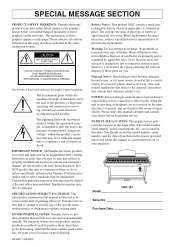
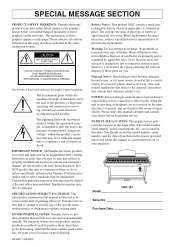
...been eliminated.
NAME PLATE LOCATION: The graphic below and retain this page. Purchase Date
YDP-181
The lightning flash with both user safe and environmentally friendly. SPECIFICATIONS SUBJECT TO... the owners responsibility. Disposal Notice: Should this plate. The model number, serial number, power requirements, etc., are both the letter and the spirit of the law, we want ...
Owner's Manual - Page 3
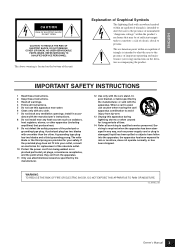
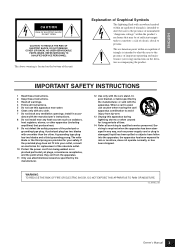
...where they exit from tip-over.
13 Unplug this apparatus near any heat sources such as power-supply cord or plug is required when the apparatus has been damaged in accor- IMPORTANT SAFETY ...or the third prong are provided for replacement of the obsolete outlet. 10 Protect the power cord from being walked on the bottom of important operating and maintenance (servicing) instructions...
Owner's Manual - Page 4
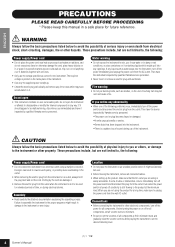
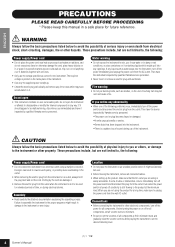
... it near heat sources such as correct for a long time, make sure that the AC outlet you are not limited to, the following :
Power supply/Power cord
• Do not connect the instrument to an electrical outlet using a multiple-connector. Pulling by qualified Yamaha service personnel. Location
• Do not place the...
Owner's Manual - Page 5
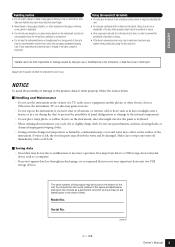
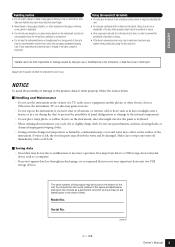
... over.
• Do not play carelessly with a soft cloth. Always turn the power off immediately with or stand on the bench at a high or uncomfortable volume level,...or place heavy objects on the instrument, and do not use or modifications to malfunction or incorrect operation. Yamaha cannot be lost due to the instrument, or data that is lost or destroyed.
NOTICE
To avoid...
Owner's Manual - Page 6
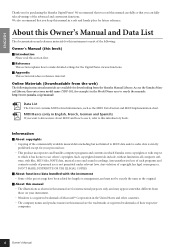
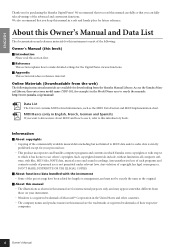
...without limitation, all computer software, style files, MIDI files, WAVE data, musical scores and sound recordings. We recommend that you read this Owner's Manual and Data List
The... from those on your model name (YDP-181, for future reference. About functions/data bundled with respect
to which Yamaha owns copyrights or with the instrument • Some of Microsoft® ...
Owner's Manual - Page 7


... Hammer keyboard also offers superb playability for the Piano" (Music Book) • Owner's Manual • Bench
A bench may be included or optional, depending on your other repetitive-striking techniques. That is (assembled) or you can transport this instrument along with your locale. • AC Power cord • My Yamaha Product User Registration
The...
Owner's Manual - Page 8


...
Accessories...7
Panel Controls and Terminals 10
Before Using the Digital Piano 12 Key Cover ...12 Music Rest ...12 Turning the Power On ...13 Setting the Volume ...14 Using Headphones...14 Using the Speaker Switch ...14
Reference...Songs...40 Playing Back User/External Songs on the Instrument 41 Playing Back User Songs from a USB Storage Device 42 Useful Playback Functions ...42
8 Owner's Manual
Owner's Manual - Page 13
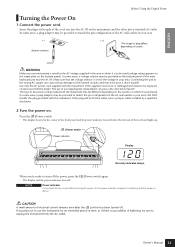
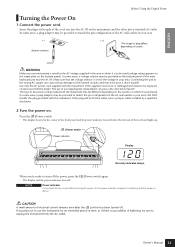
... for the voltage in your area.
1-1 (bottom surface)
1-2 (The shape of the keyboard lights up.
[ ] Power switch
Power indicator
Display
Normally indicates tempo. Use only the AC power cord supplied with the instrument may be provided to unplug the instrument from the AC outlet.
In some areas, a plug adaptor may be sure to match the pin...
Owner's Manual - Page 19
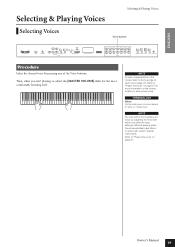
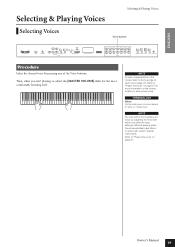
... each voice (page 15). Then, when you strike the keys, although different playing styles (touch sensitivities) have little or no effect with certain musical instruments. TERMINOLOGY Voice: On the instrument, a voice means a "tone" or "tonal color." Owner's Manual
19
ENGLISH
Selecting & Playing Voices
Selecting & Playing Voices
Selecting Voices
Voice buttons
Procedure
Select the...
Owner's Manual - Page 38
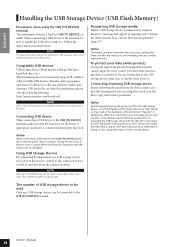
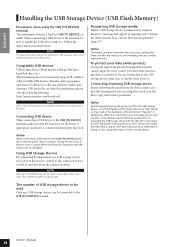
...the important precautions below.
If the key cover is closed with this instrument, please visit the following web page: http://music.yamaha.com/download/
NOTE Other USB devices such as during Save,...USB storage device, or connecting/disconnecting the device too often.
Notice Avoid frequently turning the power on the top panel, remove it is mounting the USB storage device (shortly after the...
Owner's Manual - Page 50


... be lost when you may need to select the desired sub-mode.
Press the [+/YES] button to engage the backup function's sub-mode, then use the [TEMPO/FUNCTION ▼, ▲] buttons to change the character code setting. You can back up .
Backup Functions
TERMINOLOGY
Backup: You can turn off the power to the instrument...
Owner's Manual - Page 51
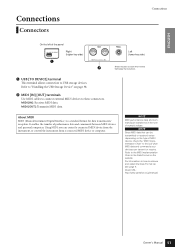
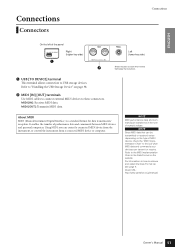
... side)
1
MIDI
OUT
IN
2
PEDAL
Left (lower key side)
Shows the jacks as seen when viewed from a connected MIDI device or computer. About MIDI MIDI (Musical Instrument Digital Interface) is a standard format for data transmission/ reception. It enables the transfer of numeric values. MIDI [OUT]: Transmits MIDI data.
NOTE
MIDI performance data...
Owner's Manual - Page 52
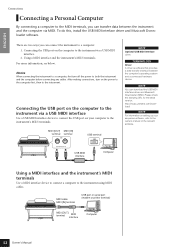
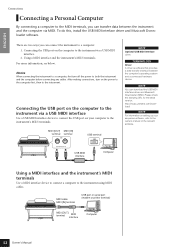
...the instrument's MIDI terminals
Use a MIDI interface device to connect a computer to the instrument's MIDI terminals. There are two ways you can connect the instrument to a computer: 1.
http://music....
interface
Computer
52 Owner's Manual After making connections, turn off the power to both the instrument and the computer before connecting any cables.
For more information, see below...
Owner's Manual - Page 54


... Downloader. This includes external songs saved from "Flash Memory" under "Electronic Musical Instruments" to the computer.
54 Owner's Manual
Yamaha recommends you that can save the "10YDP....the MSD. Install the USB MIDI driver and the MSD to the computer.
Turn off the power to the computer via computer. NOTE The panel settings and User songs (10YDP.BUP fi...
Owner's Manual - Page 64


...Touch Sensitivity
Number of Pedal
Half Pedal
Pedal Functions
Display
Key Cover Style
Music Rest
Tone Generation Technology
Number of Polyphony (Max.)
Number of Voices
Reverb...Transpose
Tuning
Scale Type
Internal Memory
External Drives
Headphones
MIDI
USB [TO DEVICE]
Amplifiers
Speakers
Accessories
YDP-181 1364 mm (53-11/16")
853 mm (33-9/16") [1002 mm (39-7/16")]
515mm (20...
Owner's Manual - Page 68


...statements apply ONLY to products distributed by Yamaha Music U.K. Follow all installations. NOTE: This product...authority, granted by using one of the following code:
BLUE : NEUTRAL BROWN : LIVE As ...Ltd.
(2 wires) FCC INFORMATION (U.S.A.)
1. Utilize power outlets that your plug proceed as indicated in the...supplied with the coloured makings identifying the terminals in the USA.
3.
Owner's Manual - Page 70
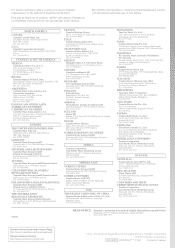
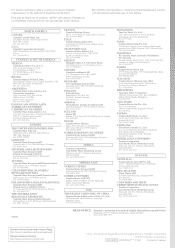
... 10-1, Naka-ku, Hamamatsu, Japan 430-8650 Tel: +81-53-460-3273
Yamaha Home Keyboards Home Page http://music.yamaha.com/homekeyboard/
Yamaha Manual Library http://www.yamaha.co.jp/manual/
U.R.G., Pro Audio & Digital Musical Instrument Division, Yamaha Corporation © 2010 Yamaha Corporation
WT54870 002MWAP*.*-01A0
Printed in Zürich
Seefeldstrasse 94, 8008...
Similar Questions
Where Can I Find The Power Supply For The Yamaha Arius Ydp161?
(Posted by luisitozavala0914 1 year ago)
No Sound, But Power Module And Amplifier Are Working Correctly.
(Posted by projust 2 years ago)
How Do I Find The Wire That Connects The Screen To Piano?
the screen on our 405 has gone black, does not work. I think it's because of a wire fault. How do I ...
the screen on our 405 has gone black, does not work. I think it's because of a wire fault. How do I ...
(Posted by hutchinszara 8 years ago)
Power Supply For My Yamaha Xg-p-250.
I need a power supply for my Yamaha XG-P-250. Does anyone know what model it is and where to purchas...
I need a power supply for my Yamaha XG-P-250. Does anyone know what model it is and where to purchas...
(Posted by analogalien 11 years ago)

