Yamaha P-250 Support Question
Find answers below for this question about Yamaha P-250.Need a Yamaha P-250 manual? We have 3 online manuals for this item!
Question posted by analogalien on July 25th, 2012
Power Supply For My Yamaha Xg-p-250.
I need a power supply for my Yamaha XG-P-250. Does anyone know what model it is and where to purchase it?
Current Answers
There are currently no answers that have been posted for this question.
Be the first to post an answer! Remember that you can earn up to 1,100 points for every answer you submit. The better the quality of your answer, the better chance it has to be accepted.
Be the first to post an answer! Remember that you can earn up to 1,100 points for every answer you submit. The better the quality of your answer, the better chance it has to be accepted.
Related Yamaha P-250 Manual Pages
Data List - Page 31
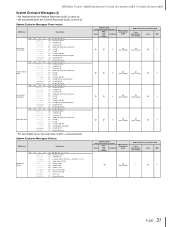
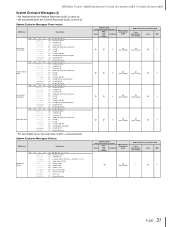
...(generated data)
Panel (main generation method)
Song
Midi
(Other Setting)
×
×
P-250 31
System Exclusive Messages (Preset voice)
MIDI Event
Data Format
F0
String Resonance Depth
F0
Sustain ...0000nnnn 00000101 0ddddddd 11110111
50 11 0n 02 dd F7 F0 = Exclusive status 43 = YAMAHA ID 73 = Clavinova ID 01 = Model ID (Clavinova common ID) 50 = SubID 11 = SubID 0n = Channel (00-0F...
Data List - Page 33
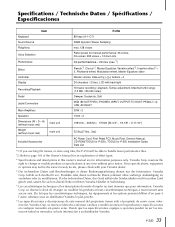
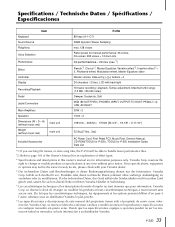
..., AC INLET 30W × 2 13cm × 2
1391mm × 460mm × 170mm [54-3/4" × 18-1/8" × 6-11/16"]
32.5kg [71lbs., 3oz]
AC Power Cord, Foot Pedal FC3, Music Rest, Owner's Manual, CD-ROM(TOOLS for P-250), TOOLS for P-250 Installation Guide, Data List
*1: If you use long file names, or store song files, the...
Data List - Page 36
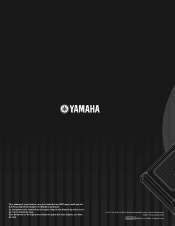
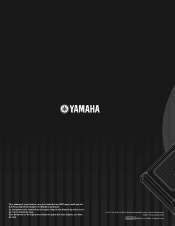
U.R.G., Pro Audio & Digital Musical Instrument Division, Yamaha Corporation ©2002 Yamaha Corporation
WA45420 309APAP1.3-04B0 Printed in Japan This document is printed on recycled chlorine free (ECF) paper with soy ink. Ce document a été imprim&#...
Installation Guide - Page 6
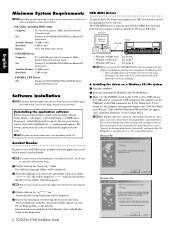
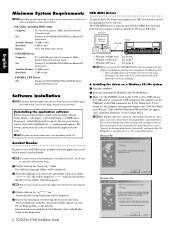
...2 Insert the included CD-ROM into the CD-ROM drive.
3 Make sure the POWER switch on the P-250 is complete, the Acrobat folder appears on , the computer automatically displays the "Add New Hardware...
BASS
XG
VARIATION
9
10
11
12
13
14
15
16
VOICE/PERFORMANCE
A
B
REVERB CHORUS PERFORMANCE MIDI SETTING
MASTER EQ EDIT
PERFORM. When the P-250 is installed on your PC, you 'll need to ...
Installation Guide - Page 7


... CD-ROM into the CD-ROM drive.
4 Make sure the POWER switch on , the computer automatically displays the "Found New Hardware ... seconds to the left of "Search for a suitable driver for P-250 Installation Guide 7
Windows Me
The driver has been installed.
6 Check...location in which to install the driver. The window that the "YAMAHA USB MIDI Driver" is complete.
8 Restart the computer.
4...
Installation Guide - Page 8


...Setup.exe" file. Click [Next]. Click [Next].
5 The license agreement for P-250 Installation Guide English
● Installing the driver on the "Mididrv_" folder. If the control ...YAMAHA CBX Driver will appear.
4 Click the radio button to Classic View" in the upper right of the window to close the Control Panel.
5 Insert the included CD-ROM into the CD-ROM drive.
6 Make sure the POWER...
Installation Guide - Page 11


...Music System (OMS) 2.3.8
OMS allows you 'll need...Yamaha tone generators, which has no installation guide described below, refer to the folder). Acrobat Reader
In order to view the PDF manuals included with each software. PAD GUITAR
BASS
XG... PEDAL
AC INLET
POWER ON OFF
PITCH
...virtual memory. USB MIDI Driver
To operate the P-250 from your computer (Hard Disk, as templates.
...
Installation Guide - Page 13


...• "P-250-Printer" Use this for serial connection via the printer port.
• "P-250-Modem" Use this case, use another MIDI instrument in the included...CD-ROM icon appears on the desktop.
4 Double-click on the power of the setup file name, select "Make Current" from the ...250 Installation Guide 13 n If you want to the USB terminal of using , the included studio setup file for YAMAHA...
Owner's Manual - Page 3
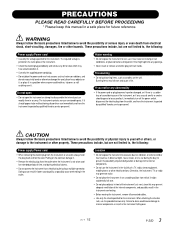
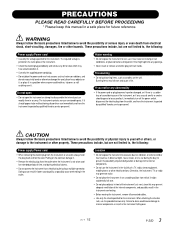
... serious injury or even death from the outlet, and have the instrument inspected by qualified Yamaha service personnel. These precautions include, but are not limited to, the following :
Power supply/Power cord
• When removing the electric plug from the outlet when the instrument is not to the internal components.
• Do not use...
Owner's Manual - Page 5


...manual carefully, and keep it in plain language. Appendix includes a list of Yamaha's extensive experience in virtually any situation, ranging from live performance to learn about ... connect and set up your P-250 and use the P-250 in creating fine musical instruments. Edit Operation explains detailed functions and settings for purchasing the P-250 Electronic Piano. Its beautiful sound...
Owner's Manual - Page 6


...Supplied Accessories AC power cord FC3 foot pedal Music rest Owner's manual Data List CD-ROM (TOOLS for P-250) TOOLS for P-250 Installation Guide
Options Yamaha FC3 foot pedal Yamaha FC4/FC5 foot switch Yamaha FC7 foot controller Yamaha LP-3/LG-100 keyboard stand Yamaha...drum kits
that are XG-compatible • Simple ... tone easily from those on your instrument. Any unauthorized use is prohibited....
Owner's Manual - Page 19
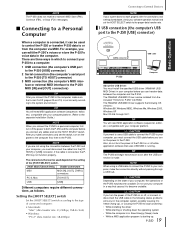
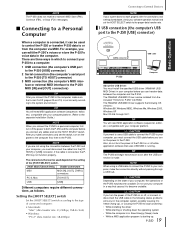
...software operation manual and set the switch, turn the power of the P-250 may not function properly.
If the cable is ...YAMAHA USB MIDI Driver) in the computer. The YAMAHA USB MIDI Driver supports the following states, problems will begin transmission soon after the USB connection is running. NOTE
When using the connection between the computer and the P-250. TIP
You will need...
Owner's Manual - Page 20
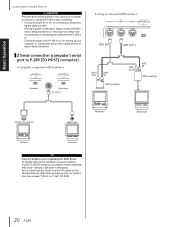
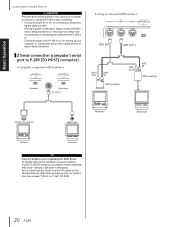
... need to install a specified MIDI driver (Yamaha CBX driver for P-250" CD-ROM.
20 P-250 You can download this driver from the XG Library on the Yamaha Web site (http://www.yamaha-xg.com/) or install it from sleep mode • Disconnecting or connecting the cable while the P-250 is
on • Turning the power to the P-250 on...
Owner's Manual - Page 73


... MIDI-related parameters, such as setting up the MIDI transmit and receive channels.
■ About MIDI
MIDI (Musical Instrument Digital Interface) is a standard format for more information.
[USB] connector
Use this connector to connect the P-250 to a Personal Computer" on page 19 for more information on the computer. Refer to "Connecting to a computer...
Owner's Manual - Page 89
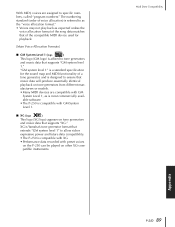
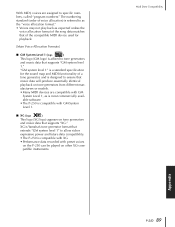
ufacturers or models.
• Many MIDI devices are assigned to allow richer
expressive power and future data compatibility.
• The P-250 is Yamaha's tone generator format that supports "GM system level
1." Midi Data Compatibility
Appendix
P-250 89 The numbering standard (order of a
tone generator, and is designed to as the "voice allocation format." • Voices may...
Owner's Manual - Page 94


...8226; Selecting and playing a voice (sound of a musical instrument Selecting a Voice" on page 34 • Viewing...77 • Tuning to another instrument OTHER SETTING]-[Tune] on page ...instrument OTHER SETTING]-[PianoTuningCurve] on page 71 • How can I choose?
Preset Voice List" on page 90, "XG...page 37 • Learning about the effect types XG Effect Type List" on page 12 of the ...
Owner's Manual - Page 99


... attempt to service this product close to the main supply.
9. PLEASE KEEP THIS MANUAL
92-469-2
P-250 99 plied or;
IMPORTANT SAFETY INSTRUCTIONS
INFORMATION RELATING TO PERSONAL INJURY, ELECTRICAL SHOCK,
AND FIRE HAZARD POSSIBILITIES HAS BEEN INCLUDED IN THIS LIST. Main Power Supply Verification: Yamaha products are ; For longer extension cords, consult a local...
Owner's Manual - Page 100


... products distributed by Yamaha Canada Music
Ltd. • Ceci ne s'applique qu'aux produits distribués par Yamaha Canada
Musique Ltée.
100 P-250 If these requirements provides... THIS UNIT! Cable/s supplied with these corrective measures do not produce satisfactory results, please contact the local retailer authorized to products distributed by YAMAHA CORPORATION OF AMERICA.
(...
Owner's Manual - Page 101


...
COUNTRIES AND TRUST TERRITORIES IN PACIFIC OCEAN
Yamaha Corporation, Asia-Pacific Music Marketing Group Nakazawa-cho 10-1, Hamamatsu, Japan 430-8650 Tel: +81-53-460-2312
HEAD OFFICE
Yamaha Corporation, Pro Audio & Digital Musical Instrument Division Nakazawa-cho 10-1, Hamamatsu, Japan 430-8650 Tel: +81-53-460-2445
P-250 101 De C.V., Departamento de ventas Javier...
Owner's Manual - Page 102
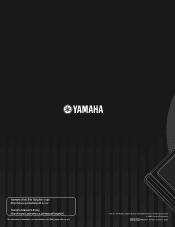
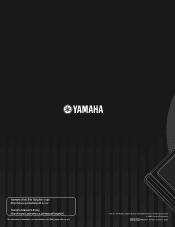
Yamaha Web Site (English only) http://www.yamahasynth.com/
Yamaha Manual Library http://www2.yamaha.co.jp/manual/english/
This document is printed on recycled chlorine free (ECF) paper with soy ink. M.D.G., Pro Audio & Digital Musical Instrument Division, Yamaha Corporation © 2002 Yamaha Corporation
V960150 309APAP1.3-04C0 Printed in Japan
Similar Questions
Where Can I Find The Power Supply For The Yamaha Arius Ydp161?
(Posted by luisitozavala0914 1 year ago)
Yamaha P250 Piano Get Stuck On Please Wait Screen
Hello.My Yamaha P250 piano get stuck on "Please Wait" screen and start on after 50 minutes, but the ...
Hello.My Yamaha P250 piano get stuck on "Please Wait" screen and start on after 50 minutes, but the ...
(Posted by pimpi 4 years ago)
How Do I Find The Wire That Connects The Screen To Piano?
the screen on our 405 has gone black, does not work. I think it's because of a wire fault. How do I ...
the screen on our 405 has gone black, does not work. I think it's because of a wire fault. How do I ...
(Posted by hutchinszara 8 years ago)

