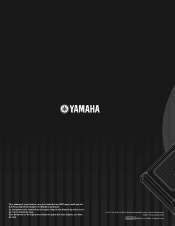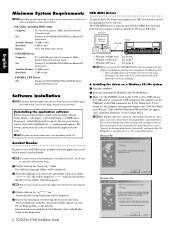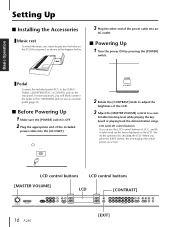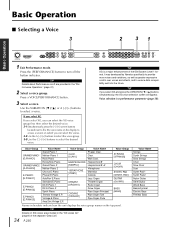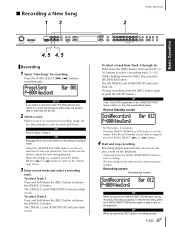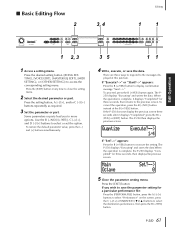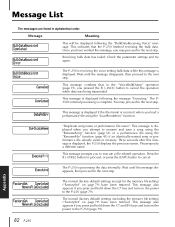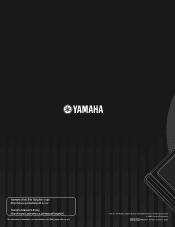Yamaha P-250 Support Question
Find answers below for this question about Yamaha P-250.Need a Yamaha P-250 manual? We have 3 online manuals for this item!
Question posted by pimpi on March 15th, 2020
Yamaha P250 Piano Get Stuck On Please Wait Screen
Hello.My Yamaha P250 piano get stuck on "Please Wait" screen and start on after 50 minutes, but the flash memory is not usable. With every flash operation the system get freeze! Everything else works fine!Is there anybody can help me? I can handle with soldering, measuring passive components.Thank you.Best regardsGod bless all of you!
Current Answers
Answer #1: Posted by Odin on March 15th, 2020 9:52 AM
If you haven't yet done so, see the Troubleshooting advice starting at https://www.manualslib.com/manual/267181/Yamaha-P-250.html?page=86#manual, and try to find a Problem that fits. Otherwise, you'll have to consult Yamaha. (You can if necessary find contact information at https://www.contacthelp.com.)
Hope this is useful. Please don't forget to click the Accept This Answer button if you do accept it. My aim is to provide reliable helpful answers, not just a lot of them. See https://www.helpowl.com/profile/Odin.
Related Yamaha P-250 Manual Pages
Similar Questions
Yamaha Digital Piano Cvp 103
broken keyboard 's frame, replacement needed.
broken keyboard 's frame, replacement needed.
(Posted by Cassanoble 2 years ago)
I Need Help Fixing A Broken Pedal.
Hi! I received this product from a school event, and would appreciate some help fixing the pedal. Th...
Hi! I received this product from a school event, and would appreciate some help fixing the pedal. Th...
(Posted by pjf82401 6 years ago)
Looking For A Motherboard For An Electronic Piano 5meke Yamaha, Model : Pf70)
Hi !I need help to repair a vintage electronic piano (probably dating from the nineties). The make i...
Hi !I need help to repair a vintage electronic piano (probably dating from the nineties). The make i...
(Posted by jrgrupallo 8 years ago)
How Do I Find The Wire That Connects The Screen To Piano?
the screen on our 405 has gone black, does not work. I think it's because of a wire fault. How do I ...
the screen on our 405 has gone black, does not work. I think it's because of a wire fault. How do I ...
(Posted by hutchinszara 8 years ago)
Fixing Problem At The Yamaha Rx-7 Music Drum Machine
Hi folks, I have just purchased the Yamaha RX-7 and opened it to remove any dust inside and taking ...
Hi folks, I have just purchased the Yamaha RX-7 and opened it to remove any dust inside and taking ...
(Posted by updates 11 years ago)