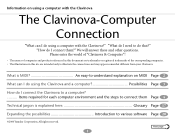Yamaha Clavinova Support Question
Find answers below for this question about Yamaha Clavinova.Need a Yamaha Clavinova manual? We have 1 online manual for this item!
Question posted by Cassanoble on October 18th, 2021
Yamaha Digital Piano Cvp 103
Current Answers
Answer #1: Posted by hzplj9 on October 21st, 2021 1:53 PM
https://syntaur.com/yamaha_cvp.html
If you scroll through the parts past the integrated circuits section there are keyboard boards listed. Some parts are second hand. It depends if the model is still in production or not or is NOS.
If you do an internet search for 'Yamaha Digital Piano Cvp 103 keyboard frame' multiple suppliers of parts will come up.
Hope that helps.
Related Yamaha Clavinova Manual Pages
Similar Questions
If I plugged USB and play... everything are normal but if I pressed any keys there is no audio outpu...
I need to know how to detach the keyboard so I can clean/replace the keys. I am having difficulty fi...
Trying To Figure Out Freight Charges To Deliver My Yamaha Clp611 Digital Piano And Need The Weght Th...
What is the procedure?