Yamaha Clavinova Support Question
Find answers below for this question about Yamaha Clavinova.Need a Yamaha Clavinova manual? We have 1 online manual for this item!
Question posted by alberico on December 24th, 2011
Clavinova Cvp-407 Firmware Update Instructions
What is the procedure?
Current Answers
There are currently no answers that have been posted for this question.
Be the first to post an answer! Remember that you can earn up to 1,100 points for every answer you submit. The better the quality of your answer, the better chance it has to be accepted.
Be the first to post an answer! Remember that you can earn up to 1,100 points for every answer you submit. The better the quality of your answer, the better chance it has to be accepted.
Related Yamaha Clavinova Manual Pages
The Clavinova-computer Connection - Page 1
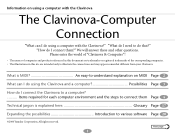
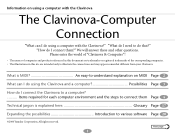
... on using a computer with the Clavinova
The Clavinova-Computer Connection
"What can I do using a computer with the Clavinova?" "What do I need to do I connect the Clavinova to a computer? ......... Items required...computer environment and the steps to connect them ?"
"How do using the Clavinova and a computer Possibilities Page 3
How do that?" Information on MIDI Page...
The Clavinova-computer Connection - Page 2


...page Table of the computer as a Russian musician and the Clavinova as the Clavinova. What is a standard data format for music that both computers and electronic musical instruments.
To enjoy playing or composing music on a computer, you may enjoy computer music. Then, they can communicate with a Clavinova (the Japanese musician) using MIDI (their common language: English). A computer...
The Clavinova-computer Connection - Page 3


... a master keyboard to input performance data into music software. →XGworks • Record your performance on the Clavinova to do using the Clavinova as the sound source will not reproduce the music correctly.
What can connect the computer to the Clavinova and use different types of computer music software to music software. →XGworks
If performance data...
The Clavinova-computer Connection - Page 4


... the computer's USB port Connect a USB interface device between the computer's serial port and the Clavinova's MIDI connector.
Using the Clavinova's TO HOST connector Connect the TO HOST connector on the Clavinova to the USB port on your Clavinova does not have a serial port but has a USB port and your computer. Step 1 Which connector...
The Clavinova-computer Connection - Page 5


Using the Clavinova's TO HOST connector You need to make the connection?
1.
The required type varies depending on the type of Contents What is MIDI? D-sub 25-pin
...
The Clavinova-computer Connection - Page 6


... connectors You need a USB cable. Using the Clavinova's USB connector You need a MIDI interface device and a MIDI cable.
3. Previous page Table of Contents What is MIDI?
Possibilities
Connections
6
Glossary
Software
Next page
Yamaha ...
The Clavinova-computer Connection - Page 7


...on the setting of Contents What is left connected.
Then, turn off the power to the Clavinova and the computer, and check the cable connection and the [HOST SELECT] switch setting. Possibilities
...MIDI application program functions correctly on the power first to the computer, then to the Clavinova and the computer is turned off , the cable may not be connected appropriately, the [...
The Clavinova-computer Connection - Page 8


...USB port Click here for connection details.
3. Possibilities
Connections
8
Glossary
Software
Next page Using the Clavinova's MIDI connectors Click here for connection details.
4. Using the Clavinova's USB connector Click here for connection details.
2.
Previous page Table of Contents What is MIDI? 1.
Using the Clavinova's TO HOST connector Click here for connection details.
The Clavinova-computer Connection - Page 9


... port (RS-232C or RS-422) to the computer so that helps a computer communicate with a MIDI instrument). You must install a MIDI driver to the Clavinova's [TO HOST] connector.
Connecting the serial port on the MIDI driver. Clavinova
PC-2 PC-1
MIDI
Mac
HOST SELECT TO HOST
TO HOST
RS-232C (D-sub 9-pin) RS-232C...
The Clavinova-computer Connection - Page 10


...-pin
678 34 5
12
1 2 3 4 5 6 7 8 9 10 11 12 13 14 15 16 17 18 19 20 21 22 23 24 25
Setting the Clavinova's [HOST SELECT] switch
Set the Clavinova's [HOST SELECT] switch according to an appropriate baud rate. (The baud rate with the [PC-1] setting is 31,250bps.)
Previous page Table of...
The Clavinova-computer Connection - Page 11


... OUT
MIDI IN
MIDI interface
MIDI OUT
MIDI IN
MIDI interface
Windows
Macintosh
Previous page Table of Contents What is MIDI?
2. Clavinova
IN
OUT
THRU
PC-2 PC-1
MIDI
Mac
HOST SELECT
Set the Clavinova's [HOST SELECT] switch to the Clavinova's MIDI connectors using a special MIDI cable. Possibilities
Connections
11
Glossary
Software
Next page
The Clavinova-computer Connection - Page 12


...-1" or "Mac." Using a serial cable to connect a USB interface device and the Clavinova:
Set the Clavinova's [HOST SELECT] switch to connect the computer's USB port and a USB interface device...or a MIDI cable to "MIDI."
USB
USB
USB cable
computer
Clavinova
MIDI HOST SELECT
MIDI cables
USB interface device
Clavinova
Previous page Table of Contents What is MIDI? Refer to the documentation...
The Clavinova-computer Connection - Page 13


...
Next page
computer
USB
PC-2 Mac
MIDI
USB
HOST SELECT TO HOST
USB
USB cable
Set the Clavinova's [HOST SELECT] switch to the Clavinova's [USB] connector.
Connecting the USB port on the USB-MIDI driver.
Clavinova
Previous page Table of Contents What is MIDI? 4. Making a connection
Use a USB cable to connect the computer...
The Clavinova-computer Connection - Page 14


...using Windows 2000, problems may occur on your computer when your computer starts up or the Clavinova to stop functioning. - Frequently turning the power on/off while the USB-MIDI driver is ...is established. • Depending on the state of your computer, the operating state of the Clavinova is MIDI? Turning the power of Contents What is on or off or connecting/disconnecting the ...
The Clavinova-computer Connection - Page 15


You need to the Clavinova's [USB] connector. This is a common music data format that the computer can handle MIDI information. Use "MIDI driver" when... so that it can handle MIDI data when you connect the Clavinova to the Clavinova's [TO HOST] connector using a serial cable. Computer
MIDI driver or USB-MIDI driver
Clavinova
Previous page Table of the same things. You won't hear ...
The Clavinova-computer Connection - Page 16


... also download a generic MIDI driver from the following site: http://www.opcode.com/
Installing and setting up the MIDI driver
If your MIDI device or music software comes with a MIDI driver, refer to the documentation for the corresponding device or software.
Installing and setting up the USB-MIDI driver
Refer to...
The Clavinova-computer Connection - Page 17


...computer processes data while synchronizing with a digital signal generated in cycles. Desk Top Music.
Musical Instrument Digital Interface.
To create, play accurately on a network and copy them to ...Technical jargon is MIDI?
To copy software to be transferred between electronic musical instruments and computers.
The electronic circuit that support this digital signal is ...
The Clavinova-computer Connection - Page 18


... forcefully you must install the driver to the computer. This is sound source that contains various tones or voices.
Usually, electronic musical instruments are connected via telephone or radio lines. It includes Clavinova, synthesizers, Electone, and portable keyboards, etc.
There are three types of connectors: IN, OUT, and THRU.
Previous page Table of...
The Clavinova-computer Connection - Page 19


... can be directly connected to the Clavinova's [USB] connector, you connect the computer's USB port to a computer via a cable. Universal Serial Bus. The Clavinova, which has a USB connector, ... compatibility with GM. You can be directly connected to the USB port of an electronic musical instrument, or a USB interface to a computer via a cable.
This connector can also connect...
The Clavinova-computer Connection - Page 20


....com/scorch/
Piano Suite Piano Suite will help you through the learning process and provide continuous feedback until you master the music. Expanding the possibilities
Here are displayed in the Clavinova LCD screen and auto accompaniment interprets and plays the score in whatever style you select.
Scorch XF Digital Interactive Sheetmusic Scores...
Similar Questions
Cvp-601 Keyboard Not Working (no Audio))
If I plugged USB and play... everything are normal but if I pressed any keys there is no audio outpu...
If I plugged USB and play... everything are normal but if I pressed any keys there is no audio outpu...
(Posted by kojackoy 2 years ago)
How To Update My Cvp-305 Firmware By Usb, As It Will Keep Asking For Card
(Posted by Raimond 2 years ago)
Yamaha Digital Piano Cvp 103
broken keyboard 's frame, replacement needed.
broken keyboard 's frame, replacement needed.
(Posted by Cassanoble 2 years ago)
Yamaha Clavinova Cvp-900 Has No Sound/volume.
My Yamaha Clavinova CVP-900 which was working fine suddenly lost all sound. It powers up and everyth...
My Yamaha Clavinova CVP-900 which was working fine suddenly lost all sound. It powers up and everyth...
(Posted by cschatzberg 9 years ago)
Need To Replace Several Keys On My Clavinova Clp-100, Where To Buy Online? Tks/r
Need to replace several keys on my Clavinova CLP-100, where to buy online? Tks/Rgds
Need to replace several keys on my Clavinova CLP-100, where to buy online? Tks/Rgds
(Posted by myd 11 years ago)

