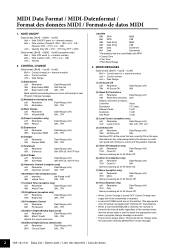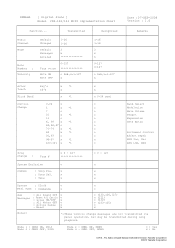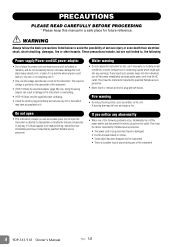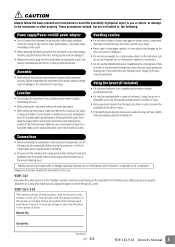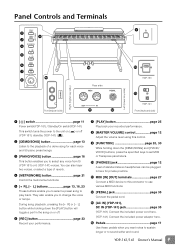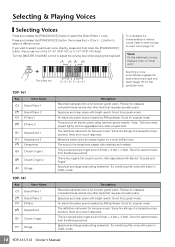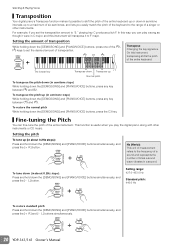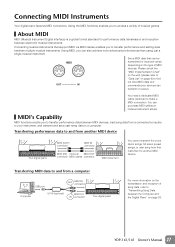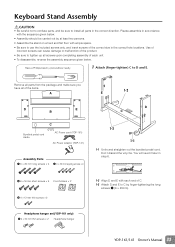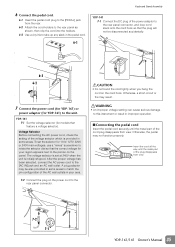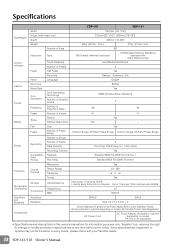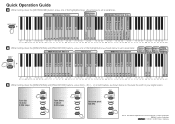Yamaha YDP-161 Support Question
Find answers below for this question about Yamaha YDP-161.Need a Yamaha YDP-161 manual? We have 3 online manuals for this item!
Question posted by cekolek8971 on July 28th, 2013
Ydp 161 Suddenly Has No Volume
I have a Yamaha Arius YDP 161 which suddenly has no volume when was played by my daughter.
The AC power indicator (front LED) is ON.
Panel Board is not responsive (no LED indicator ON when I press the buttons).
In the AC-DC converter board output, I only get 6 volt reading. (there are should be +6V and +18V according to the board sign).
On other outputs, I get reading 3.8V and 4.3 volt (it should be 3V and 5V according the board sign).
And one more information, there is a dead lizard behind the AC-DC converter board.
Is the AC-DC converter broken? Can it damage the DM-board?
Current Answers
Related Yamaha YDP-161 Manual Pages
Similar Questions
Its 2022 - Can I Still Use My Yamaha Clp-150 To Record Midi On Latest Macbook?
Dear readers, after many days of trying and investing in stupid stuff as usbc-to USB adapters and hu...
Dear readers, after many days of trying and investing in stupid stuff as usbc-to USB adapters and hu...
(Posted by angelikaborn 1 year ago)
No Sound, But Power Module And Amplifier Are Working Correctly.
(Posted by projust 2 years ago)
Yamaha Clavinova Cvp-900 Has No Sound/volume.
My Yamaha Clavinova CVP-900 which was working fine suddenly lost all sound. It powers up and everyth...
My Yamaha Clavinova CVP-900 which was working fine suddenly lost all sound. It powers up and everyth...
(Posted by cschatzberg 9 years ago)
I Want To Buy One Yamaha Cpx 10 But I Don't Know Anything About It.
Hey!I live in the Netherlands and I'm searching a while now to get some more information about this ...
Hey!I live in the Netherlands and I'm searching a while now to get some more information about this ...
(Posted by ekepoep 9 years ago)
Sudden Volume Issues
Hello - I've had my Yamaha CS2X since 2000 and it's always been great, never had any problems. Last...
Hello - I've had my Yamaha CS2X since 2000 and it's always been great, never had any problems. Last...
(Posted by haneyDM 13 years ago)