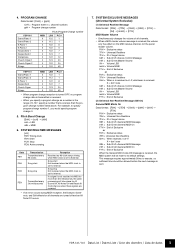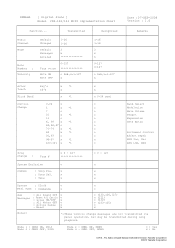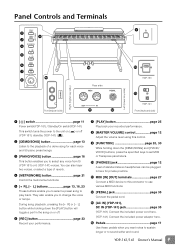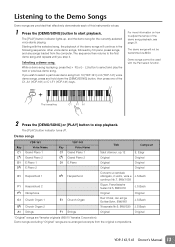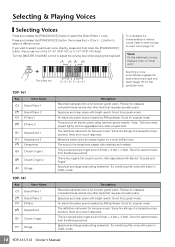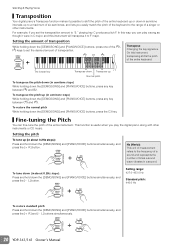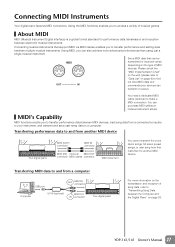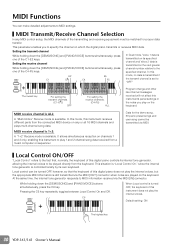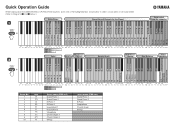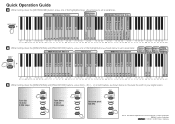Yamaha YDP-161 Support Question
Find answers below for this question about Yamaha YDP-161.Need a Yamaha YDP-161 manual? We have 3 online manuals for this item!
Question posted by yveta85 on August 9th, 2013
Please From Whom The Song Demo Song Ydp161 Grand Piano 2 'c1
The person who posted this question about this Yamaha product did not include a detailed explanation. Please use the "Request More Information" button to the right if more details would help you to answer this question.
Current Answers
Related Yamaha YDP-161 Manual Pages
Similar Questions
Where Can I Find The Power Supply For The Yamaha Arius Ydp161?
(Posted by luisitozavala0914 1 year ago)
What Is The Market Price For A Yamaha Clp-555 Digital Baby Grand Piano From 1997
What is the market price for a Yamaha CLP-555 Digital Baby Grand Piano from 1997
What is the market price for a Yamaha CLP-555 Digital Baby Grand Piano from 1997
(Posted by lcrum42553 6 years ago)
Yamaha Dgx-520 Portable Grand Piano Drivers
Where can I download the drivers for my Yamaha DGX-520 Portable Grand Piano? And why is it so diffic...
Where can I download the drivers for my Yamaha DGX-520 Portable Grand Piano? And why is it so diffic...
(Posted by vtenort 8 years ago)
Can You Adjust The Grand Piano Sound From Mellow To Bright?
(Posted by dennispipal 11 years ago)
Yamaha Clp 320 C1# Demo Song
hey everyone.. i have bought the yamaha clp320 piano and i have experimented with the demo songs wit...
hey everyone.. i have bought the yamaha clp320 piano and i have experimented with the demo songs wit...
(Posted by likaha 12 years ago)