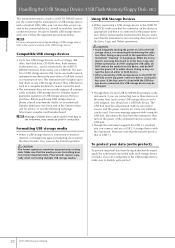Yamaha CGP-1000 Support Question
Find answers below for this question about Yamaha CGP-1000.Need a Yamaha CGP-1000 manual? We have 2 online manuals for this item!
Question posted by dennispipal on March 17th, 2013
Can You Adjust The Grand Piano Sound From Mellow To Bright?
The person who posted this question about this Yamaha product did not include a detailed explanation. Please use the "Request More Information" button to the right if more details would help you to answer this question.
Current Answers
Related Yamaha CGP-1000 Manual Pages
Similar Questions
The Piano Sound “ Choppy” How Do I Adjust The Settings To Make A Smoother So
(Posted by Sjsrotorgal1 2 years ago)
What Is The Market Price For A Yamaha Clp-555 Digital Baby Grand Piano From 1997
What is the market price for a Yamaha CLP-555 Digital Baby Grand Piano from 1997
What is the market price for a Yamaha CLP-555 Digital Baby Grand Piano from 1997
(Posted by lcrum42553 6 years ago)
Yamaha Dgx-520 Portable Grand Piano Drivers
Where can I download the drivers for my Yamaha DGX-520 Portable Grand Piano? And why is it so diffic...
Where can I download the drivers for my Yamaha DGX-520 Portable Grand Piano? And why is it so diffic...
(Posted by vtenort 8 years ago)
Please From Whom The Song Demo Song Ydp161 Grand Piano 2 'c1
(Posted by yveta85 10 years ago)
Embedded 'musicfinder' Song Styles On The Cgp 1000 Piano.
Has anyone produced a list of the actual songs (not the "nearly there-but-we-can't-tell-you-the-real...
Has anyone produced a list of the actual songs (not the "nearly there-but-we-can't-tell-you-the-real...
(Posted by davidholfd 11 years ago)