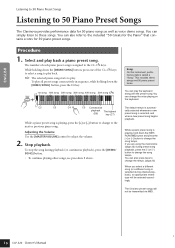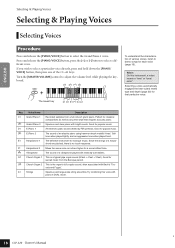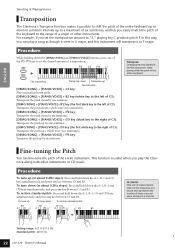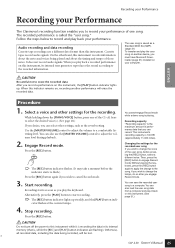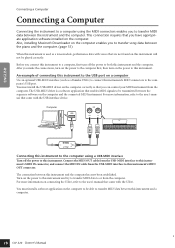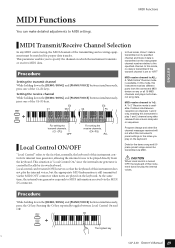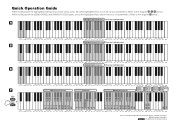Yamaha CLP-320 Support Question
Find answers below for this question about Yamaha CLP-320.Need a Yamaha CLP-320 manual? We have 3 online manuals for this item!
Question posted by likaha on May 5th, 2012
Yamaha Clp 320 C1# Demo Song
hey everyone.. i have bought the yamaha clp320 piano and i have experimented with the demo songs witch are recorded on it. and now my question: what's the demo song called when you use grand piano 2?? it is so beatufull and i want to learn it sooo much. thanks for your help.
Current Answers
Related Yamaha CLP-320 Manual Pages
Similar Questions
Clp-120 Transfer Data
Hi How do I transfer data from my Yamaha CLP-120 to Computer for editing and what software do I need...
Hi How do I transfer data from my Yamaha CLP-120 to Computer for editing and what software do I need...
(Posted by Anonymous-127675 10 years ago)
Please From Whom The Song Demo Song Ydp161 Grand Piano 2 'c1
(Posted by yveta85 10 years ago)
Yamaha Ypp200 Demo Song
What is the name of the demo song #2 on the yamaha ypp200?
What is the name of the demo song #2 on the yamaha ypp200?
(Posted by robertarthurshade 11 years ago)
We Own A Yamaha Clavinova Keyboard (model # Clp-920) That Has Keys That Stick
Hi - our Clavinova keyboard has 3 keys that are perpetually sticking. This kind of began out of the ...
Hi - our Clavinova keyboard has 3 keys that are perpetually sticking. This kind of began out of the ...
(Posted by jennifercf 12 years ago)