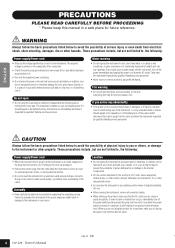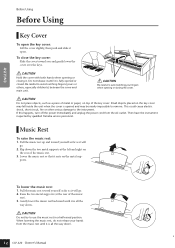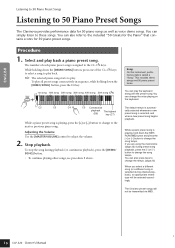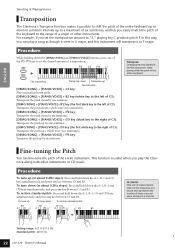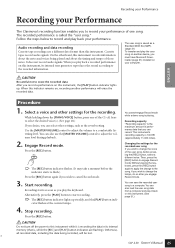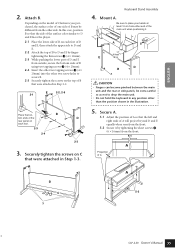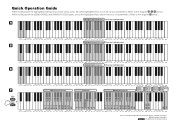Yamaha CLP-320 Support Question
Find answers below for this question about Yamaha CLP-320.Need a Yamaha CLP-320 manual? We have 3 online manuals for this item!
Question posted by jennifercf on May 28th, 2011
We Own A Yamaha Clavinova Keyboard (model # Clp-920) That Has Keys That Stick
Hi - our Clavinova keyboard has 3 keys that are perpetually sticking. This kind of began out of the blue and I have no idea how to address this! Please advise...It is Model #CLP-920 and serial # 634797
Current Answers
Related Yamaha CLP-320 Manual Pages
Similar Questions
Its 2022 - Can I Still Use My Yamaha Clp-150 To Record Midi On Latest Macbook?
Dear readers, after many days of trying and investing in stupid stuff as usbc-to USB adapters and hu...
Dear readers, after many days of trying and investing in stupid stuff as usbc-to USB adapters and hu...
(Posted by angelikaborn 1 year ago)
Keys Sticking-
is there is simple solution to the keys sticking - cleaning or spray that will ease the sticking
is there is simple solution to the keys sticking - cleaning or spray that will ease the sticking
(Posted by kaifuchow2000 2 years ago)
Yamaha Cvp-8 (older Clavinova Keyboard)
When I hold down B,C,D above middle C the sound distorts and echoes... any idea what is wrong?
When I hold down B,C,D above middle C the sound distorts and echoes... any idea what is wrong?
(Posted by davidask 9 years ago)
Clp-120 Transfer Data
Hi How do I transfer data from my Yamaha CLP-120 to Computer for editing and what software do I need...
Hi How do I transfer data from my Yamaha CLP-120 to Computer for editing and what software do I need...
(Posted by Anonymous-127675 10 years ago)
Yamaha Clp 320 C1# Demo Song
hey everyone.. i have bought the yamaha clp320 piano and i have experimented with the demo songs wit...
hey everyone.. i have bought the yamaha clp320 piano and i have experimented with the demo songs wit...
(Posted by likaha 12 years ago)