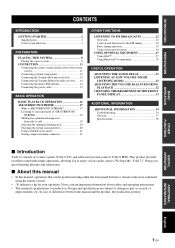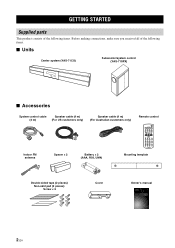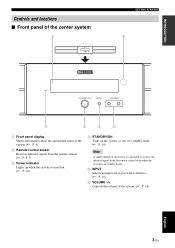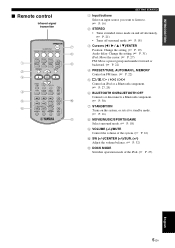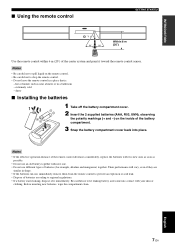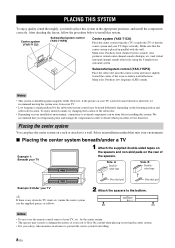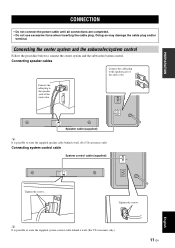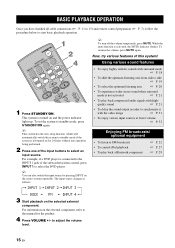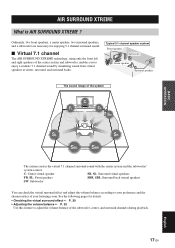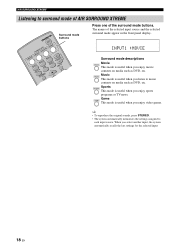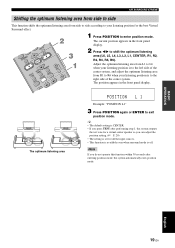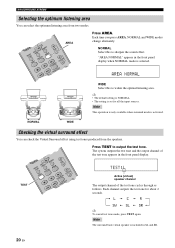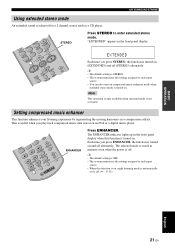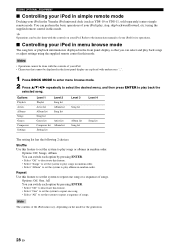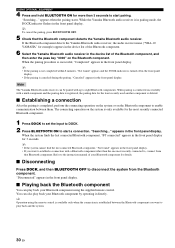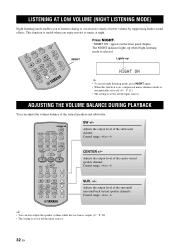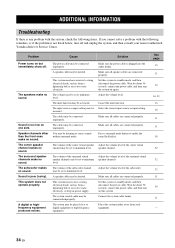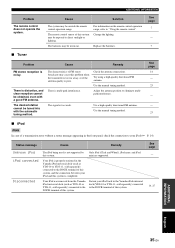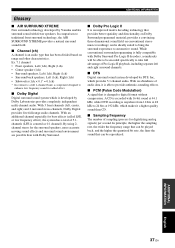Yamaha YAS 71 Support Question
Find answers below for this question about Yamaha YAS 71 - Air-Surround XTREME Speaker Sys.Need a Yamaha YAS 71 manual? We have 1 online manual for this item!
Question posted by Anonymous-29635 on May 27th, 2011
Remote Control
Current Answers
Answer #1: Posted by jdvillanueva on May 27th, 2011 11:34 PM
Please click the link below.
http://remotes.com/remotes/servlet/rs?a=gmi&uuid=A13065643857471&smodel=YAS71&brand_pn=YAMAHA_YAS71
Hope I helped you.
Regards,
JDV
Related Yamaha YAS 71 Manual Pages
Similar Questions
I need to know what and where i can find the cables to hook up the subwoofer to the soundbar its sel...
A jack on the interconnecting speaker cable on my Yamaha YAS 71 systemwas damaged. Is a replacement ...
Hello,My right side yamaha HS80m speaker is not working at all. I was using both of them as normal, ...
I have the ysp900 and I am very happy with it and have been for years but in need a newremote contro...
Does the length of the VGA cable matter in terms of voltage drop? I replaced the 4m supplied VGA cab...