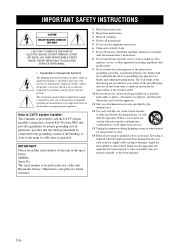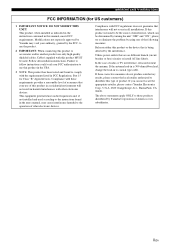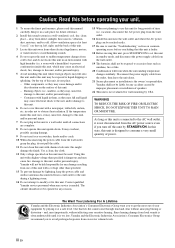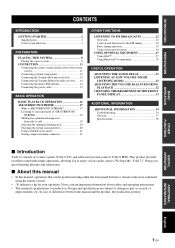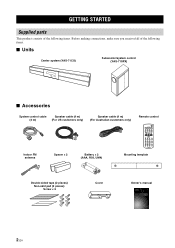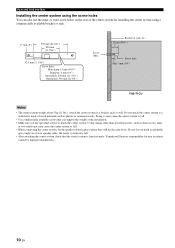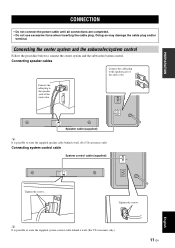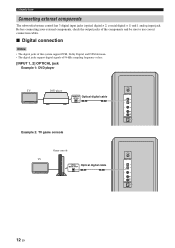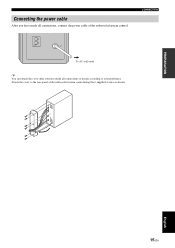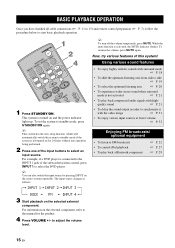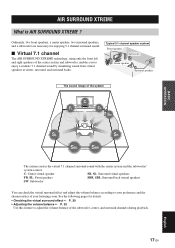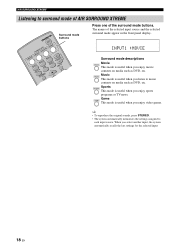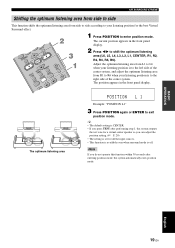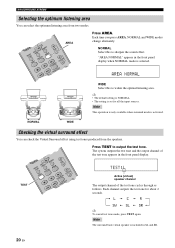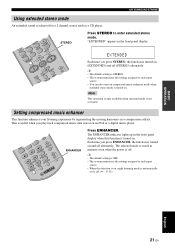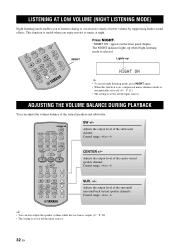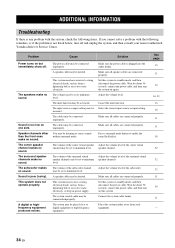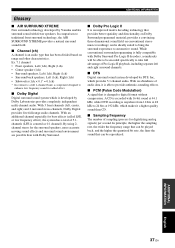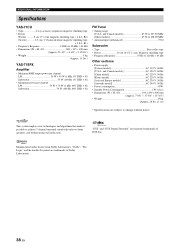Yamaha YAS 71 Support Question
Find answers below for this question about Yamaha YAS 71 - Air-Surround XTREME Speaker Sys.Need a Yamaha YAS 71 manual? We have 1 online manual for this item!
Question posted by austinnapier13 on October 15th, 2020
Speaker Cable
I need to know what and where i can find the cables to hook up the subwoofer to the soundbar its self
Current Answers
Answer #1: Posted by INIMITABLE on October 15th, 2020 2:50 PM
I hope this is helpful? PLEASE "ACCEPT" and mark it "HELPFUL" to complement my little effort. Hope to bring you more detailed answers
-INIMITABLE
Related Yamaha YAS 71 Manual Pages
Similar Questions
Small Buzzing Noise In One Speaker
Can anyone tell me what may be going on with my NS 6900 front speaker? When the system is powered ju...
Can anyone tell me what may be going on with my NS 6900 front speaker? When the system is powered ju...
(Posted by elchazwozza 2 years ago)
Speaker Cable Replacement
A jack on the interconnecting speaker cable on my Yamaha YAS 71 systemwas damaged. Is a replacement ...
A jack on the interconnecting speaker cable on my Yamaha YAS 71 systemwas damaged. Is a replacement ...
(Posted by bwalsh437 4 years ago)
Yamaha Hs80m Speaker Won't Sound At All
Hello,My right side yamaha HS80m speaker is not working at all. I was using both of them as normal, ...
Hello,My right side yamaha HS80m speaker is not working at all. I was using both of them as normal, ...
(Posted by hacastro89 5 years ago)
Speaker Grill For A Yamaha Ns-6390
How do I go about ordering a speaker grill for a Yamaha NS-6390. I only need jus 1? any reasonable p...
How do I go about ordering a speaker grill for a Yamaha NS-6390. I only need jus 1? any reasonable p...
(Posted by yfrank87 11 years ago)
I Replaced The Vga Cable On Yas-71 And Now The Screen And Remote Does Not Work
Does the length of the VGA cable matter in terms of voltage drop? I replaced the 4m supplied VGA cab...
Does the length of the VGA cable matter in terms of voltage drop? I replaced the 4m supplied VGA cab...
(Posted by carlssonelectrical 12 years ago)