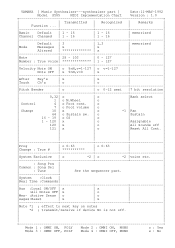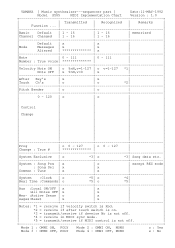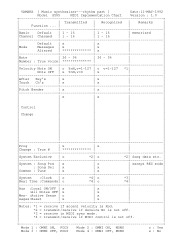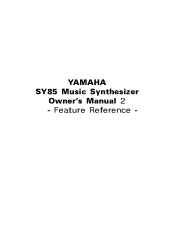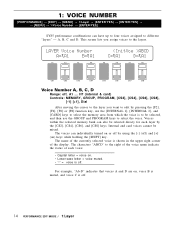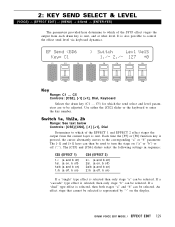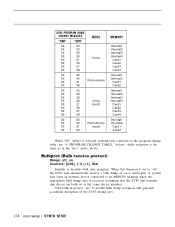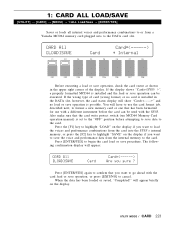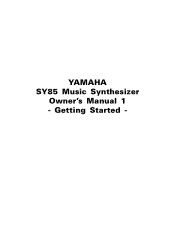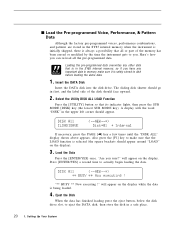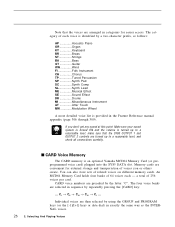Yamaha SY85 Support Question
Find answers below for this question about Yamaha SY85.Need a Yamaha SY85 manual? We have 4 online manuals for this item!
Question posted by genesis06 on March 10th, 2014
Reload Set Factory Prest On Yamaha Sy85
Hello, I am French and got some problem with a SY85 i bought one month ago . it was without factory set sounds only drums sounds . so i bought a set of different floppy on ebay from a USA seller with one floppy include and factory set sound. i done the process on the synthe but got an error : when the floppy driver tried to read the floppy disk i got "busy now executing" message which appear and desappear in one second and after "disk nor ready" message on the LCD ! so i don't no if it is a driver or only floppy problem ? Please would you help me ? also there is 2 keyboard key which aren't sounding ! i open and clean the 2 keys 2 weeks ago all was ok and now it is not ok , after done PRESS ,STORE,EXIT ! So would please help me and tell me what to do to solve all those problems ! Tks and Brgds Michel
Current Answers
Related Yamaha SY85 Manual Pages
Similar Questions
Opening Piano To Replace Floppy Disk Drive
how do I open my CLP 170 to access the floppy disk drive
how do I open my CLP 170 to access the floppy disk drive
(Posted by domeisland 2 years ago)
How To Record A Song On The Floppy Disk And How Do You Play It?
(Posted by Anonymous-169513 2 years ago)
Problems Of Yamaha Sy85
We bought a Yamaha SY85 secondhand. Then we got this problem that there is only one sound in the key...
We bought a Yamaha SY85 secondhand. Then we got this problem that there is only one sound in the key...
(Posted by jirehemmanuelgumaro 7 years ago)
How Can I Reset Yamaha Sy 85
how can i reset yamaha sy 85
how can i reset yamaha sy 85
(Posted by peaceforchildrenafrica 9 years ago)
Can The Floppy Disk Drive Be Replaced With A Usb Stick?
Can the floppy disk drive be replaced with a USB stick?
Can the floppy disk drive be replaced with a USB stick?
(Posted by wgresens1 10 years ago)