Yamaha CLP-175 Support Question
Find answers below for this question about Yamaha CLP-175.Need a Yamaha CLP-175 manual? We have 3 online manuals for this item!
Question posted by wgresens1 on July 24th, 2013
Can The Floppy Disk Drive Be Replaced With A Usb Stick?
Can the floppy disk drive be replaced with a USB stick?
Current Answers
There are currently no answers that have been posted for this question.
Be the first to post an answer! Remember that you can earn up to 1,100 points for every answer you submit. The better the quality of your answer, the better chance it has to be accepted.
Be the first to post an answer! Remember that you can earn up to 1,100 points for every answer you submit. The better the quality of your answer, the better chance it has to be accepted.
Related Yamaha CLP-175 Manual Pages
Installation Guide - Page 8


...computer to access and organize data stored to media connected to the USB terminal of the computer to the Clavinova (Storage memory and floppy disk).
1 Double-click on , the computer automatically displays the "Found... of the window to close the Control Panel.
5 Insert the included CD-ROM into the CD-ROM drive.
6 Make sure the POWER switch on -line manual of "Search for a suitable driver for my ...
Installation Guide - Page 11


... Folder | Control Panels | YAMAHA USB MIDI Patch • System Folder | Extensions | USB YAMAHA MIDI Driver • System Folder | OMS Folder | YAMAHA USB MIDI OMS Driver
English
11 The File...]. Execute the installation by following message. Click Continue to the Clavinova (Storage memory and floppy disk).
1 Double-click on -screen directions. 4 The "Install Location" box displays the...
Owner's Manual - Page 6


... Floppy Disk Drive (FDD) and Floppy Disk 12 Maintenance ...13 Included Accessories ...13 Features ...14 Before Using the Clavinova...16
About the key cover ...16 About the music rest ...16 About the music ...REVERB]/[CHORUS 32 To enhance the acoustic realism of the sound ...[iAFC (Instrumental Active Field Control 34 Combining two voices (Dual mode)...35 Splitting the keyboard... TRACKS 45
6 CLP-175
Owner's Manual - Page 7


... data from one floppy disk to another...[CopyDisk 54 Formatting a floppy disk...[FormatDisk] ...55 Automatically open a song when the disk is inserted [FDSongAutoOpen 56 Changing the type of characters on screen...[CharacterCode 56 Playing Back Recorded Songs and Commercially-available Music Data 57 Playing ...[Volume] ...80 Setting the position of right and left channels [Pan 80
CLP-175 7
Owner's Manual - Page 12
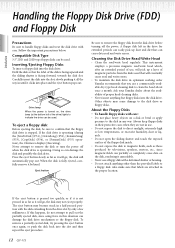
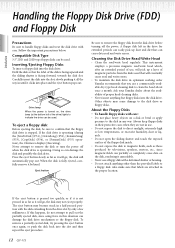
... /write head regularly. Introduction
Handling the Floppy Disk Drive (FDD) and Floppy Disk
Precautions
Be sure to handle floppy disks and treat the disk drive with a deformed shutter or housing. • Do not attach anything but floppy disks into the slot and then repeat the eject procedure.
12 CLP-175 If the disk drive is operating. Ask your Yamaha dealer about...
Owner's Manual - Page 13
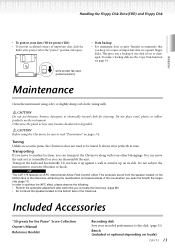
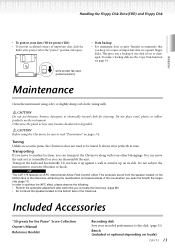
... Floppy Disk Drive(FDD) and Floppy Disk
Introduction
• To protect your data (Write-protect Tab): • To prevent accidental erasure of important data, slide the
disk's write-protect tab to the "protect" position (tab open).
• Data backup • For maximum data security Yamaha recommends that
you keep two copies of important data on locale)
CLP-175...
Owner's Manual - Page 23
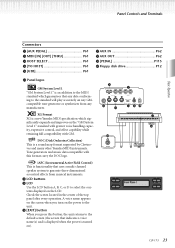
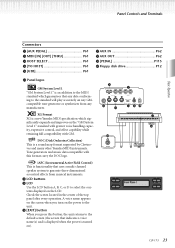
... P61 Z [USB P61
[ AUX IN P62 \ AUX OUT P62 ] [PEDAL P115 _ Floppy disk drive P12
a Panel logos
GM System Level 1 "GM System Level 1" is functionality that uses a multi-channel speaker system to generate three-dimensional acoustical effects from any manufacturer.
DOC (Disk Orchestra Collection) This is turned on any GMcompatible tone generator or synthesizer from musical instruments...
Owner's Manual - Page 30
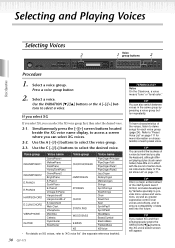
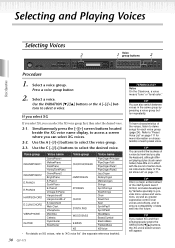
... where you can select XG voices.
2-2.
Refer to "XG voice list" (the separate reference booklet).
30 CLP-175
TERMINOLOGY Voice On the Clavinova, a voice means "tone" or "tonal color." Refer to "Preset Voice List...
• For details on page 111.
TIP You can control the loudness of certain musical instruments. TIP You can also switch between voices in the same group by how hard you ...
Owner's Manual - Page 34
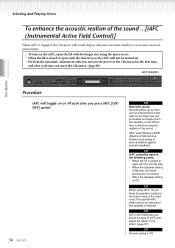
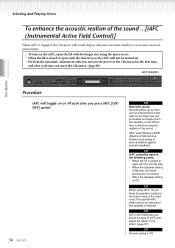
...the inner recess. TIP [iAFC SETTING] lets you press iAFC [ON/ OFF] switch.
34 CLP-175
TIP How iAFC works Sounds picked up by mics and sounds produced internally by the Clavinova are ...iAFC [ON/OFF]
Basic Operation
Procedure
iAFC will sound deeper and more resonant, similar to an acoustic musical instruments.
• To turn on the iAFC, open the lid with the shorter stay. • When...
Owner's Manual - Page 51


...disk drive. The song is automatically numbered as the save the song. CLP-175 51 Follow the steps for basic operation information. Therefore, you added or recorded over (page 45) previously-recorded memory songs can be saved on the disk as "D-," where "D" means "Disk...play the disk on the CLP-175. You cannot create folders on instruments that a formatted floppy disk (page ...
Owner's Manual - Page 54
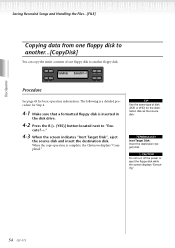
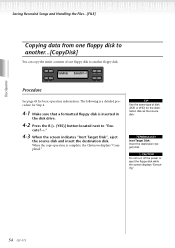
... Do not turn off the power or eject the floppy disk while the screen displays "Executing."
54 CLP-175
TERMINOLOGY Insrt Target Disk: Insert the destination (target) disk. cute?→."
4-3 When the screen indicates "Insrt Target Disk", eject
the source disk and insert the destination disk. Basic Operation
Saving Recorded Songs and Handling the Files...[FILE]
Copying...
Owner's Manual - Page 55


.... CAUTION
Do not turn off the power or eject the floppy disk while the screen displays "Executing."
Perform the following operations in step 4.... Songs and Handling the Files...[FILE]
Formatting a floppy disk...[FormatDisk]
You can format a floppy disk so that the formatted floppy disk is inserted in
the disk drive.
4-2 Press the B [+ (YES)] button located next to...
Owner's Manual - Page 57


... Clavinova. You can enjoy ensemble performance by the instrument, and as such you want to play the ...oppy disk that can use the D [+] button to open the folder. TIP You can also play back a disk song, insert the floppy disk into the disk drive.
1...Music Data
Basic Operation
→
You can press the D [+] button to move back to the left in steps of one character.
→
CLP-175...
Owner's Manual - Page 59
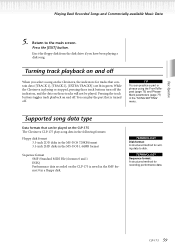
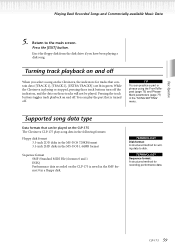
... Operation
Playing Back Recorded Songs and Commercially-available Music Data
5. Return to disk. Turning track playback on and off the indicators, and the data on those tracks will not be played on the CLP-175 The Clavinova CLP-175 plays song data in the following formats:
Floppy disk format 3.5-inch 2DD disks in the MS-DOS 720KB format 3.5-inch...
Owner's Manual - Page 77


... procedure on page 73. Setting range:
[DiskSongs] All songs in the floppy disk
inserted in the disk drive
[MemorySongs] All songs in the score to play back from the score from "DiskSongs,"... the phrase number [PhraseMark]
If you select a song from the front
panel
CLP-175 77 the last phrase number of the "XG for Piano" disks, you press the [TOP] button.
A
B
NO YES
C
D
Use...
Owner's Manual - Page 89
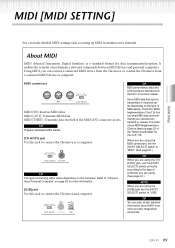
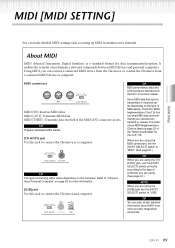
... in the "Reference Booklet" for the CLP-175. When you are using the MIDI connectors, set the [HOST SELECT] switch to a computer. CLP-175 89
Since MIDI data that can be ...
USB
IN
OUT
THRU
MIDI
HOST SELECT
MIDI [IN]: Receives MIDI data. MIDI [OUT]: Transmits MIDI data.
Detailed Settings
MIDI [MIDI SETTING]
You can transmit or receive.
About MIDI
MIDI (Musical Instrument...
Owner's Manual - Page 99


... the data internally. CLP-175 99 The Clavinova is a problem with the TO HOST/USB connector When using the CLP-175 by itself ... Wait...CLP-175, and check that song. Message List
Detailed Settings
Message
Meaning
The floppy disk space is displayed, you will return to the previous screen. Use a new disk (page 50) or delete unnecessary files from the disk drive while the drive...
Owner's Manual - Page 117
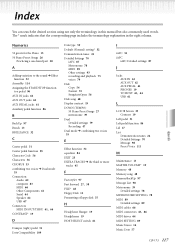
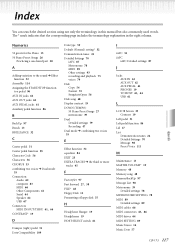
... Formatting a floppy disk 55
H
Headphone Hanger 19 Headphones 19 HOST SELECT switch 61
I
iAFC 34 iAFC
iAFC Detailed settings 87
J
Jacks AUX IN 62 AUX OUT 62 AUX PEDAL 61 PHONES 19 TO HOST 61, 64 USB 61
L
LCD ➔ Screen 23 Contrast 19
Left pedal 31... 78 MIDI 89
Detailed settings 89 MIDI cables 66 MIDI connectors 63, 66 MIDI driver 64 MIDI SETTING 89 Music braces 16 Music Data 57
CLP-175 117
Owner's Manual - Page 118
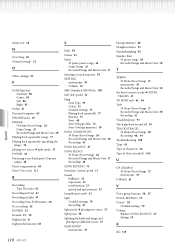
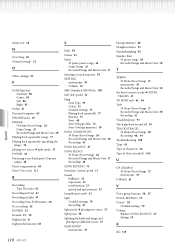
...Recorded Songs and Music Data 58 ...Floppy disk) 51 Store (Storage memory) 50
SONG [START/STOP] 50 Piano Preset Songs 26 Recorded Songs and Music... Data 58 Recording 41
SONG BALANCE 47
SONG SELECT 50 Piano Preset Songs 26 Recorded Songs and Music...Music Data 58
T
TEMPO 50 Piano Preset Songs 27 metronome 39 Recorded Songs and Music... and Music Data ... Songs 27 metronome 39
USB jack 61
V
Voice group...
Owner's Manual - Page 123


...Yamaha Corporation of N.Z. De C.V., Departamento de ventas Javier Rojo Gomez No.1149, Col. Sherbourne Drive, Tilbrook, Milton Keynes, MK7 8BL, England Tel: 01908-366700
IRELAND Danfay Ltd. 61D, ...Pacific Music Marketing Group Nakazawa-cho 10-1, Hamamatsu, Japan 430-8650 Tel: +81-53-460-2312
[CL] 28
HEAD OFFICE Yamaha Corporation, Pro Audio & Digital Musical Instrument Division
Nakazawa-...
Similar Questions
Opening Piano To Replace Floppy Disk Drive
how do I open my CLP 170 to access the floppy disk drive
how do I open my CLP 170 to access the floppy disk drive
(Posted by domeisland 2 years ago)
How To Record A Song On The Floppy Disk And How Do You Play It?
(Posted by Anonymous-169513 2 years ago)
Is It Easy To Repair The Floppy Disc Drive On A Clavinova Model # Cvp 98/96/94/9
How much is this instrument worth? Seller is asking for $1800.
How much is this instrument worth? Seller is asking for $1800.
(Posted by mlbfineart 6 years ago)
Qy300 My 3.5 Disk Drive No Longer Works , How Can I Get This Fixed
My 3.5 disk drive no longer works , how can I get this fixed or where can I get another QY300 please...
My 3.5 disk drive no longer works , how can I get this fixed or where can I get another QY300 please...
(Posted by jimbo692 12 years ago)

