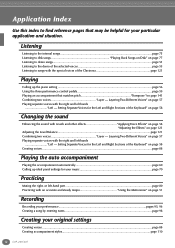Yamaha CVP-207 Support Question
Find answers below for this question about Yamaha CVP-207.Need a Yamaha CVP-207 manual? We have 1 online manual for this item!
Question posted by Anonymous-169513 on October 11th, 2021
How To Record A Song On The Floppy Disk And How Do You Play It?
The person who posted this question about this Yamaha product did not include a detailed explanation. Please use the "Request More Information" button to the right if more details would help you to answer this question.
Current Answers
Answer #1: Posted by itasklive on October 30th, 2021 12:57 PM
The Yamaha CVP-207 is a keyboard/synthesizer. It does not come with any recording software, so you will need to purchase that separately. Once you have the software installed on your computer, you can use it to record music onto the floppy disk. The floppy disk can then be transferred to a CD or uploaded onto the internet for others to listen to.
Related Yamaha CVP-207 Manual Pages
Similar Questions
Several Keys Are Sticky On My Clarinova Cvp-207
there are several sticky keys on my clarinova CVP-207 and i need to know how to access under the key...
there are several sticky keys on my clarinova CVP-207 and i need to know how to access under the key...
(Posted by fuenteslui01 1 year ago)
Opening Piano To Replace Floppy Disk Drive
how do I open my CLP 170 to access the floppy disk drive
how do I open my CLP 170 to access the floppy disk drive
(Posted by domeisland 2 years ago)
Repairing Sticking Keys Yamaha Cvp 207
This is an admitted construction problem of the cvp 207, and was longtime repaired by yamaha technic...
This is an admitted construction problem of the cvp 207, and was longtime repaired by yamaha technic...
(Posted by alfonsschippers 9 years ago)
Can The Floppy Disk Drive Be Replaced With A Usb Stick?
Can the floppy disk drive be replaced with a USB stick?
Can the floppy disk drive be replaced with a USB stick?
(Posted by wgresens1 10 years ago)
How To Unlock Cvp 207 ? ,when On Display There's Masage Lock Problem...
(Posted by ahyanicecep 12 years ago)